Apr 12, 2025
Want faster, more efficient AI systems that handle text, images, and audio seamlessly? Here's how you can optimize your multimodal pipelines in 5 simple steps:
Key Takeaway: Optimizing multimodal pipelines reduces latency, improves efficiency, and ensures scalability. Follow these steps to build a robust system that handles diverse data types smoothly.
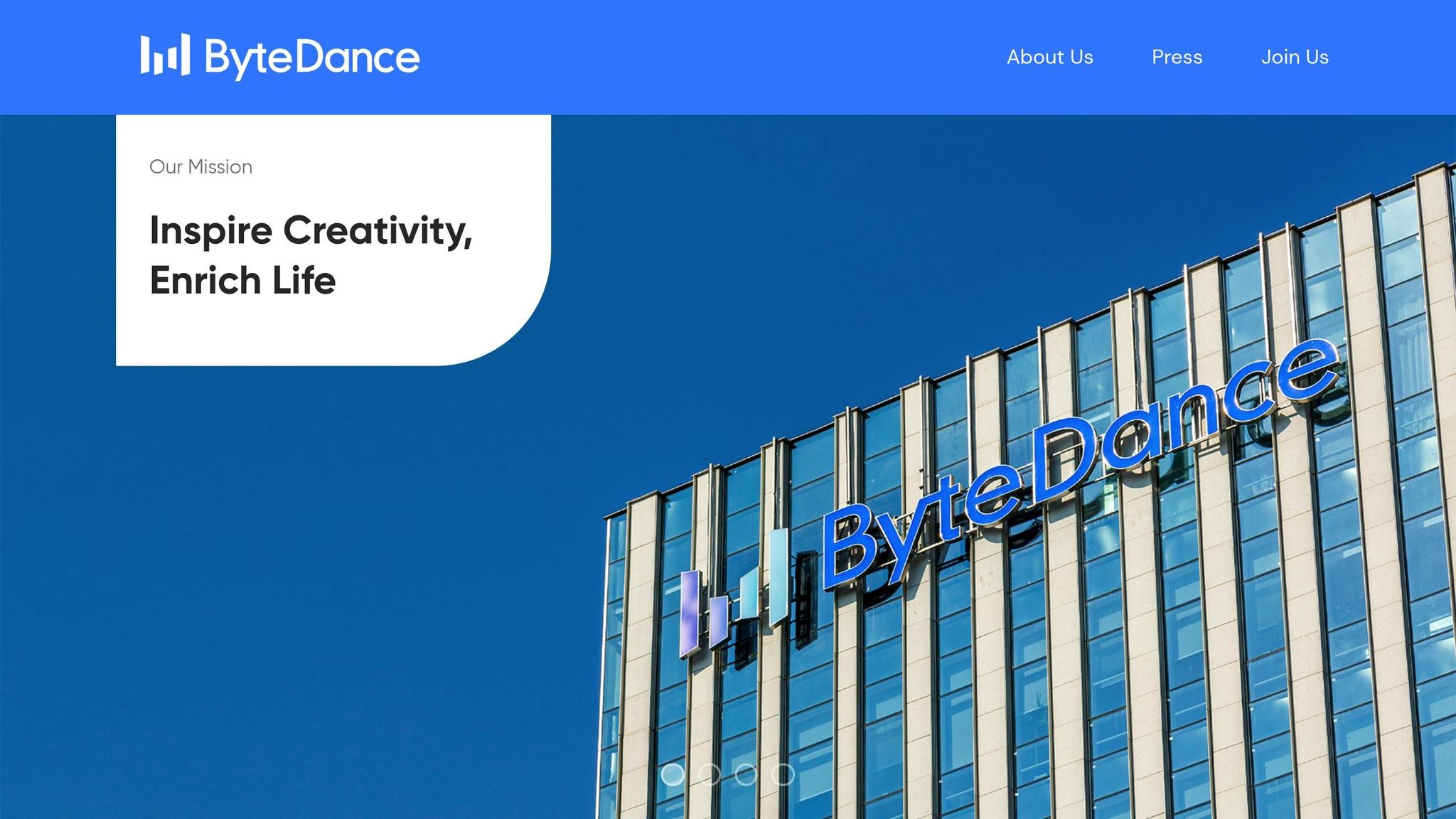
Clean data is the backbone of multimodal pipelines, ensuring smooth processing across text, image, and audio inputs.
Standardizing input formats is key to creating a seamless pipeline:
Text Data:
Image Data:
For instance, when using tools like NanoGPT, images are automatically resized and normalized, while text is encoded in UTF-8. This ensures compatibility between different data types and simplifies downstream processing.
Addressing data quality problems early can prevent bigger issues later.
Handle Missing Data:
Remove Errors and Outliers:
| Common Issue | Detection Method | Resolution Approach |
|---|---|---|
| Missing Values | Automated scans | Context-based filling |
| Format Mismatch | Validation checks | Apply standardization |
| Corrupted Files | Integrity testing | Repair or remove |
| Duplicates | Hash comparison | Keep the latest version |
Document every data transformation step and automate validation checks to ensure consistent formats and quality across all data types. A clean and standardized dataset is essential before moving on to embedding and fusion processes.
Turn your cleaned and formatted data into embeddings to improve pipeline efficiency. This involves converting your data into a form that algorithms can process more effectively.
Choose the right models for each data type to generate embeddings that work well with your system. NanoGPT simplifies this by automatically creating embeddings for both text and images using its unified API.
Text Embeddings:
Image Embeddings:
After embedding, the next crucial step is merging data streams effectively. This involves using suitable fusion methods and leveraging modern tools.
The success of integrating multiple data types depends on selecting the most appropriate fusion approach for your needs. Here's a quick comparison of popular methods:
| Fusion Method | Best Suited For |
|---|---|
| Early Fusion | Simple datasets with fewer data types |
| Late Fusion | Complex workflows requiring independent processing |
| Hybrid Fusion | Balancing dynamic workloads efficiently |
When applying these methods, focus on aligning data in time, matching feature dimensions, and maximizing resource efficiency. These approaches lay the groundwork for more advanced fusion techniques.
Modern tools can take data integration to the next level. For instance, NanoGPT's unified API demonstrates how text and image data can be processed together seamlessly.
Here are some key strategies for implementation:
Make sure to train your model with a well-balanced and varied dataset. NanoGPT's unified API can simplify the process of training with multiple input types. Once the initial training is complete, focus on improving your model's performance through additional refinement.
Fine-tune your models to meet the needs of specific tasks by analyzing performance metrics. Leverage automated model selection tools to identify the best AI model for each query. Continuously monitor and test performance to ensure progress and reduce the risk of bias.
Once your models are trained and adjusted, it's time to thoroughly test their performance and make regular updates to keep your pipeline running smoothly.
Establish clear metrics to evaluate and improve your multimodal pipeline. Focus on these key areas:
Take advantage of NanoGPT's built-in analytics dashboard for real-time tracking. Its local data processing ensures consistent performance while prioritizing data privacy. Use these metrics to guide ongoing system refinements.
To keep your pipeline performing at its best, establish a routine for updates and monitoring:
Here’s a suggested schedule to streamline updates:
| Testing Phase | Key Actions | Expected Outcome |
|---|---|---|
| Daily Monitoring | Check real-time metrics and error logs | Spot and resolve issues fast |
| Weekly Analysis | Review performance trends and optimize resources | Improve operational flow |
| Monthly Audit | Retrain models and update the system | Drive long-term improvements |
Document every change you make and track its impact. This record will be invaluable for future optimizations and troubleshooting.
This guide outlines a straightforward five-step process for optimizing multimodal pipelines. The steps include starting with clean, standardized data, creating effective embeddings, combining data wisely, fine-tuning models, and rigorously testing to meet changing requirements.
By following this process, you can build pipelines that handle diverse data types efficiently. Tools like NanoGPT enhance this process by enabling local processing, which protects data privacy while providing real-time performance insights.
To keep your pipeline running smoothly, it's crucial to monitor and update it regularly. Use clear metrics, stick to a structured maintenance plan, and make decisions based on data to ensure everything stays on track. Consistently applying these methods will help you maintain top performance over time.
Pipeline optimization isn't a one-and-done task. Regular testing, monitoring, and adjustments are key to ensuring your pipeline delivers dependable results and adapts to new challenges effectively. Sticking to this approach will keep your multimodal pipeline performing at its best.