Aug 18, 2025
Blind image restoration fixes damaged images without knowing the exact cause of the problem. Diffusion models are a powerful tool for this, as they can remove noise and reconstruct missing details step by step. Unlike older methods, these models don't just improve existing pixels - they can generate realistic replacements for lost parts using patterns learned from millions of images.
Key points:
Diffusion models are transforming how we restore images, making it easier to recover and improve even severely damaged photos.
Diffusion-based image restoration operates through a three-stage process that systematically addresses image degradation. It starts by analyzing the damaged image to identify degradation patterns. Then, it uses reverse diffusion to gradually remove the damage and reconstruct missing details.
In the analysis phase, the model doesn’t need explicit details about the type of degradation. Instead, it learns to detect patterns in the corrupted image that point to issues like motion blur, noise, or compression artifacts. This capability is developed during training, where the model is exposed to millions of image pairs showcasing various kinds of damage.
The reverse diffusion phase is where the heavy lifting happens. Here, the model treats the degraded image as if it were a noisy version of a clean image. It then applies a step-by-step denoising process, removing small amounts of "noise" while enhancing the image's structure. This iterative method ensures that the restoration is precise, preserving important details as it works through the degradation.
During the reconstruction phase, the model uses its understanding of natural image patterns to fill in missing or heavily damaged areas. For example, if pixels are severely degraded, the model generates realistic replacements based on the surrounding context and what it has learned from similar images. This structured, step-by-step approach is the backbone of advanced restoration techniques.
Generative priors are essentially the model’s "knowledge base", built from training on millions of high-quality images. These priors allow the model to differentiate between actual image content and artifacts caused by degradation.
Take a blurry portrait as an example: generative priors help the model recognize that human faces follow certain structural patterns. Eyes have specific shapes, skin has particular textures, and hair flows naturally. This knowledge guides the restoration process, ensuring results that look natural rather than just sharper.
Generative priors shine the most when dealing with severe degradation. For instance, traditional methods might struggle with a heavily compressed image, but diffusion models can generate realistic replacements for the lost details. The model essentially asks itself, "Given what I know about natural images, what should this part of the image look like?"
These priors also maintain global consistency throughout the restoration. This prevents the patchy or artificial look that sometimes plagues other restoration methods, ensuring the entire image appears cohesive.
Two techniques, spatial and frequency-aware guidance, play a critical role in maximizing restoration quality.
Modern diffusion models often combine these techniques, making context-aware decisions about how to restore various parts of an image. The result? Restorations that not only remove degradation but also retain the original character of the image, producing results that feel natural and cohesive.
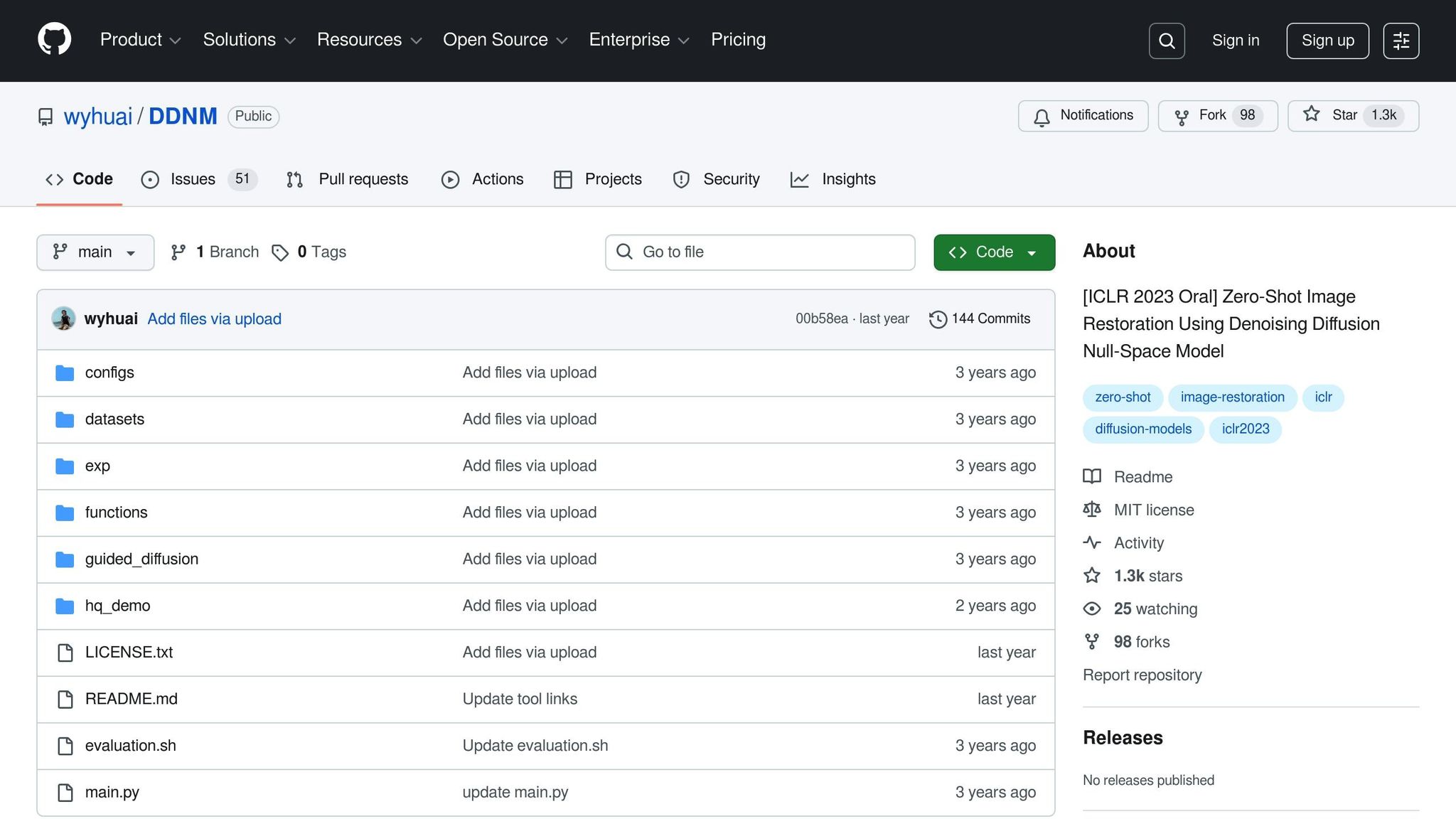
This guide will take you through the process of restoring images using diffusion models. From preparing your degraded images to fine-tuning settings, these steps will help you achieve impressive results.
The first step in image restoration is understanding the specific issues affecting your image. Zoom in to 100% and look for problems like:
The resolution of your image is also critical. Images smaller than 256×256 pixels generally lack enough detail for effective restoration. If your image is too small, consider basic upscaling, but don’t expect miracles from heavily degraded, low-resolution images.
File format matters too. JPEG images with heavy compression demand different handling compared to PNG files, which might have transparency issues. Always start with the highest-quality version of your image. If you’re working with a compressed JPEG, avoid re-saving it before restoration to prevent introducing more artifacts.
Check the image’s histogram to ensure there’s some detail in both the highlights and shadows. Even minimal detail can give the diffusion model more to work with, improving the restoration quality.
Platforms like NanoGPT provide access to advanced diffusion models, such as Stable Diffusion, which are excellent for image restoration. With a pay-as-you-go model starting at $0.10, you can experiment with various settings affordably.
Choose a model that suits your image type. For example, Stable Diffusion works well for general tasks, but specific models may be better for portraits or landscapes.
Here are the key parameters to configure:
With the settings adjusted, you’re ready to begin the restoration process.
Upload your prepared image and apply the configured settings. Many platforms, like NanoGPT, allow real-time adjustments if the initial results aren’t satisfactory.
If your model provides intermediate outputs, monitor the first 10-15 steps. These usually show major structural improvements, while later steps refine the details. If the restoration seems off-track early on, stop the process and tweak the guidance scale for better results.
For images with multiple types of degradation - like motion blur and compression artifacts - consider running separate passes. Focus on one issue in the first pass, then address the second in another.
Processing time depends on the image size and complexity. For example, restoring a 512×512 pixel image with 50 inference steps typically takes 2-3 minutes. Larger images or higher step counts will take longer. NanoGPT’s pay-per-use model ensures you only pay for the time you use, making it cost-effective for experimentation.
Keep an eye out for over-processing. If fine details appear artificial or skin textures look unnaturally smooth, lower the guidance scale on your next attempt. The goal is to enhance the image while preserving its original character.
Once the restoration is complete, compare the result with the original at various zoom levels. Focus on areas like text, faces, and intricate patterns, as these are good indicators of the restoration quality.
For final touches, consider light post-processing. Adjustments to contrast or color can make the image look even more natural. However, avoid heavy edits that might undo the improvements made by the diffusion model.
Save the restored image in a lossless format like PNG to retain all the recovered details. If file size is a concern, use high-quality JPEG settings (90% or above) to minimize additional compression artifacts.
Once you've got the basics of diffusion restoration down, it's time to tackle more complex challenges. Advanced techniques are designed to handle tougher degradations and bring your images closer to professional-quality results.
Diffusion models can sometimes struggle to maintain consistency across different levels of detail. That’s where frequency-aware guidance comes in - it focuses on preserving high-frequency details like sharp textures and edges, while also managing low-frequency elements like color and lighting.
This method works by analyzing your image in two ways: spatially and by frequency. By doing so, the model can apply stronger guidance to areas with fine details while allowing smoother transitions in less detailed sections like backgrounds. This prevents the final image from looking overly smooth or losing critical textures.
For example, motion blur tends to impact high frequencies the most, while compression artifacts can introduce unwanted high-frequency noise. By identifying these specific issues in your image, you can adjust the restoration process accordingly.
If you're using a platform like NanoGPT, try testing frequency-aware settings on a smaller section of the image - say, a 128×128 pixel area that includes both detailed and smooth regions. This lets you fine-tune your parameters without processing the entire image upfront.
The goal is to strike a balance: preserve natural textures while reducing noise. A good starting point is to set the guidance scale slightly higher (around 10-15) for high-frequency details and keep it moderate (7-10) for low-frequency areas. This approach often leads to smoother, more realistic results, setting the stage for tackling even more complex issues.
When an image has multiple layers of damage, trying to fix everything in one go usually doesn’t work. A multi-stage approach is more effective, breaking the restoration process into smaller, targeted steps.
Save each stage’s results in PNG format to avoid introducing new compression artifacts. This ensures that each stage builds on a clean, high-quality base. While a three-stage pipeline for a 512×512 pixel image might take 6–8 minutes, the final results are often much better than what you’d get from a single-pass restoration.
For images with varying levels of damage, adaptive guidance scaling can dramatically improve restoration outcomes. This technique adjusts the guidance scale for different parts of the image based on the severity of degradation in each region.
Start by analyzing the image to identify areas with different levels of damage. Severely degraded regions are given higher guidance scales, while well-preserved sections are treated more lightly. This avoids over-processing areas that don’t need much work while ensuring damaged sections get the attention they require.
The process involves dividing the image into blocks and assigning each a degradation score based on factors like noise, blur, or artifacts. Guidance scales can then range from 5–8 for lightly damaged areas to 15–20 for more severe issues.
This method works especially well for mixed-quality images, such as portraits where facial features need delicate treatment, while backgrounds may require more aggressive restoration. On platforms like NanoGPT, start with conservative scale ranges and adjust based on the results. The automation in adaptive scaling minimizes trial and error, making the process faster and more predictable.
While adaptive scaling adds a bit of processing time - around 10-15% - the improvements in quality are often well worth it. For images with varied degradation, this approach can achieve results that uniform settings simply can’t match. Typically, you’ll find that around 60-70% of the image uses moderate scales (8–12), while higher or lower scales are applied selectively to problem areas or well-preserved sections. This balanced approach ensures a natural and polished final result.
After the restoration process, it's crucial to ensure that the improvements translate into both perceptually and numerically better images. This involves not just relying on how the images look but also using objective methods to measure their quality.
When it comes to assessing restoration quality, several metrics can provide valuable insights:
For a standard 512×512 pixel image, calculating all three metrics takes less than 30 seconds, making it feasible to evaluate multiple images in a short time. While these metrics provide a numerical perspective, they should be complemented by a thorough visual review.
Numbers alone can't tell the full story, so visual evaluation is essential. Place degraded and restored images side by side with consistent zoom and lighting to inspect key aspects like edges, textures, and colors.
Use a multi-scale approach by examining images from different distances. Step back to assess overall composition and color balance, then zoom in to scrutinize fine details. If the images are intended for print, consider printing them on high-quality paper to catch issues that might not be visible on a screen.
Combining numerical metrics with visual inspection provides a well-rounded evaluation of restoration quality.
| Metric | Range | Good Score | Best For | Time |
|---|---|---|---|---|
| PSNR | 0-∞ dB | >25 dB | Noise reduction and overall quality | <10 seconds |
| SSIM | 0-1 | >0.8 | Structural preservation | <15 seconds |
| LPIPS | 0-∞ | <0.2 | Perceptual similarity | <30 seconds |
PSNR is ideal for quick checks, especially when processing large batches of images. It highlights noise reduction and overall signal quality but may overlook perceptual issues.
SSIM is better for identifying structural problems like lost edges or smoothed textures. Scores between 0.7 and 0.8 indicate moderate quality, while scores above 0.9 suggest excellent structural preservation.
LPIPS is the most advanced metric, capable of detecting subtle perceptual issues. It’s particularly useful for professional or publication-quality images but requires more computational resources.
For most projects, calculate all three metrics and look for consistent results. Discrepancies - like high PSNR but low SSIM - can reveal specific problems, such as good noise reduction but poor structural integrity. Conversely, high SSIM with low PSNR might indicate strong structural preservation but lingering noise.
On a modern system, evaluating a single 512×512 pixel image with all three metrics plus visual inspection takes about 45-60 seconds. Larger images or batch processing will naturally require more time, so plan accordingly.
Diffusion models have reshaped blind image restoration, offering a practical way to recover and enhance damaged images. This guide explored how these models leverage generative priors to restore intricate details, regardless of the type of degradation.
What sets diffusion-based restoration apart is its ability to tackle multiple forms of damage at once. Thanks to frequency-aware guidance techniques, these models excel at preserving fine details while maintaining the overall structure of an image, delivering results that often surpass traditional methods. This versatility supports a range of restoration needs, from casual snapshots to professional-grade scans.
Multi-stage pipelines and adjustable guidance scales further enhance the adaptability of these models, ensuring consistent outcomes across various restoration scenarios.
For those looking to experiment, NanoGPT offers a cost-effective entry point, with pricing as low as $0.10. It provides access to Stable Diffusion and other advanced models, allowing users to explore restoration techniques while keeping their data securely stored locally.
To ensure quality, robust evaluation metrics like PSNR, SSIM, and LPIPS, combined with visual inspections, provide a comprehensive way to measure and refine restoration results. These tools help you achieve images that meet both technical benchmarks and aesthetic standards.
As diffusion models continue to advance, the future of blind image restoration looks even brighter. These techniques not only address today’s challenges but also lay the groundwork for innovations yet to come.
Diffusion models shine when it comes to tackling various types of image degradation. They use a generative process that works step-by-step, starting with noise and gradually refining the image. This method helps them handle the kind of complex, unpredictable degradations that traditional techniques often struggle to manage.
What sets diffusion models apart is their probabilistic framework, which allows them to model and reverse the degradation process without relying on fixed assumptions. This adaptability gives them an edge over conventional methods, making them highly effective for a broad range of image restoration tasks, especially in scenarios where the type of degradation isn't clearly defined.
Generative priors in diffusion models play a key role in creating restored images that feel natural and authentic. These priors are built using a pre-trained denoising diffusion probabilistic model (DDPM), which identifies and captures the core patterns found in real-world images.
When restoring an image, these priors guide the model to reconstruct visuals that mirror the quality and realism of original, high-grade images. What's particularly impressive is that this method manages to address complex image flaws without needing supervised training. The result? Restored images that retain both their visual appeal and a realistic look, making diffusion models highly versatile for tackling various real-world image restoration challenges.
When it comes to image restoration, frequency-aware guidance steps in as a game-changer by giving high-frequency details the attention they deserve. These details are crucial for capturing fine textures and minimizing visual flaws, especially in diffusion models. This approach ensures images come out sharper and more precise - something that's incredibly important in areas like stereo image restoration and medical imaging, where every detail matters.
By zeroing in on high-frequency components, frequency-aware guidance significantly enhances image clarity and overall quality. It's an effective method for tasks that require a high level of precision and detail.