Jun 18, 2025
API authorization testing ensures that users and systems can only access what they’re permitted to, protecting sensitive data and preventing breaches. Here's a quick overview of what this involves:
| Test Area | What to Check | Example Issue |
|---|---|---|
| Authentication | Validate token signature, expiration, and claims | Compromised API key used for data access |
| Access Control | Prevent horizontal/vertical privilege escalation | Users accessing admin-only endpoints |
| Token Revocation | Ensure revoked tokens are invalidated immediately | Revoked token still granting access |
| Injection Attacks | Test input sanitization for SQL/XSS | API vulnerable to SQL injection |
| Rate Limiting | Test API behavior under heavy traffic | API crashes due to unlimited requests |
| Third-Party Integrations | Limit access and secure credentials | Exposed API keys in code repositories |
By addressing these areas, you can safeguard APIs against breaches, protect sensitive data, and ensure compliance with regulations like GDPR and HIPAA.
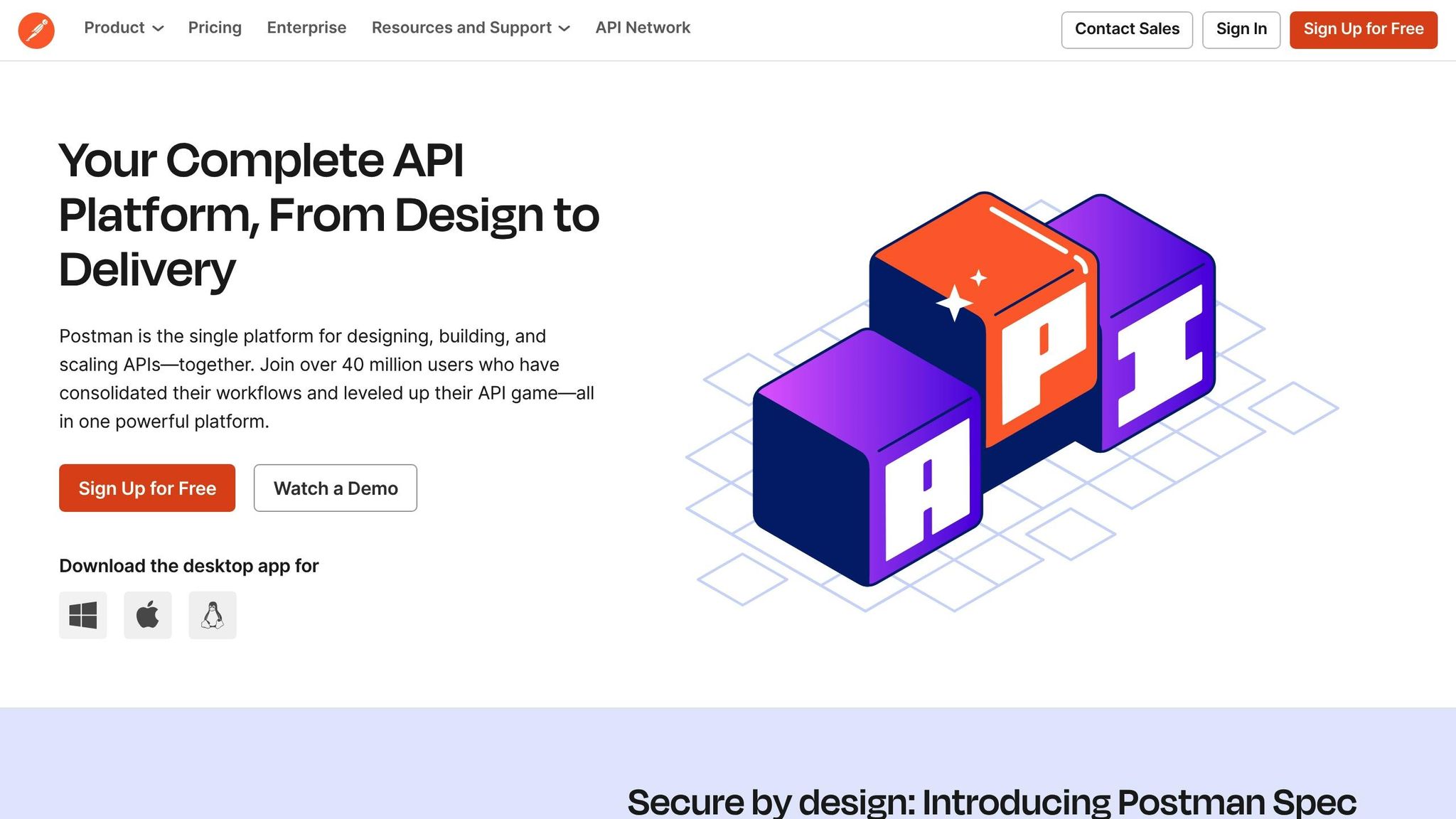
Preparing for API authorization testing involves creating a robust environment that highlights the API's security framework and identifies potential weak spots. Start by reviewing the documentation, setting up test accounts, and defining permissions.
Dive into the API documentation to understand its authentication and authorization methods, such as OAuth 2.0, API keys, and JWT tokens. Pay attention to the security measures in place for these protocols. Identify which endpoints require authorization, distinguishing between public access and those needing specific roles or permissions. This step helps shape your testing approach.
Document the details for each endpoint, including request and response formats, headers, parameters, payloads, rate limits, and error handling.
"A centralized OAuth authorization server should always issue such tokens. Issuing tokens requires many complex processes: authenticating the client, authenticating the user, authorizing the client, signing the tokens, and other operations."
For platforms like NanoGPT, which manage sensitive AI model access and user data, reviewing data collection and retention policies is crucial to ensure privacy compliance during testing.
Set up test accounts with different roles, such as admin, user, and guest, and include various actor types like end users, service accounts, and third-party apps. This ensures all access scenarios are covered.
Follow Role-Based Access Control (RBAC) principles when configuring accounts. If needed, explore more advanced models like Relationship-Based Access Control (ReBAC) or Attribute-Based Access Control (ABAC) to address complex scenarios. Also, create API keys with varying permission levels to confirm they don’t allow access beyond their intended scope.
List the resources involved (such as API endpoints or business objects) and the actions associated with them (CRUD operations or specialized actions).
Develop a permissions matrix that links user roles to these resources and actions. This process ensures adherence to the principle of least privilege, granting users only the access they need. It also helps identify potential security issues before testing begins.
Once your environment is ready, you can start running critical authorization test cases.
With your testing environment set up and permissions mapped out, it's time to dive into the key test cases that assess your API's authorization mechanisms. These tests ensure that authentication works as expected, access controls are enforced, and expired or compromised tokens are handled securely. Start by validating the various authentication methods.
Evaluate all supported authentication methods, including HTTP Basic Authentication, API Keys, JSON Web Tokens (JWT), OpenID Connect (OIDC), and Multi-Factor Authentication (MFA). Each method requires a tailored approach.
For JWT tokens, confirm the signature, claims, expiration, issuer, and audience. Test token validation by submitting requests with valid tokens to ensure they're accepted. Then, test edge cases by using malformed tokens, tokens with invalid signatures, or tokens issued by unauthorized sources to confirm they're rejected.
When working with API keys, verify they operate strictly within their assigned scope and cannot access resources beyond their permissions. For example, a breach on December 30, 2024, demonstrated how a compromised API key enabled unauthorized access to government data.
For MFA, validate that prompts are triggered appropriately and that session timeouts enforce re-authentication when necessary.
Always use HTTPS during authentication tests to ensure credentials are encrypted in transit. Keep an eye on API access logs throughout testing to identify any unusual activity.
Once permissions are mapped, test whether each user role can only access its designated resources. This step ensures that access controls prevent both horizontal privilege escalation (accessing another user's data at the same level) and vertical privilege escalation (gaining unauthorized higher-level permissions).
Check that direct URL access and parameter manipulation do not bypass role-based restrictions. A notable example is the 2019 Instagram incident, where an insecure direct object reference vulnerability allowed attackers to view private posts and stories by altering user IDs.
Test endpoints with different user roles systematically. For instance, a regular user should receive an HTTP 403 (Forbidden) response when trying to access administrator-only functions. Similarly, service accounts should be limited to the endpoints necessary for their automated tasks.
Use parameter fuzzing tools to uncover hidden vulnerabilities by altering user, account, or document identifiers in requests. This can reveal authorization flaws that might go unnoticed during manual testing.
Simulate scenarios where users attempt unauthorized actions, such as editing another user's profile or deleting resources they don't own. These tests help identify gaps in your access control mechanisms.
Ensure that expired or revoked tokens result in an HTTP 401 error with a clear and secure error message.
For token revocation, simulate scenarios like security breaches by revoking tokens using your token management system. Validate that each request checks the token's status against the revocation list, minimizing the window of vulnerability between token compromise and expiration.
Test bulk revocation scenarios, such as those that might occur during a security incident. Your system should handle mass token invalidation efficiently, without performance issues. Also, confirm that unusual activity automatically triggers token revocation.
Evaluate both stateless and stateful tokens. For JWTs, verify the internal claims are accurate. For stateful tokens, ensure the system fails securely if the authorization server becomes unavailable.
Don't forget to test edge cases, such as tokens expiring during an active request, tokens revoked while a user has multiple active sessions, or tokens invalidated due to role changes or account suspensions. These scenarios help ensure that your API remains secure under a variety of real-world conditions.
After establishing strong authentication and access control, it's time to dig deeper into potential security weaknesses. This phase focuses on uncovering vulnerabilities that basic tests might miss, such as injection attacks and information leaks through error messages.
Input validation is your first layer of defense against malicious activities. Test your API with both valid and malicious inputs to ensure proper sanitization. This includes testing for threats like SQL injection, Cross-Site Scripting (XSS), XML External Entity (XXE) attacks, and Cross-Site Request Forgery (CSRF). For example, if an API expects a numeric user ID, try submitting SQL commands, JavaScript code, or XML entities to confirm they are correctly rejected.
Additionally, check for parameter tampering. This involves verifying that attackers cannot manipulate inputs, such as user IDs or pricing data, to gain unauthorized access or privileges.
Error responses should be designed to avoid exposing sensitive system details. Instead of showing raw error outputs, APIs should return standardized, generic error messages with user-friendly descriptions. For instance, a secure error response might look like this:
{"error": {"code": "SERVICE_UNAVAILABLE", "message": "The service is temporarily unavailable", "retry_after": 300}}
Detailed error information should be reserved for server-side logs, accessible only to authorized personnel. As software engineer EwanEwan puts it:
"The key thing is being able to list all possible error messages and demonstrate that none contain problematic data."
To ensure error handling is secure, simulate various failure scenarios like invalid authentication, missing parameters, database errors, or timeouts. Use tools like programmable gateways or middleware to rewrite responses, removing any sensitive details. Implement unique error IDs that link to internal logs, making debugging easier for developers without compromising security.
Rate limiting is essential to prevent abuse and ensure fair resource usage. Use tools like Apache JMeter or Postman to simulate heavy traffic and observe how your API responds when limits are exceeded. When this happens, the API should return an HTTP 429 status code, along with headers like Retry-After to indicate when clients can retry.
A good example of rate limiting in action is the Google Maps API. Google uses rate limits to manage access to its location data, providing developers with tools to monitor usage and quotas through the Google Developer Console. Alerts and reports help developers stay within limits, while additional quotas can be requested for larger projects.
Test edge cases, such as how the API behaves just before and after hitting rate limits, and verify that limits reset as expected. You might also consider dynamic rate limits that adjust based on server load or user behavior. Lastly, introduce fallback strategies to guide users when services are temporarily constrained, ensuring a smoother experience even under high load conditions.
When working with third-party integrations, it's essential to ensure that these connections meet the same high-security standards as your internal systems. They should maintain full functionality while safeguarding against vulnerabilities. Let’s dive into some critical areas to test.
Sensitive credentials like API keys and tokens should never be hard-coded into application code or configuration files. Instead, use secure storage solutions such as AWS Secrets Manager, HashiCorp Vault, or Azure Key Vault to encrypt credentials both at rest and in transit.
Here are some best practices for managing credentials securely:
To confirm your system handles credential changes smoothly, simulate a token refresh and check that temporary credentials expire as expected. Make sure expired credentials aren’t cached, and test how your system reacts when credentials are revoked. Secure failure handling is critical - your system should block unauthorized access without exposing sensitive information.
Finally, validate that these credentials enforce the intended access levels for third-party services, ensuring no overreach.
Third-party integrations should only access the data they need - nothing more. For instance, if an analytics service requires read-only access to user engagement data, confirm it cannot retrieve personal or administrative details.
To further tighten security:
This level of control helps maintain a secure boundary between your system and external services.
Minimize data exposure by ensuring third-party services only handle the information necessary for their function. Review API responses to confirm they don’t include excessive data, as this can increase the risk of misuse or breaches.
Real-world examples highlight the dangers of poor API security. For instance, T-Mobile suffered a breach affecting 37 million accounts due to unauthorized API access, while Optus exposed sensitive data from 11.2 million individuals through an unauthenticated API endpoint. These incidents emphasize why privacy impact testing is non-negotiable.
For platforms like NanoGPT, which prioritize local data storage, ensure that only essential data is transmitted to third-party services. Establish clear agreements with vendors that outline data protection requirements, and perform regular security audits of their practices.
Additionally, your system should support extending user privacy rights - such as data deletion or modification - to third-party systems. Keep a close eye on API usage patterns to detect any unusual activity that could signal a breach or violation of privacy policies.
When it comes to API authorization security, adhering to proven practices is critical. With APIs handling 90% of web traffic today, even minor errors can lead to major vulnerabilities. In 2022 alone, over 1,800 data breaches in the U.S. were linked to API flaws.
Tyler Reynolds from Traceable.ai highlights a key concern:
"The scary thing about these breaches is that the exploited APIs worked exactly as they were designed. It's not about a bug in the code - it's about simply leveraging the predictable nature of an API against itself to make it do something the developer didn't intend."
This underscores the importance of following sound security principles to avoid costly breaches.
The gap between a secure API and a vulnerable one often lies in the details. Here’s a breakdown of what to do - and what to avoid:
| Best Practice | Common Mistake | Impact |
|---|---|---|
| Enforce least privilege access | Assigning over-permissive roles | Users gain access to unnecessary data or functions |
| Rotate tokens regularly with automated expiration | Using static tokens that never expire | Compromised tokens remain valid indefinitely |
| Use strong multi-factor authentication | Relying on weak or missing authentication | Unauthorized users can easily breach the system |
| Validate and sanitize all input | Accepting unchecked user input | Invites injection attacks and data corruption |
| Apply rate limiting and throttling | Allowing unlimited API requests | Leaves the system open to denial-of-service attacks |
| Encrypt data in transit and at rest | Transmitting sensitive data in plain text | Exposes data to interception and unauthorized access |
| Maintain detailed logs and real-time monitoring | Lacking sufficient audit trails | Security incidents may go unnoticed |
| Perform regular automated security testing | Infrequent or manual-only testing | Vulnerabilities may remain unpatched for long periods |
| Manage the API lifecycle actively | Ignoring legacy or unused APIs | Forgotten endpoints can become security risks |
| Ensure cross-team security collaboration | Keeping security efforts siloed | Leads to inconsistent security practices across projects |
These distinctions are not just theoretical. Statistics reveal their real-world significance: 84% of security professionals reported encountering API security issues over the past year, yet only 7.5% of companies have dedicated programs for API testing and threat modeling. Even more alarming, 51% of organizations are unsure whether their security teams have full visibility into all APIs in use.
Real-world examples further illustrate the risks. Cequence reports cases where APIs failed to validate authentication tokens properly, allowing unauthorized access simply by including any token in a request. In another instance, weak authorization checks enabled users to access others' profile data by altering user identifiers in API calls. These types of vulnerabilities consistently rank among the top threats in the OWASP API Security Top 10.
Platforms like NanoGPT, which handle sensitive AI model interactions and local data storage, depend on these best practices to protect user privacy and maintain system integrity. With 98% of developers recognizing APIs as essential for productivity, investing in robust security measures is not optional - it’s a necessity. By implementing these strategies and avoiding common pitfalls, you can safeguard your systems while ensuring they remain functional and reliable for users.
API authorization testing isn't just a technical necessity; it's your first shield against potentially devastating security breaches. With 94% of companies encountering API security issues in production and the average data breach costing a staggering $4.88 million, the importance of thorough testing can't be overstated. These statistics highlight why rigorous API authorization testing is critical for any business aiming to thrive in today's digital landscape.
The numbers paint a clear picture of the risks. API calls now make up 71% of all internet traffic, yet 40% of organizations still lack adequate API security measures. Even more alarming, nearly 30% of critical API vulnerabilities go unpatched for over six months.
Real-world examples make these risks even more tangible. In 2019, a Facebook API bug in the "View As" feature allowed hackers to exploit access tokens, compromising 50 million user accounts. Similarly, in 2018, Panera Bread left an unauthenticated API endpoint exposed, revealing personal data for 7 million customers over several months before the issue was addressed.
To combat these threats, businesses can adopt proven strategies like implementing OAuth 2.0 authentication, validating inputs to block injection attacks, and using rate limiting to prevent credential stuffing. Regular API key rotation and automated testing integrated into CI/CD pipelines further enhance security.
For platforms like NanoGPT, which handle sensitive AI model interactions while safeguarding local data storage, these measures are non-negotiable. Its pay-as-you-go model and privacy-first design depend on robust authorization controls to ensure user data protection and system reliability.
By embedding consistent, automated testing into your development workflow, you can stay ahead of evolving threats. With API attacks and bot exploits on the rise, comprehensive authorization testing isn't optional - it's essential.
Ultimately, the strength of your API security defines the safety of your business. By adhering to these practices and maintaining a proactive approach, you're not just securing your code - you’re protecting your users, your reputation, and your place in an increasingly interconnected world.
Authentication and authorization are fundamental to API security, but they tackle distinct aspects of the process.
Authentication is all about verifying who is making the API request. It ensures that the user or application is legitimate by checking credentials like usernames, passwords, or tokens.
Authorization, however, comes into play once identity is confirmed. It determines what the authenticated user or application is allowed to do - defining access to specific resources or actions.
To put it simply: authentication confirms identity, while authorization manages access.
To test and manage third-party API integrations securely, begin by conducting vendor risk assessments. This step ensures that your partners align with your security requirements. Strengthen protection by using robust authentication methods like API keys or OAuth and applying role-based access controls to restrict access to authorized users only.
Keep your APIs secure by regularly reviewing and updating them to fix vulnerabilities. Employ automated testing tools to simulate different authorization scenarios and uncover potential issues. Monitoring API activity for any unusual patterns and adopting zero trust principles adds another layer of defense. Finally, using API gateways helps centralize security controls and simplifies management, reducing risk while ensuring compliance with established security practices.
To create a secure testing environment for API authorization, it's crucial to follow a few essential security measures. Begin by performing static and dynamic analysis to detect vulnerabilities in both the code and its runtime behavior. Incorporate fuzz testing to identify how the system handles unexpected or malformed inputs, and conduct penetration testing to mimic potential real-world attack scenarios.
Make sure to integrate continuous security testing early in the development cycle. This proactive approach helps catch and address issues before deployment. Additionally, rigorously validate both authentication and authorization mechanisms to ensure access controls are functioning as intended. By taking these steps, you can better protect your APIs from potential risks while maintaining high security standards.