Jun 4, 2025
Struggling with AI model errors? Here's a quick guide to debugging AI step by step.
AI debugging isn't just about fixing code - it's about solving problems with data, algorithms, and model behavior. From identifying biases to addressing model drift, this guide walks you through the essentials:
Why privacy matters: Tools like NanoGPT store data locally, protecting sensitive information while debugging. With pay-as-you-go pricing starting at $0.10, it's a secure option for AI troubleshooting.
Follow these steps to keep your AI models accurate, reliable, and secure.
A solid data pipeline is the backbone of any successful AI model. If your data quality falters, so does your model's performance - and that can come with a hefty price tag, costing businesses up to $15 million annually. Before diving into complex model architecture fixes, start by scrutinizing the data flowing through your system.
Data scientists spend a staggering 80% of their time preparing and cleaning data. That’s why debugging your data pipeline is a crucial first step in troubleshooting AI issues. Poor-quality data directly impacts your model’s accuracy and reliability, so catching problems early can save valuable time and resources.
The first step in spotting data issues involves running statistical checks and schema validations. These automated processes are great for flagging corrupted or mismatched data before it can wreak havoc downstream.
Tools for data profiling and visualization can help you identify anomalies, missing values, or imbalances in your datasets. This proactive approach minimizes the risk of errors spreading further along the pipeline.
Common culprits include duplicate records, missing values, inconsistent formats, and outdated data. In fact, Gartner reports that global data decays at a rate of 3% per month. To combat these issues, implement key validation checks like:
Set up quality checkpoints at every stage - data ingestion, staging, transformation, and loading - to catch errors early and often.
Once you’ve identified potential problems, streamline your debugging process with automated tools.
After pinpointing data issues, leverage robust debugging tools to monitor and validate your pipeline. TensorFlow Data Validation (TFDV) is a standout option for local debugging. Designed to work with TensorFlow's TFRecord and CSV files, TFDV offers powerful analysis capabilities.
TFDV automates schema generation, flags structural changes like skew and drift, and provides clear visualizations to highlight anomalies. For instance, it can alert you when missing value rates differ between your training and validation datasets - an early warning sign of distribution changes that could hurt model performance.
The tool’s visualizations, based on Google’s PAIR project Facets, make it easier to spot issues like significant differences in feature distributions. For example, TFDV can highlight large L-infinity distances, signaling dataset skew that might otherwise go unnoticed.
Complement TFDV with tools like Great Expectations and Deequ to continuously monitor metrics such as error rates, data completeness, and consistency. Documenting your validation processes ensures team-wide consistency and accountability during debugging sessions.
Andrew Ng, a leading AI expert and founder of DeepLearning.AI, underscores this point: "If 80 percent of our work is data preparation, then ensuring data quality is the most critical task for a machine learning team."
Even with a well-prepared data pipeline, challenges can arise during model training, such as gradient issues and distribution problems. These can affect how effectively your model learns and might lead to wasted compute resources. It's crucial to identify and address these problems as they emerge.
Gradient issues are a frequent hurdle in model training. Vanishing gradients occur when gradient values become too small, making it difficult for earlier layers to learn meaningful features. On the flip side, exploding gradients happen when values grow excessively large, destabilizing the training process.
These issues often stem from the choice of activation functions and weight initialization methods. For instance, Sigmoid and Tanh activations are prone to vanishing gradients due to their limited derivative ranges. Meanwhile, ReLU activations, though generally effective, can sometimes lead to exploding gradients when inputs result in very large outputs.
To monitor and address these problems, use tools within your machine learning framework to check gradient norms and distributions. Here’s a quick reference for common gradient issues and their solutions:
| Problem | Solution |
|---|---|
| Vanishing Gradients | Switch to ReLU activation functions and use proper weight initialization. |
| Adjust the learning rate with a well-tuned optimizer. | |
| Exploding Gradients | Apply gradient clipping to cap gradient values. |
| Use weight initialization with L2 regularization. |
Switching to ReLU or its variants can help maintain stronger gradient flow, reducing the likelihood of vanishing gradients. For weight initialization, methods like Xavier/Glorot (for Tanh or Sigmoid activations) or He initialization (for ReLU) are recommended.
Gradient clipping is another effective way to handle exploding gradients. This technique caps gradient values, keeping them within a set range - typically between 1.0 and 5.0 - which helps stabilize training. Batch normalization can further aid by standardizing inputs across layers, enhancing stability.
For example, a binary classification model using Sigmoid activations might struggle with near-zero gradients in its early layers. Switching to ReLU can lead to noticeable improvements in gradient updates. Similarly, a regression model experiencing exploding gradients due to uniform weight initialization can benefit from gradient clipping to bring those values under control.
Once gradients and weights are stable, the next step is addressing the challenges of distributed training. Training across multiple GPUs can introduce complications such as communication delays, memory errors, and synchronization problems, which can turn a potentially faster process into a debugging headache.
Network configuration is a common source of trouble. Ensure all nodes are communicating over the same network interface by setting NCCL_SOCKET_IFNAME to the correct interface. For timeout errors, increase the timeout values and enable debugging logs with NCCL_DEBUG=INFO to get detailed insights into NCCL operations.
The stability of rank 0 (the primary node) is particularly important during initialization, as it coordinates the entire distributed operation. Use tools like nvidia-smi to monitor GPU utilization and ensure rank 0 remains responsive - its failure can cause the entire training job to crash.
Memory management is another critical factor in distributed setups. To prevent memory issues:
fp16 or bf16) to lower memory usage without compromising model quality.For PyTorch users, setting PYTORCH_CUDA_ALLOC_CONF=expandable_segments:True can help reduce memory fragmentation.
Data distribution across GPUs should also be handled carefully. PyTorch's DistributedDataParallel and DistributedSampler ensure even data allocation, preventing synchronization issues and wasted compute time.
One common issue in PyTorch involves unexpected prefixes in state_dict keys when reloading checkpoints. If you encounter a model prefix, the following code snippet can remove it:
state_dict = {k.partition('model.')[2]: state_dict[k] for k in state_dict.keys()}
.
Finally, monitor logs from all GPUs during distributed training, as errors might show up in logs from any rank, not just the primary one. Implement retry mechanisms for failed operations and ensure all ranks process the same number of batches per epoch to avoid stalling. Tools like NanoGPT's local storage can also simplify debugging in distributed setups.
Once training-related issues are resolved, the next step is to ensure that APIs and integrations work smoothly. Debugging these areas can be tricky, especially when multiple systems interact, but a structured approach can simplify the process.
Containerized environments bring their own set of challenges to AI model debugging, but they also offer tools to pinpoint problems more effectively. A good starting point is learning how to interpret container logs and secure the debugging process.
HTTP status codes are invaluable for diagnosing API problems. These three-digit codes reveal the root of the issue. For example:
Common API errors follow predictable patterns:
When debugging containerized workflows, start by reviewing logs to identify error trends. Pay attention to:
Security is critical during debugging. Avoid embedding sensitive information like API keys directly into Dockerfiles. Instead, use environment variables or secret management tools. Additionally, limit port exposure to only those required for API communication to reduce security risks and prevent interference with other services.
Here’s a quick reference for common API errors:
| Error Type | Common Cause | Solution |
|---|---|---|
| 401 Unauthorized | Invalid API key or expired token | Verify credentials and refresh authentication |
| 404 Not Found | Incorrect endpoint URL or method | Check API documentation for correct paths |
| 500 Internal Server Error | Server-side processing error | Review server logs and retry with backoff |
| Connection Timeout | Network or resource issues | Check network connectivity and container resources |
To track integration issues effectively:
By combining detailed logging with secure practices, you can maintain both performance and data integrity during debugging.
Debugging AI models often involves sensitive data or proprietary systems, making privacy a top priority. Exposing data during external debugging sessions can lead to security risks, so local debugging is a safer alternative.
Local debugging ensures that sensitive information - like healthcare data, financial records, or proprietary algorithms - remains secure. For API integration tests, use test environments without caching to view real-time results instead of outdated, cached responses. This approach confirms that your code changes are taking effect. Additionally, validate incoming requests early in the debugging process to prevent malformed or unexpected data from reaching your core AI logic.
When debugging in containerized environments:
For those working with sensitive data, tools like NanoGPT offer a way to debug locally while keeping data stored securely. Combining local processing with strict container security provides a safe environment for debugging without risking data exposure.
Model drift is a major challenge for AI systems, with 91% of models losing accuracy over time. Continuous monitoring is crucial to keep your AI workflows reliable.
"AI models do not remain static, even if they achieve high accuracy when initially deployed, and even when their data comes from seemingly stable processes." - Daniel Vela, Researcher
There are two main types of drift to watch for: data drift, where input data changes, and concept drift, where the relationship between input and output shifts. Both can severely impact your model's performance if ignored.
Early detection is key to maintaining performance. A systematic approach combining statistical analysis and real-time monitoring can help catch drift before it becomes a problem.
Start by regularly tracking core performance metrics like accuracy, precision, recall, F1 score, and confusion matrix results. A steady decline in these metrics is often the first sign of drift.
Statistical tests are another effective tool for spotting drift. For instance:
For a more automated approach, implement drift detection algorithms. Examples include:
Set up real-time monitoring dashboards to track key metrics and detect anomalies as they happen. For example, monitor the ratio of label predictions over time and set acceptable deviation levels. Use statistical measures like mean, median, standard deviation, and interquartile range (IQR) on recent data to pinpoint distribution changes.
Automated alerts based on thresholds can notify your team immediately if metrics deviate beyond acceptable ranges. This ensures potential drift issues are addressed promptly, rather than being discovered through delayed performance reviews.
Once drift is detected, quick action is essential to prevent further performance decline. Combining regular retraining with strong data practices is the best way to maintain accuracy.
Retrain your models using fresh, high-quality data to adapt to changing patterns. The retraining frequency depends on your use case - some models may require updates weekly, while others can perform well with monthly or quarterly cycles.
Monitor performance metrics continuously to determine the right retraining schedule. Keep an eye on error rates and other key indicators to avoid retraining too often or too little.
Before retraining, conduct data quality checks to fix errors, inconsistencies, or missing values in new data. Poor-quality data can worsen drift instead of correcting it.
Use model versioning to track and compare the performance of different iterations. This allows you to quickly revert to an older version if a new one underperforms. Keep detailed logs of training data and performance results for each version.
Dynamic retraining with real-time data is another option, but it requires careful resource management. For sensitive data, tools like NanoGPT allow local debugging and retraining, ensuring data privacy during the process.
Incorporate an iterative review process with human oversight. Data scientists and annotators can help determine whether performance changes are due to natural data evolution or problematic drift that needs a different solution.
If new real-world data is scarce, consider data augmentation techniques to expand your training dataset. Synthetic data generation can help fill gaps while maintaining diversity for robust performance.
For privacy-sensitive applications, leverage differential privacy techniques to protect individual data points during retraining. This ensures accuracy while safeguarding sensitive information throughout the model improvement process.
A thorough, step-by-step debugging process - from validating data to monitoring for drift - helps ensure AI systems run smoothly. Following a structured approach not only prevents disruptions but also keeps performance consistent over time.
To recap the strategies discussed, a systematic debugging process ties together all the critical steps for identifying and fixing issues. Even small errors can cause significant problems for machine learning models, making a structured approach essential. The four-step process outlined in this guide offers a reliable framework for addressing challenges effectively.
Start by validating your data pipeline. A clean and accurate dataset is the foundation of any successful AI model.
Then, shift your focus to model training and performance. Regularly monitor training progress to catch signs of overfitting or underfitting early. Tools like LIME and SHAP can help pinpoint whether issues stem from the model's design or its training setup.
For API and integration challenges, treat each module as an independent, testable unit. Automated testing frameworks can quickly flag new bugs, while optimizing hyperparameters can further boost performance.
Finally, set up continuous monitoring to address model drift. Studies show that 91% of machine learning models experience drift, making ongoing tracking essential. Define clear monitoring protocols, establish key performance indicators, and use automated systems to keep tabs on performance.
Document every step of your debugging process - from data sources and feature engineering to model architecture and evaluation results. This not only simplifies future troubleshooting but also fosters better collaboration within your team.
Once your process is solid, addressing privacy concerns becomes the next critical step.
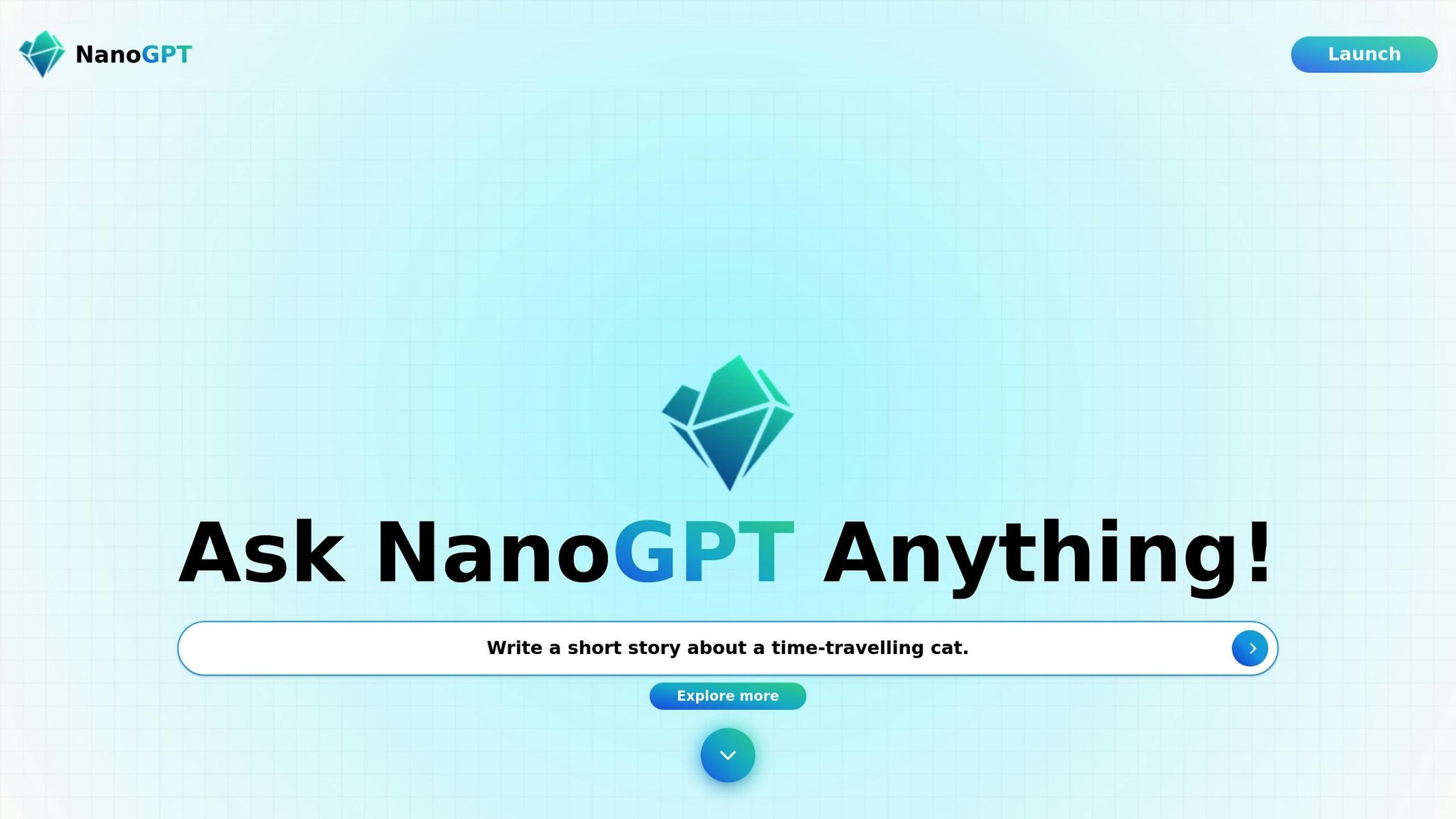
Privacy challenges often complicate AI debugging. A notable case in 2023 involved Samsung engineers unintentionally pasting confidential source code into ChatGPT, unaware that the tool could retain their inputs for training. This incident led Samsung to ban generative AI tools company-wide.
NanoGPT offers a solution to these privacy concerns by using local storage, ensuring sensitive data stays secure. This local-first design eliminates risks tied to API outages, unexpected costs, evolving models, or data breaches.
NanoGPT also operates on a pay-as-you-go basis, avoiding subscription fees or hidden charges. It provides access to multiple advanced AI models - like ChatGPT, Deepseek, Gemini, Flux Pro, Dall-E, and Stable Diffusion - allowing you to test various models from one platform, streamlining your debugging efforts.
For organizations managing sensitive data, NanoGPT's local storage ensures confidentiality. This is especially important given that only 27% of consumers feel they truly understand how companies handle their personal data.
When working with NanoGPT to debug AI models, protecting your data privacy starts with ensuring all processing stays on your local device. By design, NanoGPT avoids storing user data on external servers, keeping your information under your control.
To add an extra layer of security, encrypt sensitive data both during storage and while it's being transferred. It's also a good idea to routinely check your local setup for any security gaps. Taking these steps will help create a secure and private environment for debugging.
Model drift can be managed effectively by keeping a close eye on how your model performs and using diagnostics based on data insights. Here are some important strategies:
When drift is detected, you can take steps like retraining the model with fresh data and leveraging ensemble methods to make it more resilient. Additionally, using drift detection algorithms and maintaining high-quality data are crucial for ensuring your AI system remains dependable over time.
To address the challenge of vanishing or exploding gradients during model training, there are several effective strategies you can use to ensure smoother and more stable learning:
By incorporating these techniques, you can minimize gradient-related problems and create a more reliable training process for your model.