May 1, 2025
Debugging and monitoring are two key processes in fine-tuning AI models, each serving a different purpose:
| Aspect | Debugging | Monitoring |
|---|---|---|
| Focus | Fixing specific issues | Observing overall performance |
| Timing | Reactive – when issues occur | Ongoing – continuous tracking |
| Tools | SHAP, LIME, TensorBoard | MLflow, Weights & Biases, Prometheus |
| When to Use | During training or after errors | Post-deployment and routine checks |
Together, debugging resolves immediate problems, while monitoring ensures consistent performance after deployment. Tools like NanoGPT combine both approaches for efficient model fine-tuning.
Debugging in AI fine-tuning is the process of identifying and fixing errors, biases, or unexpected behaviors that arise during model training and optimization. Given the complexity of neural networks, this requires specialized techniques.
The primary objectives of debugging include:
Here’s how debugging typically unfolds:
These steps are most effective when applied at specific stages of the fine-tuning process.
It’s crucial to focus on debugging during these key stages:
For instance, tools like NanoGPT provide real-time insights and secure local data storage, simplifying the debugging process.
Monitoring involves keeping a close eye on how an AI model performs once it's in production. Below, we break down the main objectives and methods used for monitoring.
The key purposes of monitoring an AI model include:
Here are the main ways to approach monitoring:
Certain phases in the AI model lifecycle demand extra attention:
NanoGPT’s monitoring tools offer quick access to performance insights while maintaining data privacy, helping to identify and resolve potential issues before they become major problems.
Debugging is about fixing specific errors, while monitoring keeps an eye on overall performance. These two processes serve different purposes and occur at different times.
Debugging focuses on resolving particular issues that arise during fine-tuning. It’s a reactive process, triggered by the need to address immediate problems.
Monitoring, on the other hand, is a continuous process. It involves regularly tracking a model’s performance and behavior to identify potential concerns before they become significant.
| Aspect | Debugging | Monitoring |
|---|---|---|
| Primary Focus | Fixing specific errors | Observing overall performance |
| Timing | Reactive – when issues occur | Ongoing – continuous tracking |
This distinction helps determine when to use debugging versus monitoring. For instance, debugging is used to investigate incorrect outputs, while monitoring identifies trends in performance over time.
NanoGPT’s tools demonstrate how combining reactive debugging with ongoing monitoring creates a well-rounded approach to model management.
Effective debugging and monitoring tools are essential for improving AI fine-tuning workflows.
Here’s a look at some tools that help uncover and understand model behavior:
SHAP (SHapley Additive exPlanations)
LIME (Local Interpretable Model-agnostic Explanations)
TensorBoard
Monitoring tools ensure your model performs as expected over time. Here are some popular choices:
MLflow
Weights & Biases
Prometheus
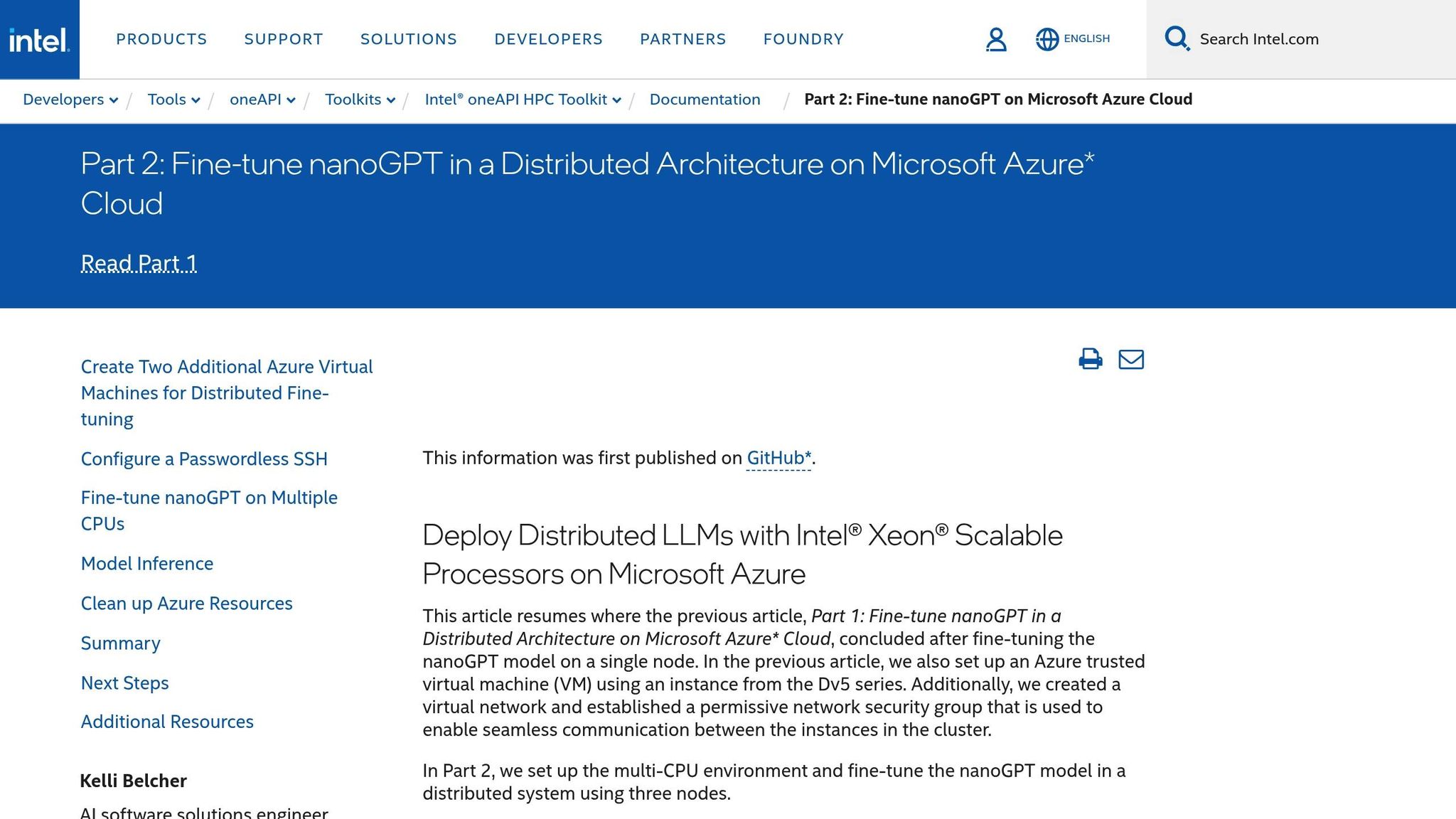
In addition to standalone tools, NanoGPT combines debugging and monitoring in one platform. This integration streamlines the process by addressing both reactive and proactive needs:
What NanoGPT Offers
Mocoyne: "Really impressed with this product, project, the development and management. Keep it up!"
NanoGPT’s privacy-first approach and flexible payment model make it a practical choice for debugging and monitoring without requiring long-term subscriptions.
Debugging and monitoring play different but equally important roles in fine-tuning AI models. Debugging focuses on fixing issues during development, while monitoring ensures the model keeps performing well after deployment. Together, they create a solid foundation for effective AI fine-tuning.
During training, debugging should be the main focus, especially when progress stalls. Once the model is deployed, monitoring takes over to keep track of its ongoing performance. This balance between addressing immediate problems and maintaining long-term success is key to refining AI models.
NanoGPT offers a solution that combines these two approaches seamlessly. By storing debugging data locally, it ensures privacy, while its pay-as-you-go model allows for flexible and thorough evaluations. This setup supports both quick fixes and long-term tracking, making it a strong tool for developers.
As AI systems become more advanced, using both debugging and monitoring effectively is essential. Together, they help maintain high performance after deployment, ensuring that models stay reliable and efficient.
Mocoyne: "Really impressed with this product, project, the development and management. Keep it up!"
Debugging and monitoring serve distinct but complementary roles in AI fine-tuning. Debugging focuses on identifying and fixing errors or issues within the AI model, such as incorrect outputs or unexpected behaviors. On the other hand, monitoring involves tracking the model's performance and behavior over time to ensure it meets desired benchmarks and adapts to potential changes.
By combining these two processes, developers can not only resolve immediate issues but also maintain long-term model reliability and effectiveness. Debugging ensures the AI functions as intended, while monitoring provides insights into its ongoing performance, enabling proactive adjustments when needed.
When fine-tuning AI models, combining debugging and monitoring tools effectively can help ensure optimal performance and reliability. Debugging tools are essential for identifying and fixing issues in model architecture, data preprocessing, or training workflows, while monitoring tools help track model behavior, performance metrics, and anomalies during and after deployment.
To integrate tools like NanoGPT effectively, consider these best practices:
By balancing both approaches, you can streamline AI development while maintaining high-quality, trustworthy models.
Monitoring plays a critical role in maintaining the performance of AI models over time by identifying data shifts - changes in the input data distribution that can impact model accuracy. By continuously analyzing incoming data and comparing it to the data used during training, monitoring tools can flag discrepancies that may require attention.
In addition, monitoring helps track key performance metrics such as accuracy, precision, and recall. This ensures that any degradation in model performance is quickly detected, allowing timely interventions such as retraining or fine-tuning the model. Implementing robust monitoring processes is essential for keeping AI systems reliable and effective in dynamic environments.