Aug 3, 2025
Error tracking in AI-powered applications ensures system reliability by identifying, monitoring, and resolving errors unique to AI workflows. Unlike traditional software, AI systems face challenges like model drift, data quality issues, and complex dependencies. Effective error tracking minimizes downtime and improves decision-making by employing:
Platforms like Sentry, Rollbar, and Coralogix offer tools tailored for AI systems, focusing on error grouping, real-time insights, and privacy-conscious designs. NanoGPT exemplifies privacy-first error tracking with local data storage and multi-model support. By prioritizing targeted monitoring and automated alerts, teams can reduce costs, enhance performance, and maintain user trust.
Creating a solid error tracking system for AI applications requires several interconnected parts working in harmony. Unlike traditional software monitoring, AI systems present unique challenges due to the complexity of machine learning models and their distinct failure patterns. Effective AI monitoring involves tracking, analyzing, and acting on data from every stage of the workflow.
At its core, a reliable AI error tracking system depends on three main components: real-time monitoring for spotting issues immediately, distributed tracing to understand complex request flows, and model drift monitoring to detect long-term performance changes. These elements form the backbone of advanced monitoring practices, addressing the specific demands of AI workflows. Let’s break down each component.
Real-time monitoring is vital for keeping a close eye on system health and catching problems as they arise. This is especially important for AI systems handling critical business processes, where downtime can have serious financial consequences. For example, 80% of companies reported revenue increases with real-time analytics, while an hour of downtime can cost six figures or more.
This type of monitoring tracks key metrics like query latency, error rates, connection counts, and resource usage. By analyzing logs and metrics as they’re generated, real-time monitoring helps reduce mean time to detect (MTTD) and mean time to respond (MTTR). Setting up an effective system requires:
AI also enhances security monitoring by learning the "normal" behavior of a system and detecting anomalies that might signal a breach. This goes beyond traditional threshold-based alerts by adapting to dynamic environments and identifying subtle issues that static systems might overlook.
In multi-service AI workflows, understanding how requests move through interconnected systems is crucial. Unlike monolithic applications, microservice environments rely on distributed backends, making it harder to track a request's full journey. Distributed tracing solves this by following user actions across both the front end and back end.
This approach allows teams to visualize data flows and quickly alert the right developers when issues arise, significantly cutting down on MTTD and MTTR. Distributed tracing also highlights bottlenecks, resource usage, and service interactions, offering a clear picture of where improvements are needed.
Visualization tools like flame graphs or waterfall views simplify troubleshooting by showing the entire request path. While logging provides a static snapshot of what happened, distributed tracing explains why it happened, which is especially valuable for AI systems. Understanding the sequence of events can reveal issues tied to data quality, model behavior, or system integration.
Model drift monitoring is perhaps the most AI-specific aspect of error tracking. AI models can degrade over time as data patterns shift, environments change, and usage evolves. Without continuous monitoring, this drift can lead to unreliable decisions.
Model drift happens when a model’s performance changes due to evolving data or conceptual shifts. This degradation can be subtle and hard to spot without specialized tools. Traditional error tracking systems often fall short in addressing these challenges, making dedicated model drift monitoring essential.
For instance, a fintech company used an Error Pattern Detection agent to uncover a 23% spike in payment processing errors after a code deployment. By analyzing timing patterns and stack traces across systems, the agent reduced debugging time from 12 hours to under 2 hours per incident and cut overall error rates by 47% in three months. This example shows how AI-driven monitoring can identify patterns that might otherwise go unnoticed, connecting seemingly unrelated events to uncover root causes.
To monitor model drift effectively, teams should:
These three components - real-time monitoring, distributed tracing, and model drift monitoring - work together to create a comprehensive error tracking system tailored to the demands of AI workflows. As AI adoption continues to grow, with 55% of organizations piloting or deploying generative AI by late 2023, the need for specialized monitoring approaches has never been clearer.
| Component | Primary Function | Key Benefit |
|---|---|---|
| Real-Time Monitoring | Immediate issue detection | Minimizes downtime and revenue loss |
| Distributed Tracing | Visualizes request flows | Speeds up root cause identification |
| Model Drift Monitoring | Detects performance degradation | Ensures ongoing AI model accuracy |
Together, these tools provide the visibility and quick response needed to maintain strong AI system performance. The next section will dive into the tools and platforms that bring these monitoring strategies to life.
Choosing the right error tracking platform is a game-changer for maintaining reliable AI systems. With 55% of organizations piloting or deploying generative AI as of late 2023, the need for specialized monitoring tools has surged. The challenge is finding platforms that address both standard application errors and the unique demands of AI workflows.
Some platforms have emerged as leaders in the field. For instance, Sentry supports major players like Disney+ by helping them deliver seamless service to tens of millions of users globally. Rootly, another Sentry user, reports deploying updates 10–20 times daily and resolving issues in minutes rather than hours. Coralogix has carved a niche with its AI Center, tailored for generative AI workflows with features like end-to-end tracing, cost tracking, and risk assessments. Rollbar is known for its real-time insights and integration capabilities, with PLUM Labs highlighting how it helps them catch and fix issues before they escalate. Meanwhile, Bugsnag offers distributed tracing with remote sampling, making it an efficient choice for teams managing large-scale AI deployments.
Each platform has its strengths, but a direct comparison of features can help teams identify the best fit for their needs.
When evaluating error tracking tools, key features like detailed stack traces, real-time alerts, error grouping, and compatibility with development tools make all the difference.
| Platform | Starting Price | Key Strengths | Notable Limitations |
|---|---|---|---|
| Sentry | Free tier available | Advanced stack trace decoding, customizable tracking | Can generate excessive noise, complex setup |
| Rollbar | $29/month | Seamless integrations, easy setup | Limited customization options |
| New Relic | Free (100GB), then $0.30/GB | Automatic error grouping, cross-team collaboration | Steep learning curve, limited features without full setup |
| Bugsnag | $18/month | User-friendly interface, customizable error reporting | Fewer advanced features, potential cost increases |
| Coralogix | $0.50–$1.15 per GB | Designed for generative AI workflows | Pricing varies with usage |
| Raygun | Varies | AI-driven resolution suggestions | Complicated UI, rising costs |
| Honeybadger | Varies | Great customer support, modern interface | High costs for small teams, limited integrations |
| Airbrake | Varies | Strong Slack integration, smart error grouping | Steep learning curve, setup challenges |
Crucial features to look for include frequency histograms to analyze error trends, metadata collection for added context, user session replay for reproducing issues, and robust data filtering and search tools. The platform should also support your team’s languages, frameworks, and tools while scaling affordably as your needs grow.
These capabilities ensure smooth integration with tools that manage AI model access.
Platforms like NanoGPT simplify error tracking by unifying access to multiple AI models. NanoGPT supports models like ChatGPT, Deepseek, Gemini, Flux Pro, Dall-E, and Stable Diffusion, providing a single interface to monitor interactions across diverse workflows. This centralized approach enhances error tracking by eliminating the need for multiple integration points.
NanoGPT’s pay-as-you-go pricing aligns well with usage-based error tracking platforms like Coralogix, offering a cost-effective solution that scales with actual usage. Additionally, NanoGPT’s privacy-first design, which stores data locally on user devices, complements setups where sensitive AI interactions require secure handling while still allowing visibility into performance metrics.
Rollbar exemplifies seamless integration through its MCP server, connecting tools to trusted data sources. This enables teams to analyze error details, monitor deployments, and explore environments without switching contexts. Such integration is invaluable for managing AI workflows that span multiple models and services.
"We're always on the lookout for tools that can enhance our operations. This is where Rollbar comes in. From the moment we integrated it, Rollbar's real-time error discovery has been transformative. But what's kept me a loyal Rollbar user? It's the trustworthiness of the tool. In an age where alert fatigue is real, Rollbar's machine learning-driven grouping ensures we only get alerts that matter."
- Sébastien Scoumanne, Co-Founder & CTO, Ring Twice
Keeping AI systems running smoothly requires a careful approach to error tracking - one that balances thorough oversight with operational efficiency. With 92% of organizations acknowledging the need for updated risk-handling strategies due to AI's growing impact, it's clear that having solid error-tracking practices is a must. Real-time responses and minimal interference are key to maintaining reliable AI workflows.
Automated alerts are your frontline defense against AI system failures. The goal? Catch issues early without drowning your team in false alarms.
Start by pinpointing the key metrics for your AI system. For instance, in healthcare AI applications that monitor patient vitals, alerts should kick in immediately if irregular heart rate patterns are detected. This ensures your team focuses on the problems that truly matter.
Statistical tests like Kullback-Leibler Divergence or the Kolmogorov-Smirnov Test can be used to flag performance drops. To avoid alert fatigue, set up a tiered alert system. Reserve immediate notifications for critical failures, such as when a model becomes unavailable, and use summary notifications for less urgent issues like gradual performance declines.
Latency monitoring is another crucial piece, especially when managing multiple AI models. Configure alerts to flag response times that exceed acceptable thresholds. For example, platforms like NanoGPT, which handle both text generation and image creation, should have separate thresholds tailored to each function's unique performance needs.
Lastly, ensure your error tracking methods respect privacy and compliance standards, especially when dealing with sensitive data.
Tracking errors in AI workflows often involves handling sensitive user data, which brings privacy challenges to the forefront. Tools driven by AI can classify and label Personally Identifiable Information (PII), helping you stay compliant with data protection laws.
Building privacy safeguards into your system from the start - known as "privacy by design" - is a smart move. This approach ensures that sensitive data is sanitized and only essential information is captured for diagnosing errors. For example, when errors occur in workflows that handle personal data, focus on collecting just enough context for troubleshooting while avoiding raw data storage.
Data retention policies are equally important. Set automatic purge schedules for error logs containing sensitive information, tailoring retention periods to the sensitivity of the data. NanoGPT offers a good example of privacy-conscious error tracking. It uses local-first data storage, avoiding the collection of prompts, IP addresses, or linking usage data to IP addresses. Instead, settings and conversation histories are stored locally in the browser, with no data shared with servers.
"At NanoGPT we are committed to protecting your privacy and ensuring the security of your personal information. Our policy is to collect and store only the minimum information necessary to provide our services."
- NanoGPT Privacy Policy
Regular AI audits and compliance reviews are essential for identifying and addressing privacy risks in error tracking. Take the time to evaluate what data your monitoring tools collect, how long it's stored, and who has access to it. Introducing human oversight in privacy-related workflows can also ensure that automated processes are checked and validated when needed.
Error tracking shouldn't come at the expense of your AI system's performance. The goal is to maintain a balance - comprehensive monitoring without bogging down your workflows.
One effective method is sampling and asynchronous logging. For high-traffic applications, log all error events but sample only a portion of successful interactions. This reduces the load on your system while still providing useful insights.
Asynchronous logging paired with local processing can also help. By queuing monitoring data and uploading it in batches, you avoid delays that could interfere with user interactions. Platforms like NanoGPT show how this can work by storing data locally on user devices, reducing the need for constant server communication.
Focus your monitoring on the most critical parts of your system. Instead of tracking every function call, zero in on key components like model inference endpoints, data preprocessing steps, and user interactions. This targeted approach gives you actionable insights without draining resources.
Finally, set performance budgets for monitoring activities. Allocate only a small fraction of system resources to error tracking to ensure the rest of your application performs smoothly. For systems requiring real-time monitoring, edge computing can be a game-changer. By keeping error tracking close to the data source, you reduce latency and maintain data locality, all while ensuring efficient performance.
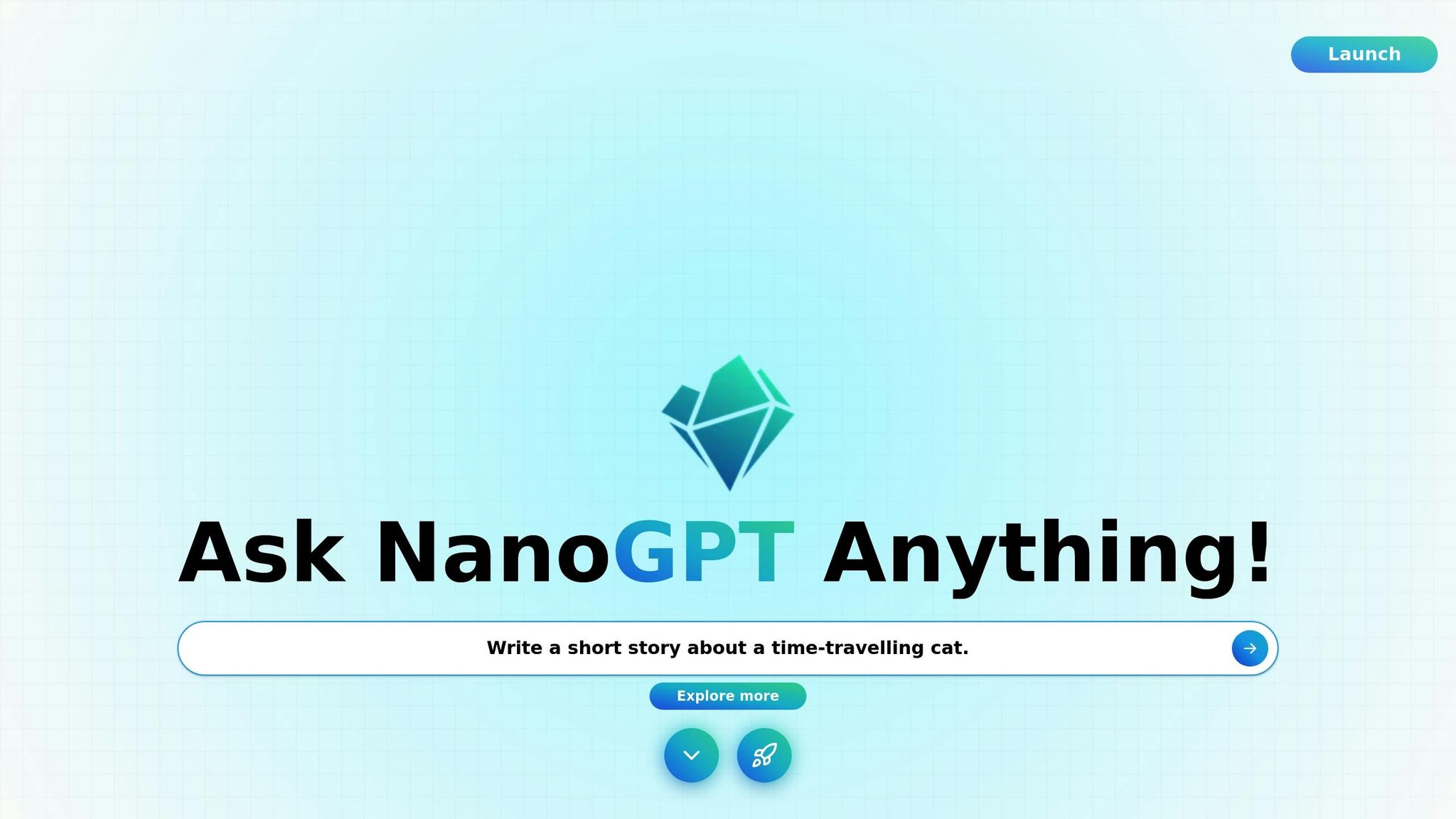
This case study explores how to set up error tracking for an AI-driven customer service application using NanoGPT's multi-model capabilities. It highlights how to achieve effective monitoring while respecting NanoGPT's privacy-first principles, ensuring smooth performance for both text and image generation workflows.
NanoGPT supports a variety of models for generating text and images, each with its own response patterns and potential failure points. To ensure effective error tracking, it's crucial to establish model-specific thresholds. For instance, text generation models like ChatGPT, Deepseek, and Gemini may handle requests within seconds, while image generation models such as Flux Pro, Dall-E, and Stable Diffusion often take longer. Tailor your monitoring system to flag response times that deviate from these expected norms.
When tracking errors, collect detailed diagnostic information, such as stack traces, the model being used, request payload sizes, and any authentication issues. This data helps pinpoint the root cause of API failures. Additionally, set up tiered alerting based on the severity of issues:
To streamline issue resolution, integrate alerts with team collaboration tools. For example, create separate channels for text and image generation alerts, allowing your team to quickly identify and address specific issues.
Using tools like frequency histograms can further enhance monitoring. These visualizations help identify patterns, such as spikes in image generation requests during peak hours. By recognizing these trends, you can proactively adjust thresholds to avoid unnecessary alerts.
Once monitoring and alerts are in place, the next step is to align error tracking with NanoGPT's privacy-focused design.
NanoGPT prioritizes privacy with its local-first data storage architecture. Unlike cloud-based systems, NanoGPT keeps conversation histories and settings on the user's browser. This design ensures that your error tracking focuses on technical metrics without exposing sensitive user data.
With NanoGPT's setup, data minimization becomes straightforward. Collect only the essential details needed for diagnostics, such as response times, HTTP status codes, and model selection criteria. User prompts and generated content remain on the user's device, so error logs can exclude sensitive information.
For added privacy, log sanitized summaries of requests rather than full payloads. For example, instead of recording the complete text of a user query, log a general description. This approach retains debugging capabilities while safeguarding user privacy.
Transparency is also easier to maintain with NanoGPT's architecture. You can clearly communicate how and why technical data is collected and processed. For instance, your privacy policy can explicitly state that user-generated content stays on their device, while technical error data is solely used to improve service reliability.
Additionally, NanoGPT's local-first approach simplifies security. Since sensitive data remains on the user's device, the risk of exposure is reduced. By focusing your tracking on technical metadata, you minimize the attack surface compared to systems that store user content in centralized databases.
With robust monitoring and privacy measures in place, error tracking can provide actionable insights to enhance workflows. NanoGPT's multi-model setup often reveals performance patterns that traditional monitoring might miss.
By analyzing error logs, you can refine model selection and resource allocation. For example, if one text generation model consistently delivers faster responses or fewer timeouts, intelligent routing can be implemented to prioritize that model for specific tasks.
Error tracking also helps diagnose issues and measure their impact on users. If error rates differ significantly between text and image generation services, this information can guide resource allocation to improve overall performance.
NanoGPT's local-first processing enables additional optimizations, such as client-side queuing for non-critical requests. This reduces system load while maintaining key insights. Error logs can help identify which types of requests benefit most from this approach.
Finally, real-time notifications combined with NanoGPT's pay-as-you-go pricing model can help manage costs proactively. Set up alerts to detect spikes in error rates, as these may indicate inefficient API usage. Addressing these inefficiencies can help reduce unnecessary charges and optimize overall performance.
Error tracking shifts AI applications from merely reacting to problems into systems that predict and prevent them. By combining monitoring, distributed tracing, and model drift detection, organizations can create reliable AI workflows that maintain consistent performance and improve operational efficiency.
To recap, here are the essential components of error tracking:
Together, these components support smarter decision-making by providing the data needed to fine-tune models, plan infrastructure, and manage resources efficiently. Automated alerts for resource usage also help cut costs and speed up issue resolution.
NanoGPT brings additional perks to the table, complementing error tracking systems:
NanoGPT takes user privacy seriously by using secure, local data storage directly on the user’s device. This means sensitive information stays private and isn’t sent to or stored on external servers. This setup not only meets stringent privacy standards but also gives users complete control over their data.
On top of that, NanoGPT complies with major legal frameworks like GDPR. It incorporates clear and transparent consent processes to ensure it aligns with global regulations. With these measures in place, NanoGPT delivers a dependable, privacy-conscious solution for managing error tracking in AI workflows.
Combining real-time monitoring with distributed tracing can transform how AI workflows are managed, offering sharper insights and boosting system reliability. Real-time monitoring helps you catch issues as they happen, identify bottlenecks, and address problems quickly. This reduces downtime and keeps operations running smoothly.
On the other hand, distributed tracing provides a clear, detailed picture of how requests move through intricate AI systems. This makes it much easier to locate performance hiccups and fine-tune workflows. Together, these tools create a powerful duo that improves observability, streamlines operations, and ultimately enhances the user experience.
Model drift monitoring plays a key role in keeping AI-powered applications dependable and precise. It works by spotting shifts in data patterns or changes in how a model performs over time. These shifts, often referred to as drift, can cause predictions to become unreliable if they're ignored.
Regularly keeping an eye on how your model is performing allows you to catch drift early. This gives you the chance to make adjustments and ensure the system stays stable and delivers quality decisions. For industries like healthcare, finance, or customer service - where consistent, high-quality outcomes are a must - this kind of monitoring is absolutely critical.