Jun 17, 2025
Want smarter decisions and seamless data insights? Combine AI with BI tools.
AI-BI integration helps businesses predict trends, automate tasks, and make data accessible to everyone. But to make it work, your systems must communicate across platforms. Here’s what you’ll learn:
Key takeaway: AI-BI integration improves decision-making, cuts costs, and boosts efficiency - when done right.
Keep reading for real-world examples, step-by-step integration methods, and solutions to common challenges.
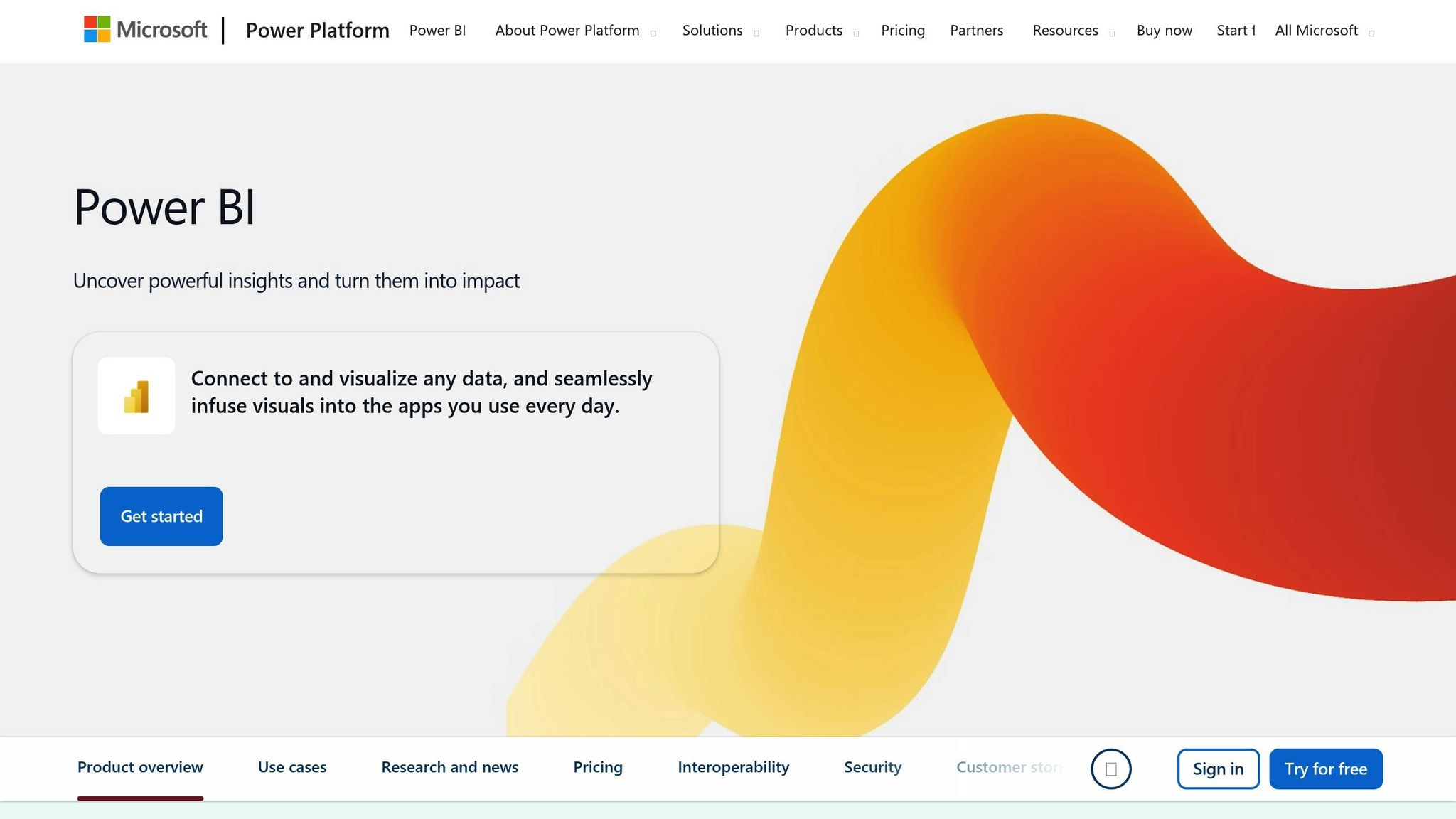
The way you integrate AI tools with business intelligence (BI) platforms can significantly impact how smoothly they work together, how much control you have, and how well they adapt to your needs.
There are three key methods to connect AI and BI platforms, each with its own strengths depending on your business goals and technical setup.
API connections act as digital bridges, enabling data to flow seamlessly between AI tools and BI systems. APIs are a major focus in development today - 30% of developers' time is spent working with APIs, and 26% dedicate over 20 hours a week managing these integrations.
Built-in AI features integrate AI capabilities directly into BI platforms, simplifying the process and making advanced analytics accessible to users without technical expertise. For example, in April 2025, Google announced that Looker users could use conversational analytics powered by natural language processing. Similarly, EMD Serono utilized Tableau and Tableau Pulse in September 2024 to deliver personalized, AI-driven insights that improved patient care.
Custom connectors offer the highest level of flexibility and control, especially when working with proprietary systems or unique data sources. While these require greater upfront development efforts, they allow for tailored solutions. Native connectors are ideal for applications within the same vendor ecosystem, while third-party connectors can link different platforms. However, the quality and support of third-party options can vary.
After choosing the right method, the next step is preparing your infrastructure to ensure a smooth integration process.
A successful AI-BI integration requires thorough preparation before diving into technical implementation. This groundwork ensures the integration delivers real business value instead of becoming a costly misstep.
Assess your data infrastructure to identify potential compatibility issues between older systems and modern BI platforms. Tools like MuleSoft and Dell Boomi can help bridge these gaps. For instance, a manufacturing company that connected its ERP system to a BI dashboard reduced manual data errors and improved accuracy by conducting system audits and API reviews.
Align integration with business goals to ensure the project delivers measurable results. Define clear objectives, such as reducing reporting time, improving forecast accuracy, or enabling self-service analytics. These goals should guide technical decisions and help you measure success.
Map your data flow to identify where AI can make the biggest impact. Tools like Microsoft Visio or Lucidchart can help visualize data pipelines, pinpoint bottlenecks, and streamline processes. A retail company, for example, achieved a 20% reduction in processing time by optimizing its data flow and improving governance protocols.
Don't overlook security and compliance. Set up role-based access controls to ensure only authorized users can access sensitive data. Use encryption for data both at rest and in transit, and regularly audit your security settings to comply with regulations like GDPR or HIPAA. Once your infrastructure and goals are aligned, explore the flexibility of pay-as-you-go models to manage costs effectively.
Adopting flexible models can help overcome the challenges of AI-BI integration. Traditional software licenses often require large upfront investments and long-term commitments, which can be a hurdle. Pay-as-you-go models eliminate these constraints, offering flexibility and agility.
Cost efficiency is a major perk. Instead of paying for unused features or excess capacity, you’re charged only for what you actually use. This is especially useful during the unpredictable phases of integration when requirements can shift.
Scalability without long-term commitments enables businesses to experiment with AI capabilities, such as text or image generation, and scale up successful implementations. This approach allows you to expand based on proven value rather than being locked into rigid contracts.
Privacy and control are also enhanced. For instance, tools like NanoGPT keep data local, addressing privacy concerns while operating on a pay-as-you-go basis. This setup is particularly appealing for enterprises handling sensitive information.
Additionally, pay-as-you-go models eliminate delays caused by budget approvals or lengthy contract negotiations. They also support auto-scaling, allowing resources to adjust automatically based on usage and demand, ensuring your infrastructure adapts to changing needs.
Tackling integration challenges - responsible for nearly 40% of project failures - is a critical step for achieving AI-BI success.
When integrating AI and BI systems, several compatibility issues often arise. Here’s what to watch out for:
These challenges highlight the importance of practical solutions to ensure smooth integration.
To overcome these hurdles, consider the following strategies:
The healthcare industry provides excellent examples of how effective integration can drive results.
These examples show how addressing compatibility issues with thoughtful integration strategies can lead to measurable improvements in efficiency and outcomes.
Building on earlier discussions about methods and best practices, this section provides a practical roadmap for successfully integrating AI with BI. From planning to execution, a structured approach ensures technical needs are met while keeping your team aligned throughout the process.
Define your goals upfront to guide the integration process. What do you aim to achieve? Whether it's automating reports, enhancing predictive analytics, or improving data visualization, clear and measurable objectives that align with your business priorities are essential.
Evaluate your current tools and infrastructure. Consider your team's technical expertise, the systems already in place, and your long-term goals. The tools you choose should blend seamlessly into your existing workflows without adding unnecessary complexity.
Check your data quality before diving into integration. High-quality data - clean, complete, and well-structured - is the foundation of success. Conduct audits to identify gaps, inconsistencies, or formatting problems that could become obstacles later.
Assess your infrastructure for AI readiness. Identify potential bottlenecks or upgrade needs early on. This proactive step prevents roadblocks during integration.
Choose tools designed for integration. Look for platforms with native connections and strong APIs. For instance, NanoGPT simplifies access to multiple AI models while keeping data local for added privacy.
Establish data governance policies. Implement strict access controls, audit trails, and clear guidelines for data handling and compliance. Having these frameworks in place before integration begins avoids future complications.
Run a proof of concept using real-world data. This test helps confirm compatibility, uncover hidden costs, and validate your strategy before committing to full implementation.
Once the groundwork is laid, you’re ready to move into the execution phase.
Set up secure API connections to enable smooth data exchange. Configure authentication protocols, define data transfer formats, and test connection stability under different conditions. Document everything - API endpoints, authentication methods, and more - for future reference.
Start with critical datasets. Build robust data pipelines that meet the volume, variety, and speed needs of your integration. Test synchronization to ensure data flows smoothly between systems without delays or errors.
Automate data transformation processes to handle format differences. Include fallback procedures for unexpected scenarios or edge cases.
Test the integration extensively. Conduct unit and system tests to validate data flow, model inputs, and dashboard accuracy. Simulate various situations, such as peak loads, network disruptions, and data anomalies, to ensure the system holds up under pressure.
Ensure security measures are effective. Verify that authentication, encryption, and access controls are functioning as intended to protect sensitive information during integration.
Monitor performance in real time during the initial rollout. Watch for bottlenecks, latency, or synchronization issues. Set up alerts for system failures or data quality problems that could affect performance.
With a stable integration in place, the focus shifts to training and maintenance.
Train your team on the new tools. Focus on how these AI-enhanced BI tools can improve their daily workflows rather than diving too deeply into technical details.
Encourage a data-driven mindset. Use AI-generated insights to guide decision-making and provide ongoing support to help your team adapt.
Monitor and audit regularly. Keep an eye on model performance, data quality, and output accuracy. Track changes like model drift or data inconsistencies to ensure the system remains reliable.
Plan for scalability. Design systems that can grow with your needs, whether that means handling more data, users, or functionalities. Start small with pilot programs, then expand based on what works and the lessons learned.
Stay compliant. Keep up with evolving AI regulations by scheduling regular audits and monitoring changes in the regulatory landscape. This step is key for long-term success.
Schedule updates regularly to apply security patches and improve performance. Coordinate updates across all integrated systems to avoid compatibility issues and minimize disruptions.
Real-world examples of AI and BI integrations provide a clear picture of how thoughtful planning, execution, and continuous optimization can lead to measurable success.
LinkedIn's Account Prioritizer showcases how machine learning can revolutionize sales processes. By integrating recommendation models into their CRM, LinkedIn created a system that combines account-level insights with sales forecasting. This approach led to a notable boost in renewal bookings.
Takeda Oncology developed an AI-driven application that leverages real cancer patient data to guide treatment recommendations for their sales team. This tool helps refine sales strategies by delivering actionable, data-based insights, even within the strict regulations of the healthcare industry.
United Wholesale Mortgage took productivity to new heights by integrating Vertex AI, Gemini, and BigQuery. This transformation more than doubled underwriter efficiency, enabling faster loan closures for 50,000 brokers and their clients. It’s a prime example of how AI-BI tools can handle high-volume, time-sensitive tasks while ensuring accuracy.
A European telecommunications company implemented a generative AI-powered dashboard for call center and sales managers. This system evaluates customer service calls, scores performance, identifies areas for skill development, and designs tailored coaching programs. The goal? To enhance customer satisfaction and sales outcomes.
Discover Financial introduced the Discover Virtual Assistant, powered by generative AI, to assist customers and support service agents. This technology ensures smoother interactions across multiple channels while retaining a personal touch when needed.
These examples highlight how strategic integrations can significantly improve operational efficiency and decision-making across various industries.
"AI is poised to disrupt marketing and sales in every sector." - McKinsey & Company
"90% of commercial leaders expect to utilize gen AI solutions 'often' over the next two years." - McKinsey & Company
While these success stories are inspiring, long-term value depends on creating systems that are both scalable and secure.
Scalability and data security are essential for successful AI-BI integrations. Scalable systems rely on cloud-based infrastructures that support automated data validation and robust management pipelines. MLOps (machine learning operations) plays a key role in automating the deployment, monitoring, and lifecycle management of AI models at scale.
Privacy should be a priority from the outset. AI systems must protect sensitive data, addressing risks like unauthorized collection, surveillance, bias, and data breaches.
One way to balance scalability with privacy is through data minimization. By collecting only the data necessary for specific purposes, organizations can lower storage costs, reduce compliance risks, and minimize security vulnerabilities.
Regular privacy impact assessments and token-based rate limiting are also critical. Token-based rate limiting helps manage API usage, control costs, and ensure fair resource distribution as systems grow. Transparency is equally important: with only 27% of consumers feeling confident about how their data is used, building trust through clear communication is vital.
The LinkedIn data training controversy in September 2024 underscores the importance of explicit consent. Users discovered their data was being used to train AI models without their clear approval, highlighting the need for transparent consent mechanisms.
"We're seeing data such as a resume or photograph that we've shared or posted for one purpose being repurposed for training AI systems, often without our knowledge or consent." - Jennifer King, Stanford University Institute for Human-Centered Artificial Intelligence
Organizations must comply with U.S. privacy laws by employing strong encryption, access controls, and audit trails. Sensitive data in areas like health, finance, and education should receive extra protection. Companies also need to be ready to address user inquiries about how their data is utilized in AI systems.
Privacy-enhancing technologies like differential privacy, federated learning, and synthetic data generation can help maintain AI performance without exposing individual information. For example, platforms like NanoGPT use a pay-as-you-go model to ensure scalability while keeping sensitive data secure, aligning with privacy regulations.
Vendor selection is another critical factor. Third-party vendors must be carefully evaluated for their AI capabilities and data privacy practices. The 2023 Samsung incident, where engineers inadvertently shared confidential source code with ChatGPT, serves as a cautionary tale about the risks of external AI services.
Balancing innovation with responsibility is key. By prioritizing scalability and privacy from the beginning, organizations can build systems that grow sustainably while maintaining user trust and meeting regulatory requirements.
Integrating AI with BI platforms requires thoughtful planning that balances forward-thinking ideas with practical execution. Companies that adopt advanced BI strategies can see decision-making accelerate by up to 30% and experience noticeable improvements in operational efficiency. Additionally, Gartner predicts a 25% rise in the adoption of AI-augmented analytics, highlighting the need to act quickly.
To build on the integration strategies outlined earlier, thorough preparation is critical. This includes conducting detailed system compatibility checks, mapping out data pipelines, and ensuring AI tools work smoothly within your current BI framework.
Security and privacy should remain top priorities. With the average cost of data breaches climbing, using role-based access controls and multi-factor authentication has enabled financial institutions to lower breach risks by as much as 70%. Other key measures include limiting unnecessary data collection, obtaining explicit user consent, and employing strong encryption to maintain trust as AI-BI systems expand.
Scalability also demands attention. Effective API management, token-based rate limiting, and cloud solutions that grow alongside your business are essential. Nearly 60% of enterprises are shifting to cloud-based BI systems to cut costs and stay updated with the latest features. Tools like NanoGPT, which offer a pay-as-you-go model and local data storage, show how scalability can be achieved without sacrificing privacy.
Training programs are another crucial investment. Studies show that such initiatives can increase user confidence by over 50%. Engaging stakeholders early and setting up clear communication channels for ongoing support is equally important - especially as 80% of decision-makers now depend on mobile BI dashboards while on the go. Integration plans must prioritize accessibility and real-world usability.
As this guide has shown, effective AI-BI integration leads to better decision-making, stronger data security, and tangible business benefits. A systematic and carefully crafted approach ensures AI enhances your BI capabilities rather than complicates them.
Blending AI with business intelligence (BI) platforms isn’t always smooth sailing. Issues like data accessibility, inconsistent data quality, and scalability hurdles often stand in the way. On top of that, technical challenges such as system compatibility, latency, and performance slowdowns can make the process even more daunting.
Instead of diving into a complete system overhaul, businesses should take an incremental integration approach. Middleware tools can act as a bridge, resolving compatibility issues between systems. At the same time, implementing solid data governance practices helps improve data quality and ensure compliance. Don’t forget to prioritize security measures and scalability planning to create a system that’s both secure and adaptable.
By tackling these challenges step by step, businesses can pave the way for a smoother integration process - one that fully taps into the power of AI to deliver actionable insights and drive smarter decisions.
To keep data security and compliance on track during AI and BI integration, businesses need to take a thorough and forward-thinking approach. This means putting in place strong security protocols, such as data encryption, access controls, and provenance tracking, to protect sensitive information. Another key step is cleaning and mitigating risks in the data before integration, which helps reduce potential vulnerabilities.
Companies should align with recognized standards like ISO 27001 for information security and comply with privacy laws such as GDPR or other applicable regulations. Conducting regular audits, providing employee training, and practicing ethical AI usage are also crucial for maintaining compliance and safeguarding critical data throughout the integration process.
A pay-as-you-go model lets businesses pay solely for the resources they use, offering a budget-friendly approach to AI-BI integration. By removing the need for hefty upfront investments, it minimizes financial risks and simplifies budget planning.
This model also supports scalability, enabling companies to adjust resource usage in real-time based on demand. Whether it's managing seasonal surges or expanding operations as the business grows, the pay-as-you-go system ensures flexibility without overcommitting resources. It's a smart choice for businesses aiming to grow while keeping costs in check.