Mar 9, 2025
AI models perform better when CPU tasks are distributed efficiently. CPU load balancing ensures no single core is overworked, improving speed, resource use, and system stability. Here’s how it works:
Efficient CPU load balancing is essential for faster AI processing, better resource use, and smoother system performance.
AI models take basic load balancing a step further by using advanced techniques to make CPU usage more efficient.
Multi-threading breaks down calculations into smaller, parallel operations. Each thread handles a specific part of the task, enabling multiple processes to run at the same time.
For example, TensorFlow's thread pool executor adjusts the number of threads based on factors like available cores, system load, memory, and task complexity. However, too many threads can lead to increased overhead from context switching.
Proper thread management is the backbone of advanced load balancing techniques.
Process distribution divides larger AI workloads into separate processes that run on different CPU cores. This method is particularly effective for tasks like:
By giving each process its own memory and resources, this approach reduces interference between tasks.
Core assignment maps specific AI tasks to designated CPU cores, giving you precise control over resource allocation.
Some common techniques include:
When using core assignment, it’s crucial to consider the CPU's structure, including its topology and cache hierarchy. Grouping related tasks on cores that share cache memory can significantly boost processing speed.
Smart load balancing systems keep an eye on CPU usage and dynamically shift tasks to maintain efficiency. By tracking metrics like thread usage and cache hits, these systems can quickly redistribute workloads.
Modern AI frameworks use scheduling algorithms that can:
For example, if one core hits 95% utilization while others are at 40%, the balancer will move some processes to the less busy cores. This keeps the system running smoothly and prevents slowdowns.
While real-time adjustments are key, assigning priorities to tasks helps fine-tune resource allocation.
Task priority management involves ranking operations based on how demanding and urgent they are. High-priority tasks get first access to resources:
The system adjusts CPU resources based on these priorities. For instance, a live speech recognition model might instantly get high-performance cores, while batch processing tasks wait their turn on less critical cores.
AI systems don't just rely on CPUs - they use a mix of processors to get the best performance. Each type of processor is suited for specific tasks, and the load balancer ensures everything works together efficiently.
| Processor Type | Ideal For | Load Balancing Approach |
|---|---|---|
| CPU Cores | Sequential tasks, control logic | Assign tasks dynamically |
| Vector Units | Parallel computations | Use SIMD instructions |
| Cache Memory | Frequently accessed data | Optimize data placement |
For example, matrix multiplication might be handled by vector units, while control tasks run on CPU cores. The balancer also manages data flow between these units. By keeping frequently used data in cache and running lower-priority tasks on less critical cores, it minimizes delays and ensures smooth operation.
AI frameworks come with built-in tools to distribute workloads across processors, ensuring efficient performance.
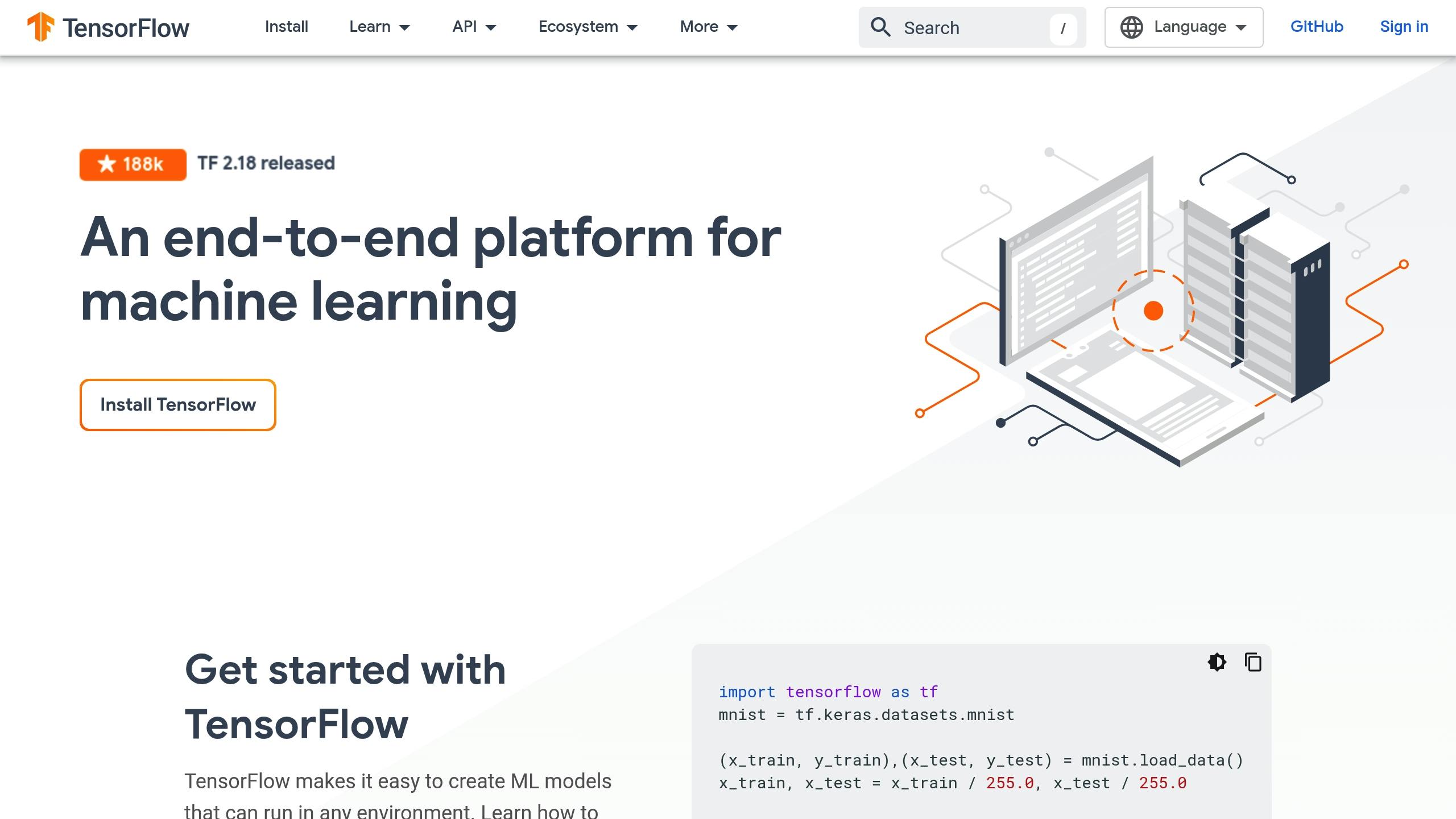
Both TensorFlow and PyTorch allow fine-tuning of CPU load balancing, giving you control over how tasks are distributed across cores.
In TensorFlow, you can manage CPU usage with the following settings:
import tensorflow as tf
# Configure threads for parallel processing
tf.config.threading.set_intra_op_parallelism_threads(4)
tf.config.threading.set_inter_op_parallelism_threads(4)
# Enable CPU optimization features
tf.config.optimizer.set_jit(True)
Similarly, PyTorch offers its own method for controlling thread usage:
import torch
# Configure threads for parallel operations
torch.set_num_threads(4)
torch.set_num_interop_threads(4)
Adjust the number of threads based on your system's capabilities to maximize performance. For additional CPU optimization, ONNX Runtime offers cross-platform solutions.
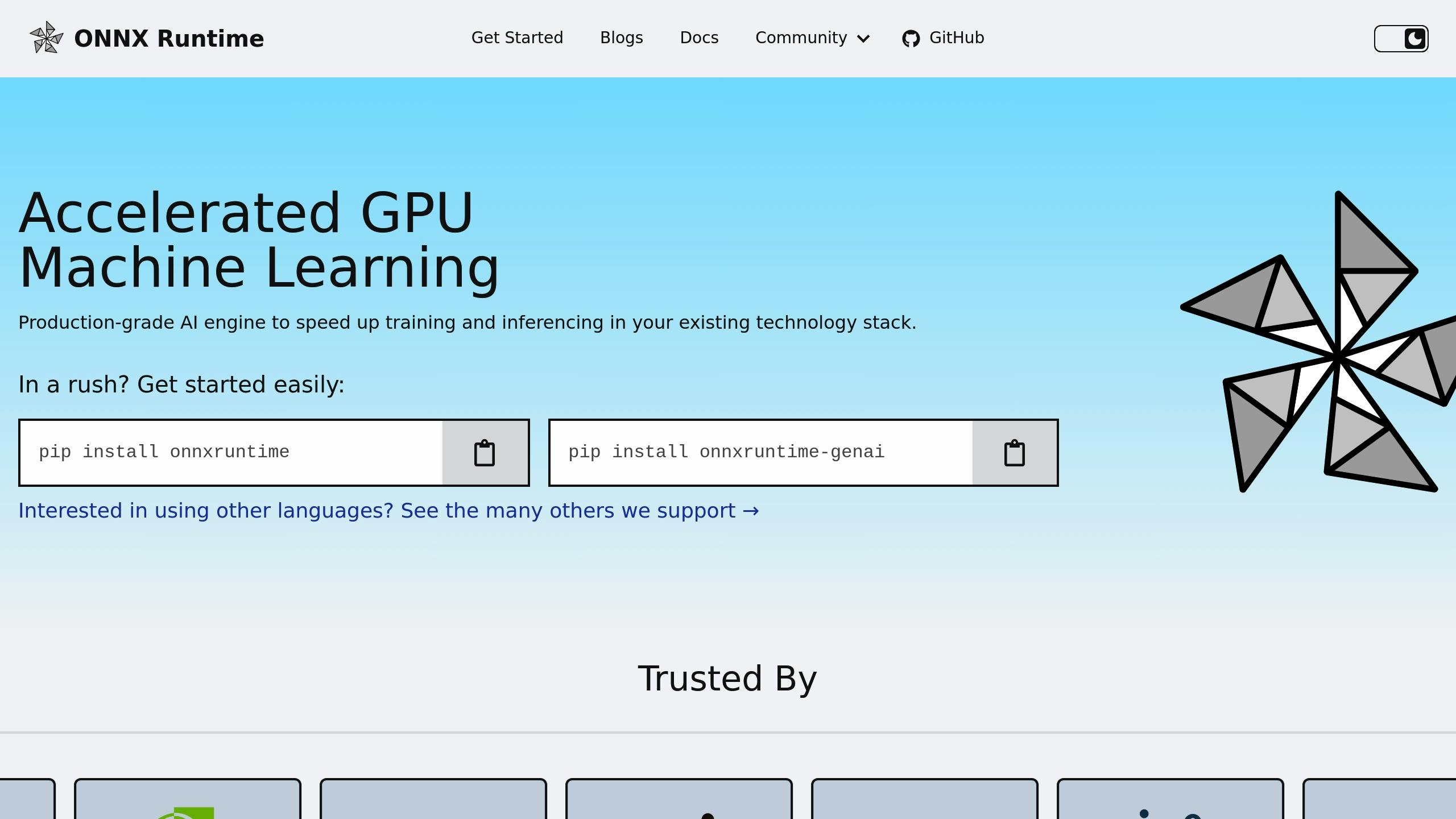
ONNX Runtime works alongside TensorFlow and PyTorch, optimizing model execution across various hardware setups. It’s a great option for enhancing performance beyond standard frameworks.
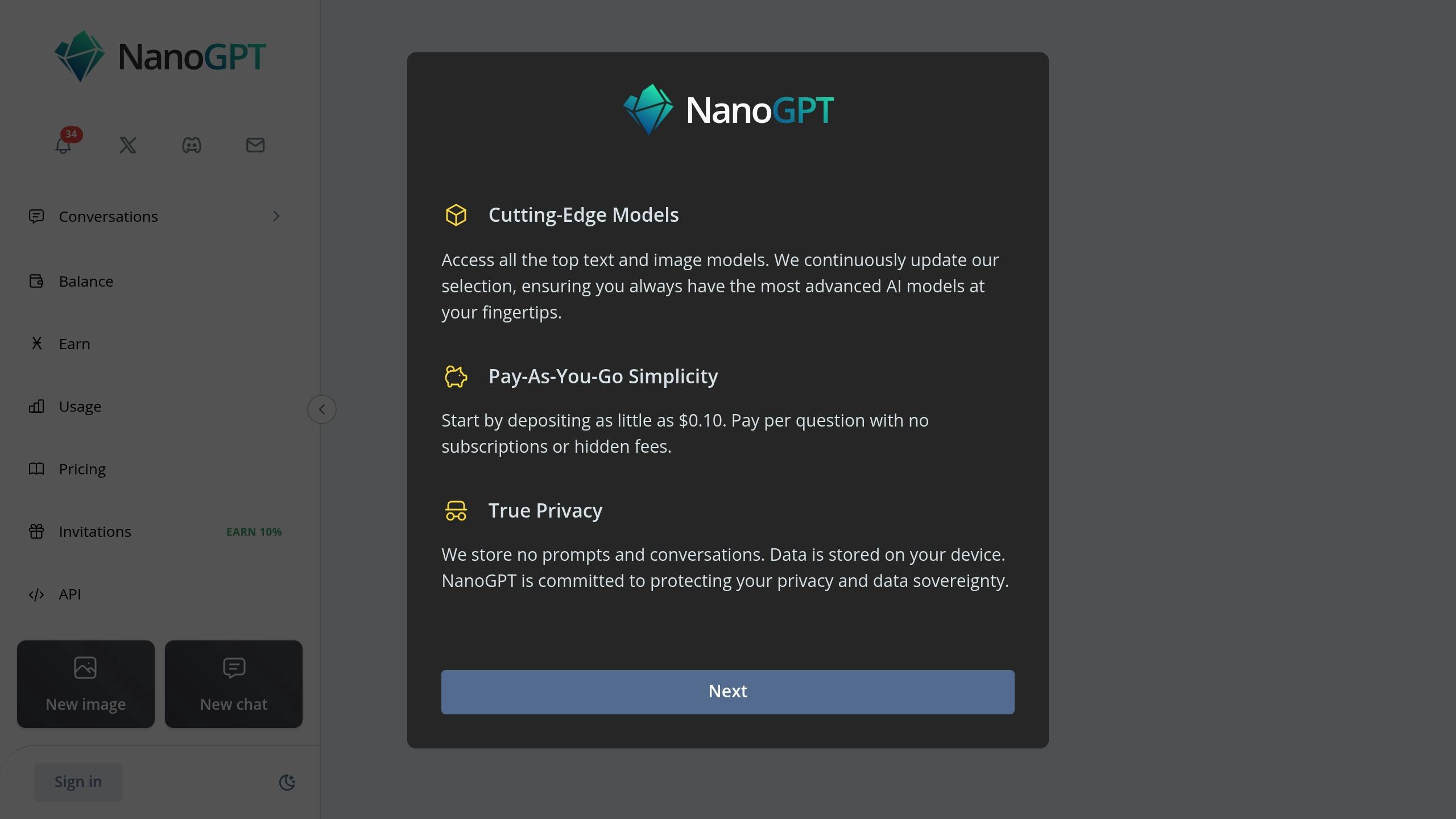
NanoGPT applies load balancing principles through a local processing setup. It integrates multiple AI models while keeping data secure by relying on local storage.
The platform’s design ensures efficient processing and privacy:
| Feature | Implementation | Benefit |
|---|---|---|
| Local Storage | Prompts stored on the user’s device | Improved privacy and security |
| Pay-as-you-go Model | $0.10 minimum balance | Cost-effective resource scaling |
| Multiple Model Access | ChatGPT, Gemini, Dall-E | Efficient distribution of tasks |
This architecture makes NanoGPT a practical choice for those prioritizing privacy and efficient resource use.
Keep an eye on CPU load distribution to fine-tune performance and identify bottlenecks. This process connects load balancing strategies with ongoing performance adjustments. Diagnostic tools help pinpoint how tasks are distributed across CPU cores.
Key CPU metrics provide insights into how well load balancing is working:
| Metric | Description |
|---|---|
| Core Utilization | Tracks how much each core is actively working, helping with real-time tweaks. |
| Thread Distribution | Shows the number of active threads per core, highlighting resource allocation. |
| Context Switches | Measures how often tasks switch on the CPU, reflecting scheduling efficiency. |
| Cache Hit Rate | Indicates the percentage of successful cache retrievals, which impacts speed. |
Ideal values depend on specific use cases. Use system monitors or tools like Intel VTune Profiler to track these metrics in real time and make adjustments for AI workloads.
Here are some tools to help analyze and optimize CPU performance:
Digging into these metrics allows for quick improvements to load balancing methods. Watch for these key indicators:
Efficient CPU load balancing plays a critical role in improving AI performance. Tools like TensorFlow and PyTorch simplify CPU management, while platforms such as NanoGPT cater to privacy-conscious users by keeping data local. NanoGPT also provides access to top AI models with a flexible, affordable pay-as-you-go model starting at just $0.10. These tools and strategies form the groundwork for further advancements in AI processing.
The landscape of CPU optimization is constantly evolving. Here are some trends to watch:
| Area of Development | Potential Impact |
|---|---|
| Hybrid Processing | Combines CPU and AI-specific accelerators for improved efficiency |
| Automated Balancing | Systems that adjust in real time for optimal performance |
| Edge Computing | Spreads processing across connected devices for better load distribution |
As AI models become more complex, the focus will shift from simply increasing processing power to smarter, more efficient resource management. Tools like Linux perf can help you track and refine load balancing. Start with basic techniques and gradually adopt advanced methods as your workload demands grow. Pair these emerging strategies with the established approaches discussed earlier to maintain strong AI performance.