Jun 1, 2025
Edge AI systems operate on resource-limited devices, so scalability is about maintaining performance under increased workloads without adding hardware. Benchmarking ensures your system can handle real-world demands effectively.
| Method | Description | Best Use Case |
|---|---|---|
| Synthetic Benchmarks | Simulated workloads for specific metrics | Testing latency and throughput |
| Application Benchmarks | Real-world applications for practical testing | Availability and energy efficiency |
| Comparative Benchmarks | Hardware performance comparisons | Choosing the best hardware platform |
Scalability impacts efficiency, costs, and customer satisfaction. Proper benchmarking helps avoid failures, optimize resources, and improve reliability.
Edge AI benchmarking is critical for ensuring your systems are ready to handle growing demands. Start small, test thoroughly, and optimize continuously.
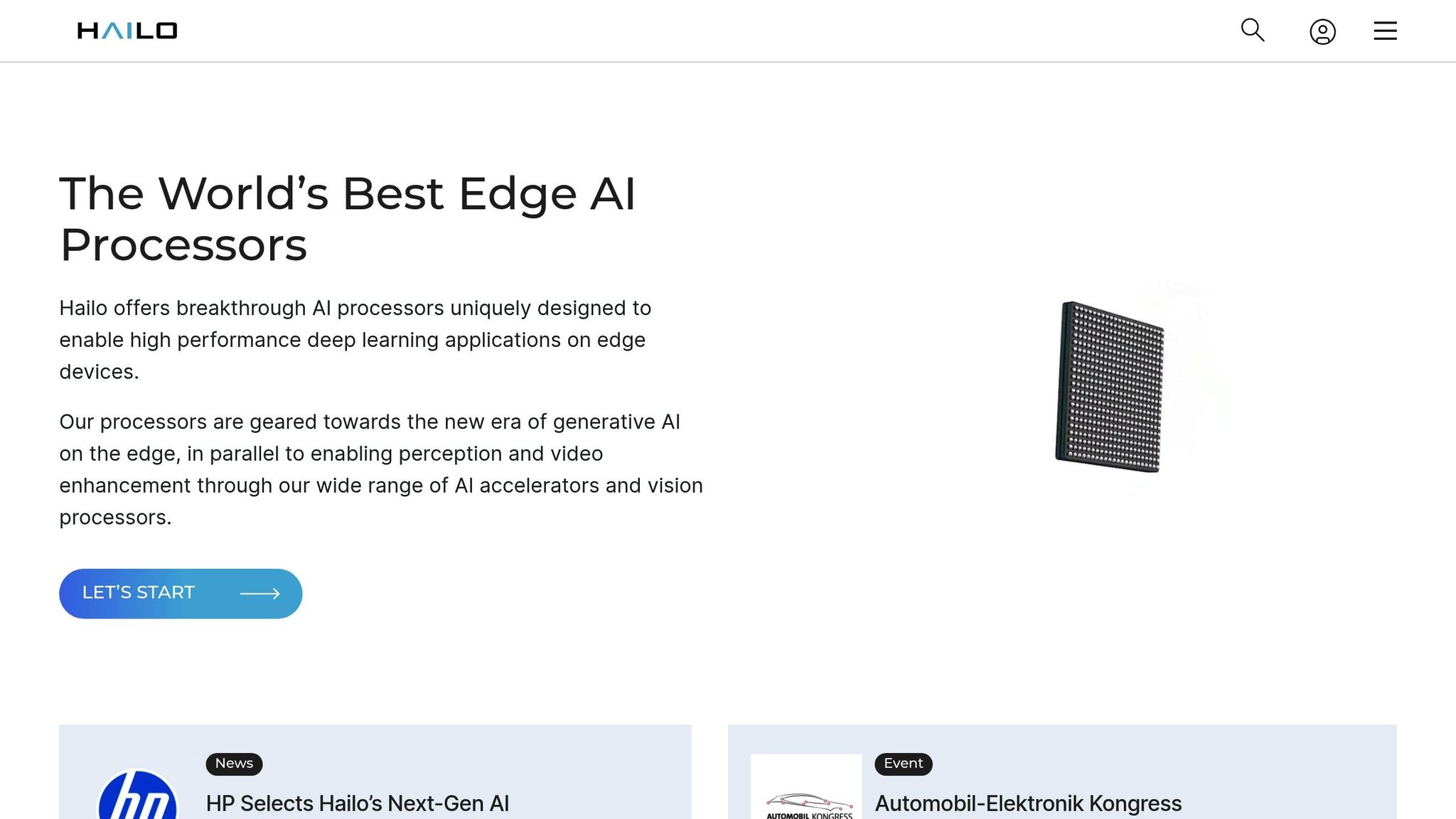
To kick off effective scalability testing, you need a test environment that mirrors real-world conditions as closely as possible. This ensures the results of your benchmarks provide actionable insights rather than leading you astray with misleading data. The process starts with careful planning and selecting the right combination of hardware and software.
The foundation of a reliable testing environment lies in choosing hardware that aligns with your deployment needs. Edge AI systems often rely on platforms like Google's TPU, Intel's Movidius, NVIDIA's Jetson, or even Raspberry Pi. Your choice should reflect the constraints and goals of your specific deployment scenario.
You’ll also need to decide whether to use physical devices or simulations. Physical testing provides the most accurate insights, but it can be slower when testing numerous configurations. Simulations, on the other hand, allow for faster screening of configurations, which can then be validated on physical devices for key results.
Both the AI model parameters and the hardware or operating system settings should be configured to evaluate scalability effectively. For example, Antmicro’s use of Zephyr RTOS showcases how a portable, open-source SDK with Hardware Abstraction Layers (supporting over 500 boards) can create a strong operating system foundation for testing.
Don’t overlook the importance of data integrity. Steps like collecting, preprocessing, labeling, augmenting, validating, and profiling data are essential to ensure the accuracy and diversity of your datasets.
Once your test environment is in place, the next step is selecting benchmarking tools that align with your testing goals.
With your environment ready, you can focus on selecting tools that strike the right balance between performance, simplicity, and AI/ML functionality.
As Amit Sanyal, Senior Director of Data Center Product Marketing at Juniper Networks, puts it:
"Benchmarks are essentially standardized tests that measure the performance of AI systems on specific tasks and goals, helping identify relevant and reliable data points for ongoing AI developments."
There are three main types of benchmarks to consider:
| Benchmarking Method | Description | Best Use Case |
|---|---|---|
| Synthetic Benchmarks | Artificially generated workloads in controlled environments | Testing metrics like throughput and latency |
| Application Benchmarks | Real-world applications to assess practical performance | Evaluating availability and energy efficiency |
| Comparative Benchmarks | Performance comparisons across hardware platforms | Choosing the right hardware for your needs |
Modern tools with AI/ML capabilities - such as self-healing scripts and visual testing - can automate and enhance reliability. Tools that optimize hyper-parameters are particularly useful for managing complex scenarios and maintaining consistency across various configurations.
Incorporating these tools into your CI/CD pipeline can make scalability testing an ongoing process rather than a one-off task. This integration ensures continuous testing becomes a natural part of your development workflow.
When evaluating tools, ensure they can scale with your growing needs without requiring major overhauls or replacements. Ease of use is another key factor - tools that are simple to learn and adopt can save your team time and reduce training costs. Lastly, tracking metrics like test execution time and defect detection rates can help identify areas where your scalability testing process can improve.
With your testing environment set up and tools ready, it’s time to dive into the actual benchmarks. This step involves creating realistic workload scenarios and running tests across multiple systems to collect detailed scalability data.
To get meaningful results, your workload simulations need to reflect real user behavior. This includes introducing randomized wait times, combining valid and error-triggering requests, and gradually increasing the load to replicate natural usage patterns.
Start small - around 20% of your estimated daily active users - and slowly ramp up the user count. For spike testing, simulate traffic surges that are 3–5 times higher than your normal load.
Tools like Locust and Apache JMeter are popular choices for this kind of testing. Locust allows for Python-based test scripts and supports distributed scalability with a built-in web interface. Apache JMeter, on the other hand, offers a comprehensive GUI and supports multiple protocols.
Don’t forget to mix regular requests with faulty ones to see how your system handles errors. Use assertions to validate response content, ensuring your edge AI system remains accurate even under pressure.
Netflix, for example, uses thousands of virtual users to track response time, throughput, and resource utilization during maximum load testing.
Keep in mind that edge AI workloads differ from traditional ones. As Vishnu Murthy Karrotu from Dell Technologies points out:
"Traditional workloads primarily focus on the CPU, while generative AI workloads are more GPU-intensive."
During tests, monitor CPU, memory, thermal performance, and power usage alongside GPU metrics. This is especially important since network slowness accounts for 33% of AI/ML latency.
When the workload scales beyond what a single machine can handle, distributed testing becomes a necessity.
Distributed testing takes workload simulations to the next level, allowing you to mimic real-world conditions at scale. If a single machine can’t generate enough load (e.g., over 1,000 threads in JMeter), distributed testing coordinates multiple nodes to simulate realistic traffic across your edge AI infrastructure.
A staged testing approach can help identify bottlenecks before your system goes live. Start with lower loads and gradually increase them, keeping a close eye on critical system resources at every step.
| Test Phase | Load Level | Duration | Key Metrics |
|---|---|---|---|
| Baseline | 100% normal load | 30 minutes | Response time, error rate |
| Ramp-up | 150% capacity | 45 minutes | System resources, latency |
| Stress test | 300% capacity | 15 minutes | Failure points, recovery |
| Cool-down | 50% capacity | 20 minutes | System stabilization |
To manage varying workloads, use a combination of vertical and horizontal scaling.
A great example of distributed testing in action comes from Calabrio’s 2025 implementation. By using Distributed Load Testing on AWS, they simulated traffic six times higher than expected, enabling an early launch without the cost of enterprise testing licenses. This approach highlighted how addressing performance issues during testing can save significant costs compared to fixing them in production.
For edge AI systems, auto-scaling is key to adapting resources as conditions change. During distributed testing, monitor response times across all nodes and use anomaly detection to spot issues in coordinated load generation.
As Lorraine O'Donnell from Experian notes:
"A real incident is a true test and the best way to understand if something works. However, a controlled testing strategy is much more comfortable and provides an opportunity to identify gaps and improve."
Comprehensive distributed testing ensures your system is reliable, catching and resolving performance issues before they become real-world problems.
Once you've gathered your benchmark data, it's time to dive into a detailed analysis to understand performance and pinpoint areas for improvement.
To get meaningful insights, focus on practical performance metrics rather than just theoretical specifications. For instance, while TOPS (trillions of operations per second) ratings sound impressive, real-world performance often drops to just 5–10% of the theoretical maximum due to factors like idle computational units. This means an accelerator rarely operates at full capacity.
For edge AI systems, energy efficiency is a top priority. Take the Edge TPU as an example - it can perform 4 trillion operations per second while consuming only 0.5 watts per TOPS, translating to 2 TOPS per watt. Another key metric to monitor is MAC (Multiply-Accumulate) utilization, which reveals how effectively your silicon resources are being used and helps identify optimization opportunities.
It's also critical to benchmark using INT8 precision for AI inference. This ensures the processor can handle a variety of model topologies, operators, and sizes without running into practical limitations.
Here’s a comparison table showing how performance varies across different models and hardware setups:
| Model Architecture | Desktop CPU | Desktop CPU + Edge TPU | Embedded CPU | Dev Board with Edge TPU |
|---|---|---|---|---|
| MobileNet v1 (224x224) | 53 ms | 2.4 ms | 164 ms | 2.4 ms |
| MobileNet v2 (224x224) | 51 ms | 2.6 ms | 122 ms | 2.6 ms |
| ResNet-50 V1 (299x299) | 484 ms | 49 ms | 1,763 ms | 56 ms |
| Inception v4 (299x299) | 700 ms | 85 ms | 3,157 ms | 102 ms |
| EfficientNet-EdgeTpu-S | 5,431 ms | 5.1 ms | 705 ms | 5.5 ms |
These results provide a foundation for identifying bottlenecks and planning optimizations.
Once you've identified the key metrics, the next step is to optimize your model, data, and system performance. Benchmark analysis helps pinpoint bottlenecks, which can then be addressed through targeted improvements in three areas: the model, the data, and the system.
Model Optimization
Start by compressing your model. Techniques like pruning eliminate unnecessary parameters, while quantization reduces bit representation. Model distillation is another effective approach - it transfers knowledge from a large, pre-trained model to a smaller, more efficient version, making it ideal for edge deployments.
Data Optimization
Clean your datasets to remove noise, apply feature compression to reduce complexity, and use data augmentation to make the most out of limited data. These steps ensure your data is as efficient and effective as possible.
System Optimization
Choose hardware that matches your workload. Integrated System-on-Chips (SoCs) often have system-level overheads, while discrete AI accelerators can achieve over 90% utilization. Regularly monitor performance and set alerts to catch any threshold breaches, ensuring smooth operation as workloads evolve.
As Nishan Subedi from Overstock puts it:
"Machine learning is, I think, best handled when there's at least clarity in terms of the objectives you want to achieve."
Setting clear performance goals based on your benchmark results is crucial. Work iteratively to meet these targets, and regularly test under real-world conditions to evaluate response times and energy consumption. As your deployment scales and workloads shift, periodic re-benchmarking will help uncover new challenges and drive further improvements.
When it comes to edge AI benchmarking, success hinges on thorough preparation, realistic testing, and in-depth analysis. Start by setting up an environment and tools that align with your deployment needs. Then, simulate workloads that mirror real-world scenarios and use distributed testing methods to evaluate how your system performs under different conditions.
Instead of focusing on theoretical limits, compare your results to real-world metrics. This approach helps pinpoint areas where improvements are needed, such as refining models through techniques like quantization and pruning or choosing hardware that better supports system performance. These insights pave the way for meaningful optimizations.
Benchmarking isn’t just about measuring performance - it’s a critical step in enhancing edge AI systems that operate under resource constraints. Use the insights gained to drive immediate and continuous improvements.
Automating the benchmarking process can make a big difference. By integrating centralized monitoring and a unified API across neural network inference frameworks, you can scale benchmarking efforts and identify optimization opportunities without altering your code . This flexibility allows your team to select the best inference implementation for each use case.
Simulation tools are another powerful resource. They let you test and refine models during development without needing physical hardware for every iteration. As your systems expand, consider distributed inference strategies to balance workloads between edge devices and cloud resources. This approach can lower latency and reduce power consumption.
"Inference is the unsung hero of AI - the quiet, continuous process that makes AI useful in the real world." - Deepak Sharma, Vice President and Strategic Business Unit Head for the Technology Industry at Cognizant
Staying ahead of the curve is essential. Companies like Hailo AI are pushing the boundaries with accelerators that deliver higher TOPS while consuming just 25% of the power used by traditional solutions for deep learning tasks. These advancements highlight the importance of re-benchmarking to keep pace with new technologies.
Scalability in AI is about maintaining performance, accuracy, and efficiency as your system adapts to growing data volumes, user demands, and computational tasks. Make sure your benchmarking process evolves alongside your deployment. Regular re-evaluations can help uncover new challenges and opportunities for optimization as workloads shift and grow.
When choosing benchmarking tools for edge AI systems, it's important to focus on a few critical factors. Start by pinpointing the performance metrics that are most relevant to your specific use case, whether that's latency, throughput, or energy efficiency. This step ensures the tools you select are aligned with your operational objectives.
It's also essential to assess whether the tools can replicate real-world conditions and workloads that mirror your edge AI environment. Look for tools that offer flexibility and customization, as these features are key to producing accurate and meaningful results. By aligning the tool's capabilities with your deployment needs, you'll set the stage for reliable benchmarking that supports both scalability and long-term success.
When it comes to evaluating edge AI systems, three types of benchmarks stand out: synthetic, application, and comparative benchmarks. Each serves a specific purpose and provides different insights into system performance.
Synthetic benchmarks are designed to simulate controlled conditions, measuring general performance under specific parameters. While they’re great for initial comparisons or stress-testing, their results don’t always translate to real-world performance. Think of them as a way to gauge potential rather than practical capability.
Application benchmarks, however, dive into real-world tasks and workloads. These benchmarks offer a closer look at how a system performs in practical scenarios, making them crucial for assessing user experience and operational efficiency. They’re the go-to choice for understanding how a system will actually function in everyday use.
Lastly, comparative benchmarks focus on directly comparing multiple systems or configurations. By using standardized tests, they ensure consistency in results, making it easier to identify strengths and weaknesses across different setups.
Each of these benchmarking methods influences scalability testing in its own way. Synthetic benchmarks can spotlight theoretical capabilities, while application benchmarks provide a more grounded view of how a system handles real-world demands. Together, they help shape which metrics are prioritized and offer valuable perspectives on system performance.
Distributed testing plays a crucial role in spotting performance issues in edge AI systems. By testing across multiple environments and configurations simultaneously, it replicates real-world conditions. This approach helps uncover how the system handles different workloads and highlights areas where delays or inefficiencies might occur.
To make distributed testing work effectively, focus on a few key practices: ensure thorough test coverage for all parts of the system, leverage automated testing tools to streamline the process, and keep an eye on critical performance metrics at all times. Using AI-powered analytics can also be a game-changer, offering deeper insights by identifying inefficiencies and predicting potential problems based on past data. Together, these strategies help build a more scalable and dependable edge AI system.