Apr 5, 2025
AI model compression helps make large models smaller and faster without losing too much accuracy. This is crucial for running AI on devices like phones or IoT sensors, where storage and power are limited. Here’s what you need to know:
Compression techniques are evolving, with AI-driven methods and distributed systems making models even more efficient. Tools like NanoGPT showcase how compressed models can be stored and run locally, ensuring privacy and cost savings.
Model compression methods have become more effective at reducing size while maintaining performance. These approaches build on foundational compression principles.
Model pruning removes unnecessary neural connections while retaining the key ones. The process includes:
The goal is to eliminate redundant parameters without affecting the model's accuracy. Let’s now move to quantization techniques.
Quantization minimizes the precision of model weights, reducing storage requirements and improving speed. Instead of relying on 32-bit floating-point numbers, it uses lower-precision formats like 16-bit or 8-bit. The trade-off between storage efficiency, speed, and accuracy depends on the quantization level and the model's original structure. Another effective approach is the knowledge transfer process.
Knowledge transfer involves training a smaller model to replicate the performance of a larger one. This method includes three main steps:
Model compression plays a crucial role in making AI systems more efficient and practical. Here's how it benefits specific application areas:
Mobile devices and IoT sensors often face strict limits on hardware and power. Compressing models allows these devices to process data faster and rely less on cloud services. For example, tasks like voice recognition or analyzing sensor data can be handled locally, improving performance and saving storage space.
Smaller AI models mean lower storage requirements, making it possible to run multiple models on a single device or server without losing performance. A good example is NanoGPT, which enables local storage of AI models on user devices. This approach not only reduces costs but also improves data security and processing speed.
In scenarios where quick response times are essential - like real-time video analysis, autonomous driving, or financial trading - compressed models cut down on processing time and latency. This ensures faster decisions without compromising accuracy, which is key for time-sensitive operations.
Before diving into compression, it’s important to balance performance with resource constraints. Start by defining these key metrics:
For mobile deployments, the goal is to reduce the model size without sacrificing too much accuracy, ensuring it fits within the device's memory limits.
Once your planning is done, it’s time to select the right tools for compressing your model. Here are some popular frameworks and their features:
| Tool Type | Primary Use Case | Key Features |
|---|---|---|
| TensorFlow Lite | Mobile deployment | Quantization, pruning, weight clustering |
| PyTorch Mobile | Edge devices | Dynamic quantization, model optimization |
| ONNX Runtime | Cross-platform | Model compression, runtime optimization |
If you’re using NanoGPT, these tools integrate well with its local storage approach. This ensures efficient model processing while keeping data secure. NanoGPT’s architecture is designed to handle compressed models effectively, maintaining performance and privacy.
After compressing your model, thorough testing and optimization are essential to ensure it performs as intended.
Advances in AI are transforming compression by enabling systems to adjust parameters based on real usage data. These systems can pinpoint redundancies and fine-tune settings to match a device's capabilities while maintaining performance levels.
When applied to NanoGPT's local storage setup, these AI-driven methods improve resource efficiency and add an extra layer of data privacy.
AI-based compression also benefits from distributed processing, which can further streamline operations.
Distributed compression spreads tasks across multiple nodes, making it a great choice for large-scale AI model deployments. By using parallel processing, this method speeds up compression while improving data security by splitting information across different locations.
Depending on the network setup and resource needs, strategies like edge-based, cloud-hybrid, or peer-to-peer systems can be implemented to maximize efficiency.
Mixed compression techniques combine various strategies to fine-tune model performance. These methods aim to balance size, speed, and accuracy by integrating multiple approaches.
For NanoGPT's local storage system, this multi-step process is especially effective, ensuring optimal performance while working within the constraints of specific devices.
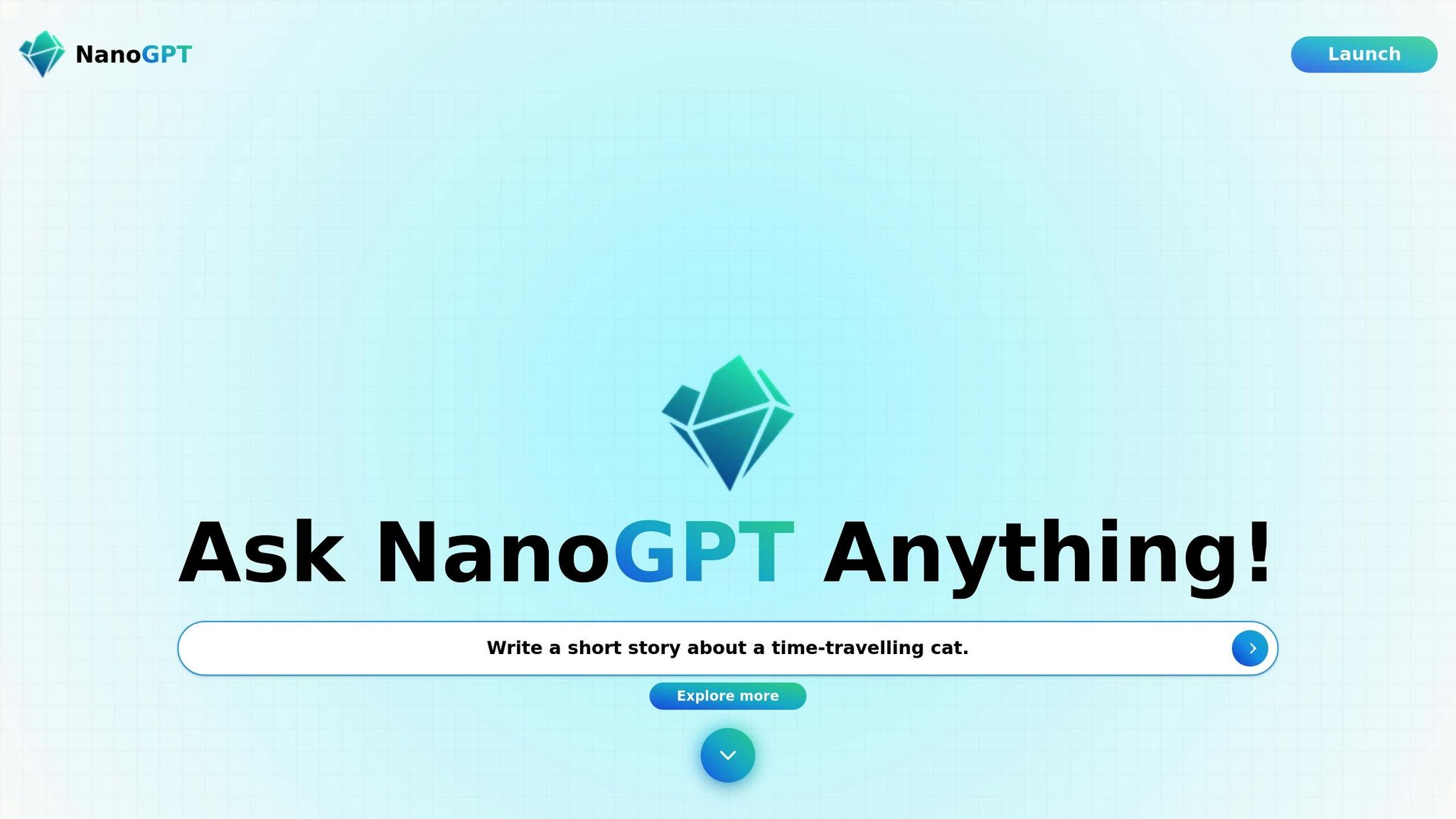
NanoGPT incorporates advanced compression techniques to improve both performance and security. By optimizing how AI models are stored and used locally, it ensures efficient resource use and fine-tunes performance based on the specific device.
NanoGPT uses a pay-as-you-go pricing model starting at $0.10. This eliminates the need for subscriptions or upfront storage fees, allowing users to pay only for the resources they use.
NanoGPT is designed with privacy in mind, ensuring your conversation data stays on your device. Key security features include:
"Conversations are saved on your device only. We strictly inform providers not to train models on your data."
NanoGPT uses compression to maximize local performance for its AI models. Users can access more than 125 models tailored for text and image generation tasks. Its compression-aware setup supports various types of models:
| Model Category | Available Options | Use Case |
|---|---|---|
| Text Generation | ChatGPT, Deepseek | Writing and data analysis |
| Image Generation | Dall-E, Stable Diffusion | Creating visual content |
| Multi-Modal | Gemini, Flux Pro | Tasks combining text and images |
The platform’s auto model feature automatically picks the best compressed model for your task, ensuring efficient storage use and high-quality results across a range of applications.
AI model compression plays a key role in making advanced AI more efficient and accessible across various devices and applications. Techniques like pruning, quantization, and knowledge transfer help shrink model sizes while maintaining their performance.
The impact of compression is evident in examples like NanoGPT, which has delivered over 125 AI models for text and image generation. Its cost-conscious approach highlights how efficient model deployment can be achieved at scale.
Recent advancements in compression methods have led to notable improvements in model optimization:
| Aspect | Before Compression | After Compression | Benefit |
|---|---|---|---|
| Storage | Full-size models | Local device storage | Improved privacy |
| Access | Hardware-limited | Multiple AI models | Increased flexibility |
| Cost | Subscription-based | Pay-per-use | Lower costs |
Looking ahead, new distributed and mixed compression techniques are set to push efficiency even further. These methods, alongside a focus on user privacy and local storage, are reshaping how AI models are deployed and accessed, making them more practical and user-friendly.