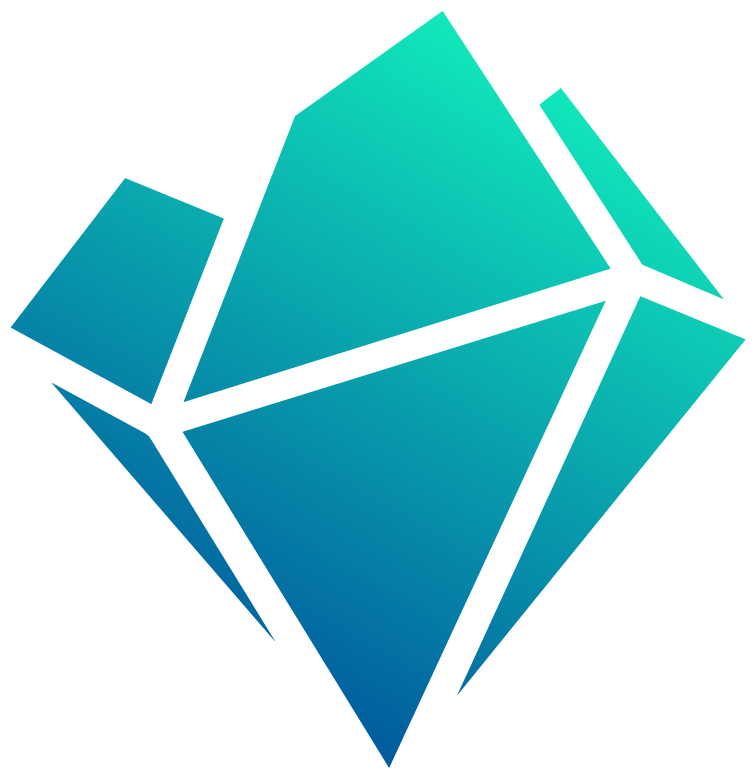Ultimate Guide to Backup Version Control
Jun 15, 2025
Backup version control helps track every change to your data, ensuring you can recover lost or corrupted files quickly and efficiently. Unlike traditional backups that save data at intervals, version control continuously records modifications, making it easier to manage, restore, and collaborate. Here's what you need to know:
- Key Features: Tracks changes with repositories, commits, branches, and tags.
- Why It Matters: Protects against accidental overwrites, ransomware, and data loss while improving compliance and accountability.
- Benefits: Saves storage space, reduces downtime, enhances collaboration, and simplifies recovery.
- Tools: Popular options include Git, SVN, Mercurial, Perforce, and Azure DevOps.
- Best Practices: Automate backups, set clear retention policies, test restores regularly, and secure data with encryption and access controls.
Backup version control is essential for safeguarding data, cutting costs, and ensuring smooth recovery in today's data-driven world.
How NAS Backup Works: Folder Sync, Version Control, and Snapshots Explained
Core Principles and Benefits of Backup Version Control
Backup version control is all about keeping data secure, accessible, and organized. At its core, it’s designed to protect information while offering practical advantages in recovery, teamwork, and cost savings.
Basic Principles of Backup Version Control
Backup version control relies on the CIA Triad: confidentiality, integrity, and availability. Let’s break these down:
- Confidentiality ensures that only authorized users can access sensitive data. This is achieved through strong access controls, authentication, and encryption methods.
- Integrity focuses on keeping data accurate and consistent. Tools like checksums, digital signatures, and change tracking help identify and prevent unauthorized edits.
- Availability ensures data is accessible when needed, even during unexpected events like system failures or cyberattacks. This is made possible with redundant storage, distributed repositories, and automated backups.
Change tracking plays a big role here. It records every modification with metadata (like timestamps, user details, and descriptions), creating a clear audit trail. Proper organization - using consistent naming conventions, branching strategies, and metadata management - makes it easy to locate and compare different versions.
Main Benefits of Version Control
Incorporating version control into backup strategies provides some key advantages. With 75% of organizations facing ransomware attacks in 2023, having robust version control can mean the difference between a quick recovery and a major setback.
- Stronger recovery options: Version control allows organizations to restore data to any specific point, helping address issues like gradual file corruption.
- Better collaboration: Systematic change tracking and automated audit trails make compliance easier and speed up recovery times.
- Cost efficiency: Instead of saving full copies of every version, version control systems store only the differences between them. This reduces storage needs and minimizes downtime.
Automation is another game-changer. Tasks like committing changes, scheduling backups, and managing retention policies can be automated, reducing the chance of human error. This is especially important considering studies show it takes about 23 minutes to regain focus after an interruption.
Version histories also provide a safety net. Whether dealing with accidental deletions, cyberattacks, or system crashes, having detailed records ensures organizations can bounce back with minimal disruption.
Balancing Version Depth and Storage Space
Striking the right balance between maintaining a detailed version history and managing storage costs requires careful planning. Organizations need to determine how far back they want to recover data and weigh that against storage expenses.
- Incremental backups save only the changes made since the last backup, keeping storage requirements low while ensuring full recovery.
- Differential backups capture all changes since the last full backup. While they use more space over time, they offer faster recovery than incremental backups.
Data lifecycle management helps prioritize what to keep. For example, recent versions might need to stay easily accessible, while older ones can be archived to cheaper storage or deleted based on retention policies.
Techniques like compression, deduplication, and tiered storage further optimize costs. For instance, deduplication identifies duplicate content and stores it only once, cutting down on redundancy. Clear retention policies are also crucial. These could specify keeping daily versions for 30 days, weekly versions for six months, and monthly versions for several years, depending on business needs and regulations.
However, extensive version histories can slow down operations if not managed properly. Regular maintenance, like repository optimization and archiving, is essential to keep systems running smoothly.
Tools and Techniques for Backup Version Control
Managing backup version control effectively requires a mix of the right tools and well-thought-out methods. Over time, version control systems have become essential for handling backups in various industries. Below, we explore key tools and methods designed to streamline backup version control.
Popular Backup Version Control Tools
Selecting the right version control tool can significantly shape your backup strategy. Each system has its own strengths, catering to different organizational needs and infrastructure setups.
- Git: Known for its flexibility, Git offers distributed repositories, robust branching, and an active support community. While primarily a tool for managing code, Git is also effective for configuration files, documentation, and smaller data sets. Its distributed nature ensures every team member has a full repository copy, adding redundancy.
- Subversion (SVN): For teams that prefer a centralized system, SVN is a solid choice. Its central repository simplifies access control and policy enforcement, making it ideal for organizations that value a single source of truth.
- Mercurial: This tool combines many of Git's advantages with a simpler, more intuitive interface. It's particularly appealing to teams transitioning from centralized systems to distributed environments.
- Perforce: Designed for enterprise-scale operations, Perforce handles large files and repositories efficiently while offering strong security measures.
- Azure DevOps: Integrating version control with project management and CI/CD pipelines, Azure DevOps creates a unified ecosystem for backup management. It streamlines workflows by connecting directly with deployment and monitoring systems.
When choosing between distributed systems like Git and centralized options such as SVN, the decision often depends on your organization’s structure. Distributed systems provide flexibility, while centralized systems are easier to manage.
Manual and Automated Versioning Methods
Balancing manual oversight with automation is key to maintaining effective version control without overloading administrative resources.
- Manual Methods: Techniques like clear naming conventions and structured directories work well for small datasets. These methods are straightforward and ensure basic organization but can become cumbersome as datasets grow.
- Automated Systems: Automation simplifies managing larger datasets by tracking changes automatically. These systems allow multiple users to collaborate seamlessly, preserve detailed change histories, and reduce manual effort. Cloud-based solutions take this further by offering scalable storage, remote access, and built-in automation for tasks like backups and change tracking.
To maintain consistency, teams should establish clear guidelines, conduct regular audits, and integrate version control with data pipelines. This ensures every modification is recorded, aiding both troubleshooting and analysis.
Advanced Version Control Techniques
Advanced methods go beyond basic tools to address more complex backup scenarios.
- Branching and Merging: These strategies allow teams to work on different data aspects simultaneously without conflicts. For backups, they enable parallel development of restoration procedures or testing backup strategies without affecting live systems.
- Tagging: Tags provide a quick way to mark specific versions, such as tested backups, compliance checkpoints, or stable configurations. This is invaluable during incident response when you need to identify restoration points quickly.
- Tiered Backups: By replicating critical data on high-availability storage and using cost-efficient tiers for less-accessed files, organizations can balance accessibility with cost savings.
- Deduplication and Compression: Deduplication eliminates redundant data, reducing storage needs significantly - often by up to 80% for archival data. Compression further minimizes storage footprints and cuts down on network transfer costs.
- Automated Lifecycle Management: This ensures that backup data transitions to cold storage when appropriate, optimizing costs and maintaining data integrity.
- Retention Policies: Advanced retention policies automate the pruning of older snapshots while preserving versions required for regulatory or business needs.
Emerging trends like cloud integration, AI-driven automation, cross-platform compatibility, enhanced security, and DevOps integration are reshaping how organizations approach backup version control. When selecting tools and techniques, factors such as scalability, ease of use, integration options, security, cost, and community support should guide your decisions.
To succeed with advanced methods, avoid common mistakes like overlooking documentation, neglecting security, or skipping regular backup testing. Instead, focus on automating processes, setting clear guidelines, training your team, monitoring performance, and leveraging integrations to improve efficiency.
sbb-itb-903b5f2
Best Practices for Backup Version Control
Successfully managing backup version control involves more than just picking the right tools. It requires clear policies, consistent testing, and strong security measures to ensure your backups are reliable when you need them most.
Setting Up Versioning Policies and Retention Schedules
Start by defining what data needs to be protected and how long it should be retained. A retention policy outlines what data is stored, where it’s kept, and for how long - all based on your organization’s legal and operational needs.
Classify your data into categories like system files, databases, or user documents, and consider their lifecycle. For instance, active data may need immediate-access backups, while archival data can follow compliance requirements.
Certain regulations, such as FISMA, HIPAA, PCI, SOX, and GLBA, specify retention periods. For example, healthcare records often require a seven-year retention. To meet these needs, you can organize backups into short-, medium-, and long-term retention tiers. For instance:
- Daily backups may be kept for 31 days.
- Weekly backups might be stored for a year.
- Monthly backups could be retained for several years.
Take an HR payroll system, for example. You might adopt a seven-year retention plan with daily backups for 31 days and full backups on Saturdays using forward incremental backups. Under the Grandfather-Father-Son (GFS) approach, daily backups are automatically deleted after 32 days, while weekly backups remain for 53 weeks.
Dynamic systems with frequent updates require more frequent backups than static data. To manage storage efficiently, schedule periodic full backups and strategically handle incremental backups.
Automation is key to enforcing retention policies. As data grows, manual management becomes impractical. Automated tools ensure data is stored for the right duration and deleted when it’s no longer needed, minimizing errors and reducing administrative work.
Finally, revisit your policies regularly. Business needs and compliance rules evolve, so what worked two years ago may no longer be sufficient.
Testing Backup Restores and Keeping Documentation
Once your retention policies are in place, test them with regular restore procedures. These tests ensure your data is recoverable, recovery steps are effective, and downtime is minimized. Many organizations only discover backup issues during a crisis, so proactive testing is crucial.
Simulate real-world scenarios by restoring recently modified files. Check their accessibility, size, and updates to confirm integrity. For databases and applications, verify that restored data maintains consistency and functionality.
Measure recovery times against your business continuity goals. Test complete, incremental, and differential restores to ensure they meet your requirements. Also, test remote access capabilities to confirm offsite restorations work when primary systems are unavailable.
The frequency of testing should reflect the importance of the data. Critical systems might need weekly or monthly tests, while less essential data can be checked quarterly. Automation tools can make these tests manageable without overburdening IT teams.
Documentation plays a vital role beyond compliance. A detailed testing plan provides clear recovery instructions for employees. Record test results, including any failures and corrective actions, to build a knowledge base about your backup system’s performance. Involving end-users in testing business applications helps ensure the recovered data meets operational needs, not just technical requirements.
Security for Versioned Backups
Backup repositories are frequent targets for cyberattacks. A staggering 96% of attacks focus on backup systems, and 76% of companies face unexpected data loss. Without clean backups, businesses risk average losses of up to $2 million per attack.
Access controls are your first defense. Use the principle of least privilege to limit access to backup systems, and add multi-factor authentication (MFA) for extra protection.
Encryption is non-negotiable. Secure your data both in transit and at rest using strong encryption algorithms like AES-256. Store encryption keys separately to ensure that even if attackers access the files, the data remains unreadable.
Network segmentation adds another layer of security. Isolate backup systems from primary networks using firewalls and dedicated zones. For critical data, consider air-gapped or offline storage to create a physical barrier against ransomware.
Immutable backups are another safeguard, preventing data from being altered or deleted. This ensures you have reliable recovery options even during ransomware attacks or accidental deletions.
The 3-2-1 rule remains a trusted strategy: keep three copies of your data on two different types of media, with one copy stored offsite or offline. This approach minimizes the risk of simultaneous failures.
Monitoring is crucial. Use tools to detect unusual access patterns or changes to backup files, alerting administrators to potential threats before they escalate. Additionally, scan backups for malware both when they’re created and before restoration to avoid reinfecting systems.
To strengthen backup security, consider adopting Zero Trust Data Resilience (ZTDR). This involves segmenting backup software, creating multiple resilience zones, and using immutable storage to protect your data.
"Cybersecurity is a vast field in its capacity and importance, with backup security standing as a critical pillar offering fortification against unexpected information leaks, distortion, and information loss."
– ReasonLabs
Employee training is equally important. Teach staff to recognize phishing scams and other social engineering tactics that could compromise backup systems. Regular security awareness programs help maintain vigilance against evolving threats.
Lastly, integrate security into your disaster recovery plans. Ensure restoration processes include security checks so that vulnerabilities or compromised data aren’t reintroduced during recovery.
Advanced Strategies and Practical Applications
Once you've mastered the basics of version control, the next step is scaling these principles to handle more complex environments. This is where automation and tailored strategies come into play, enabling organizations to address large-scale needs and meet specific industry demands.
Automating Backup Versioning
Automation takes the guesswork out of backup versioning, turning what could be a labor-intensive process into a seamless, reliable system. Automated backup tools operate on fixed schedules, reducing the need for manual intervention and freeing up IT teams to focus on more critical tasks.
Unlike manual backups, which are prone to errors and inconsistencies, automated systems ensure consistent schedules and minimize human error. They can effortlessly scale across environments, keeping backups up-to-date and properly indexed. This means that in the event of a disaster, there's no scrambling to find the most recent backup or wondering if it completed successfully.
For industries with strict compliance standards, automation provides consistent logs and reports, making audits far less stressful. Instead of piecing together backup histories, automated systems generate detailed records of every operation, from backup creation to data deletion, ensuring compliance is always documented.
Automation also makes it easier to manage complex environments like hybrid cloud setups or distributed systems. Whether you're dealing with on-premises servers, cloud platforms, or both, automated backup solutions handle encryption, integrity checks, and secure transfers across all systems.
To implement automated backup versioning effectively, start by defining your Recovery Point Objectives (RPO) and Recovery Time Objectives (RTO). These will guide decisions on backup frequency, infrastructure design, and restoration strategies. Additionally, prioritize security features like end-to-end encryption, role-based access control (RBAC), multi-factor authentication (MFA), and immutability. Ensure your solution supports various recovery levels, whether it's full-system, application-specific, or file-level.
Versioning Strategies for Different Scenarios
Effective backup strategies aren't just about creating copies of data - they're about maintaining a history of changes to enable quick and accurate recovery. Saving multiple versions allows you to roll back to a previous state when needed, which is essential for preventing data loss and recovering efficiently.
Data versioning involves tracking changes over time by capturing snapshots, recording differences between versions, and maintaining metadata for easier access and comparison. While the traditional 3-2-1 backup rule worked well for local servers, modern systems often benefit from the 4-3-2 approach. This updated method spreads risk across multiple networks, cloud services, and managed providers, offering faster and more reliable recovery.
For organizations dealing with large datasets, versioning strategies should align with data volume, update frequency, and team workflows. Robust metadata management is crucial - each version should include detailed information about changes, including any transformations applied during ETL (Extract, Transform, Load) processes.
Consistency across teams is also key. Establish clear policies for branching, merging, and naming conventions to avoid confusion. Additionally, define retention and access control guidelines that integrate smoothly with existing workflows, particularly those involving ETL processes.
Practical Examples of Version Control in Backups
Real-world examples show how advanced versioning strategies address regulatory and operational challenges across industries. Sectors like healthcare and finance, which face strict compliance requirements, rely heavily on robust version control.
In healthcare, organizations must adhere to regulations like HIPAA, which demand stringent data protection measures. For example, 89% of IT and security professionals in healthcare reported cyberattacks in the past year, often resulting in significant financial losses. Mayo Clinic uses version control to keep clinical guidelines up-to-date, improving patient outcomes. Similarly, Epic Systems incorporates version control into its electronic health records (EHR) platform, enabling efficient tracking of changes to patient data.
A lack of proper backup planning can have disastrous consequences, as seen in the 2021 cyberattack on the Irish Health Service. With no effective backup strategy, operations came to a halt, forcing staff to revert to pen and paper and causing up to an 80% drop in appointments in some areas.
In finance, where regulatory burdens are high, noncompliance can be costly. Organizations with poor compliance practices face average costs of $5.05 million, exceeding typical data breach expenses by $560,000. These institutions are also 300 times more likely to be targeted by cyberattacks, with breach costs averaging $5.97 million.
Pharmaceutical giant Pfizer demonstrates another application of version control, using it to streamline drug development and reduce time-to-market for new medications.
A notable success story comes from Schryver Medical, which implemented a comprehensive backup solution featuring automated versioning. Johan Hybinette, their Chief Information Security Officer, highlighted the efficiency of their system:
"As long as you're a little bit technical, I can't see any reason to use any other product than Amanda Enterprise".
Their approach ensures HIPAA compliance while enabling rapid recovery capabilities.
These examples underline the importance of tailoring version control to meet the specific needs of different industries. In healthcare, for instance, version control enhances data integrity, compliance, collaboration, and disaster recovery while improving overall workflows.
Ultimately, the success of backup version control depends on automation and seamless integration with existing processes. By viewing backup versioning as a strategic asset rather than just a technical requirement, organizations can better prepare for and recover from data loss scenarios.
Conclusion
Backup version control has become a critical tool for organizations, offering a robust defense against data loss, compliance challenges, and operational hiccups. In this guide, we've examined how systematically tracking and managing changes to files, data, and systems provides a level of protection that surpasses traditional backup methods.
By keeping a detailed history of changes, version control allows for reversion, comparison, and smoother collaboration. This not only bolsters data integrity but also speeds up recovery processes and adapts effortlessly to automation, making it a scalable solution for growing data needs.
One of the standout benefits of version control is its ability to mitigate unexpected data loss. Whether it's a ransomware attack, hardware failure, or human error, versioned backups offer multiple recovery points instead of relying on a single backup that could be compromised. Consider this: 78% of users reported losing data in the past year, even though 73% had backups. Yet, only 42% of organizations that experienced data loss managed to fully recover their data after restoring from backups.
The advantages go beyond just recovery. According to McKinsey, employees lose nearly an hour and a half daily searching for information. A well-implemented version control system can address this inefficiency by ensuring data is both easily accessible and well-organized, directly improving productivity.
The future of data management is evolving rapidly. By 2025, global data is projected to hit 163 zettabytes, and as of 2024, over 60% of companies worldwide have integrated cloud services into their backup strategies. This surge in data requires automated, scalable solutions capable of managing vast volumes without sacrificing security or accessibility.
"While my focus has been primarily on digital media, the 3-2-1 principles are pretty universal. In fact, the 'rule' itself was simply a synopsis of the practices that I found among IT professionals, as I was writing my first book. I just gave it a catchy name."
– Peter Krogh, U.S. Photographer
FAQs
What makes backup version control different from traditional backup methods in terms of data recovery and storage efficiency?
Backup version control takes a different approach compared to traditional backup methods by focusing on managing multiple versions of individual files. This means users can quickly restore a specific version of a file, offering more flexibility while minimizing the chances of losing important data. In contrast, traditional backups usually involve creating full or incremental copies of entire systems or datasets, which can be less efficient and slower when it comes to recovery.
Another advantage of version control is its efficient use of storage. Instead of duplicating entire datasets, it only saves the changes made to files, cutting down on redundant data. Traditional backups, however, often demand significantly more storage space and take longer to recover, especially when dealing with multiple backups. For those looking for quicker recovery and smarter storage use, version control provides a more practical and efficient solution.
What are the best practices for managing backup version control in large organizations with complex data requirements?
To manage backup version control in large organizations, start by leveraging data versioning tools that can track multiple dataset versions while maintaining consistency and traceability. A smart approach is to follow the 3-2-1 backup rule: keep three copies of your data, store them on at least two different types of media, and ensure one copy is stored off-site for added protection.
Set up clear policies for automatic versioning so that every file update is recorded without manual intervention. For teams spread across various locations, ensure these systems enable smooth collaboration. If your organization handles large files, choose tools specifically designed to manage complex data, especially large binary files. These steps not only protect data integrity but also simplify recovery processes, making it easier to meet the varied demands of your organization.
How does automated backup versioning improve data security and help meet regulatory compliance requirements?
Automated backup versioning strengthens data security by maintaining multiple, precise versions of your files. This approach ensures that, in the face of errors, breaches, or accidental deletions, your data can be swiftly restored, minimizing the chances of permanent loss.
For industries bound by strict regulatory standards, automated versioning offers a dual benefit. It helps safeguard data integrity while simplifying audits and ensuring quick recovery during incidents. By organizing backups systematically, businesses not only meet compliance requirements but also bolster their overall data reliability.