Oct 10, 2025
Want to integrate AI-powered text generation into your .NET applications? This guide explains how .NET SDKs simplify working with text generation APIs, covering their use cases, setup, and advanced features. You'll also learn how to integrate NanoGPT, a popular pay-as-you-go API, into your .NET projects - even without an official SDK. Here's what you need to know:
Key takeaway: With built-in .NET tools like HttpClient, you can integrate NanoGPT’s AI capabilities seamlessly. Whether you're building chatbots or combining text and image workflows, this guide provides the steps to get started.
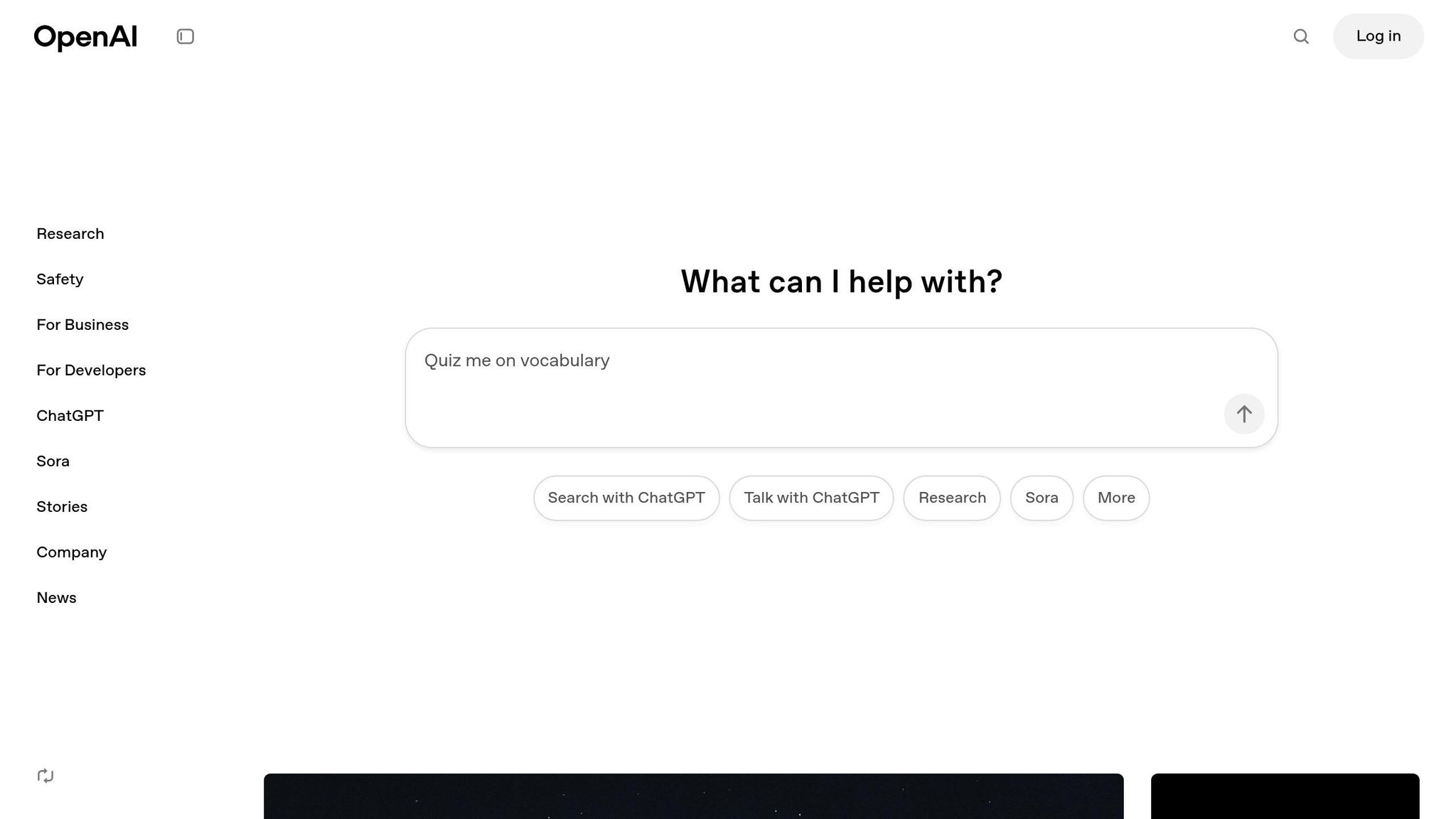

To bring NanoGPT's text generation capabilities into your .NET project, you'll need to set up your development environment to interact with its RESTful API endpoints. While NanoGPT doesn't currently offer a dedicated .NET SDK, you can still integrate it effectively using standard .NET libraries. This method ensures that NanoGPT's features work smoothly within the .NET framework.
Before diving into the integration process, make sure your development setup includes the following:
Once these requirements are in place, you'll be ready to configure API calls using .NET's built-in tools.
Since there's no official .NET SDK for NanoGPT, you'll need to rely on native .NET functionalities to connect to its API. Here's how to set it up:
appsettings.json). This keeps credentials secure and simplifies configuration changes during deployment.Once your environment is set up, NanoGPT's local data storage ensures that all requests remain private and efficient. Unlike systems that rely on remote servers, NanoGPT processes data directly on the user's device. This means your text generation requests and responses are never stored externally, safeguarding your data and maintaining full control over interactions.
In addition to privacy, local data storage can boost performance by eliminating delays caused by remote data retrieval. This design aligns with data protection standards like GDPR and CCPA, making it a solid choice for privacy-conscious applications.
For quick access, NanoGPT offers a guest usage option that doesn’t require account creation. However, guest balances are tied to browser cookies, so clearing cookies may result in losing stored balances. For production applications, implementing user accounts ensures a more secure and consistent experience.
When building your .NET application, consider using tools like Entity Framework Core to manage local data. This can help securely store user preferences, conversation histories, and generated content, further reinforcing NanoGPT's focus on privacy and performance.
NanoGPT's API integrates directly with .NET's native HTTP client, making it easy to tap into a wide range of AI models. These include ChatGPT, Deepseek, Gemini, Flux Pro, Dall-E, and Stable Diffusion. With this setup, you can harness the power of AI directly within your .NET applications.
The API offers a unified interface for creating advanced text-based applications. Whether you're building chatbots, content generators, or other tools, models like ChatGPT, Deepseek, Gemini, and Flux Pro are accessible through a single integration point. Its design aligns with .NET's standard HTTP practices, making the implementation process smooth and straightforward. Plus, these text generation features serve as a solid base for integrating additional functionalities, such as image generation.
In addition to text, NanoGPT allows you to generate images effortlessly. Using the same API framework, you can leverage image generation models like Dall-E and Stable Diffusion alongside text-based tools. This unified approach simplifies the process of combining text and visuals, enabling developers to craft richer, more dynamic applications.
NanoGPT operates on a pay-as-you-go model, starting at just $0.10 per use. This approach ensures you only pay for what you use - no subscriptions required. Local data storage options add a layer of privacy, while developers can select the most suitable AI model for each task. This flexibility also makes it easier to implement usage-based pricing for your end users, streamlining both billing and integration.
Building on NanoGPT's seamless .NET integration, these advanced techniques push the boundaries of what your application can achieve. By incorporating AI-powered text and image generation, you can create dynamic applications capable of handling complex user interactions.
Developing effective chatbots and conversational interfaces involves more than simply sending prompts to an AI model. To create a natural and coherent user experience, you’ll need to maintain context across multiple exchanges, manage user sessions, and ensure the flow of conversation feels intuitive.
One of the most important aspects of conversational apps is session management. Tools like HttpContext.Session or custom storage solutions can help you manage user sessions effectively. Storing recent conversation history is crucial for maintaining context. For example, if a user asks, "What did we discuss earlier?" your AI model should have access to previous interactions to respond accurately.
Instead of sending the entire chat history with every API call, consider using a rolling window approach. This means including only the last 10–15 messages in each request. This method keeps responses contextually relevant while also controlling API costs and reducing response times. NanoGPT's models are designed to work seamlessly with this approach, provided the conversation data is structured as a series of user and assistant messages.
Once your conversational application is set up, you can take things further by integrating text and image workflows for a more engaging, multimodal experience.
Adding visual elements to your application opens up exciting possibilities for creative and educational tools. NanoGPT's unified API makes it easy to blend text and image generation into a single cohesive workflow.
When implementing these workflows, it’s important to keep cost efficiency in mind. Text generation is generally less expensive than image generation, so designing your application to minimize unnecessary processing can save resources. By optimizing your workflow, you can make the most of NanoGPT's pay-as-you-go pricing model while delivering high-quality user experiences.
Getting the most out of your .NET application while balancing speed, security, and cost requires careful planning. These factors ensure your app runs smoothly, keeps data safe, and stays within budget.
When it comes to user experience, API response times are crucial - especially for real-time applications like chatbots or content generators. If you're integrating NanoGPT's text generation APIs into your .NET application, here are some ways to enhance performance.
Optimize your requests by structuring API calls efficiently. Whenever possible, batch multiple requests to reduce overhead. However, keep in mind that text generation APIs often handle requests sequentially. Also, keep your prompts concise. Longer prompts don’t always yield better results, but they do increase processing time and costs.
Leverage asynchronous programming to handle multiple API calls without bottlenecks. Using async/await patterns and managing connections with a singleton HttpClient (via dependency injection) can help avoid blocking issues and socket exhaustion. This is especially important when combining text and image generation workflows, as image processing tends to take longer than text generation.
Caching strategies can dramatically improve the perceived speed of your application. Use IMemoryCache or distributed caching tools like Redis to store frequently requested content or intermediate results. For example, if your app generates similar outputs repeatedly, caching those results for a set duration can reduce API calls and improve response times.
Finally, setting appropriate timeout values ensures your app won’t hang on slow requests while still allowing enough time for complex tasks. By combining these techniques, you can enhance performance without compromising NanoGPT’s secure and cost-efficient design.
Once performance is optimized, securing your application and protecting user data becomes the next priority. NanoGPT’s architecture already offers privacy advantages, but there are additional measures you can take.
Secure your API keys by storing them in environment variables or using secret management tools. Never embed keys directly in your source code or version control. In .NET, you can use the IConfiguration interface to access these securely at runtime.
NanoGPT’s local data storage ensures that all data stays on the user’s device, reducing privacy risks. You can enhance this by implementing client-side data handling patterns, keeping sensitive information under user control.
Sanitize requests to protect both your app and its users. Validate and clean all inputs before sending them to the API. This prevents injection attacks and ensures your app runs predictably. You can also enforce input limits, filtering, and rate limiting to discourage misuse.
NanoGPT’s privacy-first approach simplifies compliance requirements since data doesn’t leave the user’s device. However, you’ll still need to implement proper consent mechanisms and follow best practices for data handling within your application.
In addition to performance and security, managing costs effectively is crucial. NanoGPT’s straightforward pricing model makes it easier to stay on budget, but it’s up to you to implement controls within your .NET application.
The pay-as-you-go model charges a minimum of $0.10 per call, with no hidden fees or subscriptions. This setup is ideal for applications with fluctuating usage, as you only pay for what you use. Unlike subscription plans, you won’t end up paying for unused features or capacity.
To keep expenses in check, track your usage. Log API call frequency, request types, and associated costs in your application. Use this data to create dashboards or reports, helping you identify which features or user behaviors drive the highest costs. This insight allows you to make smarter decisions about optimizing features and improving the user experience.
Cost-saving strategies include deduplicating requests to avoid processing the same prompt multiple times and using shorter prompts whenever possible. If your app has predictable usage patterns, consider batching requests during off-peak hours to reduce costs further.
Finally, set up budget controls to prevent surprises. Use alerts to notify you when usage nears a specific threshold. Implement rate limits to avoid runaway processes or abuse, and consider user-level quotas if your app serves multiple users. This ensures costs are distributed fairly while keeping overall spending manageable.
With no subscription commitments, you can scale usage up or down as needed - whether you’re in the development phase, dealing with seasonal fluctuations, or testing new features with uncertain demand. This flexibility makes it easier to adapt without breaking the bank.
Using NanoGPT's .NET SDK simplifies development while addressing key concerns like privacy, performance, and cost.
NanoGPT takes a privacy-first approach by keeping all data stored locally, removing the need for cloud-based processing. This eliminates potential security risks and compliance headaches tied to cloud storage.
Its pay-as-you-go pricing - starting at just $0.10 per call - provides flexibility without locking developers into monthly fees. This is particularly useful for projects with unpredictable usage or for developers fine-tuning their applications.
The SDK offers a unified API that supports both text and image generation, making it easier to manage different workflows. Whether you're using ChatGPT for conversations, Gemini for processing content, or Dall-E for generating visuals, the consistent API structure keeps things streamlined.
Additionally, its asynchronous design fully utilizes .NET's async/await capabilities, ensuring efficient performance. These features make it possible to develop faster and more effectively. A quick proof-of-concept is all it takes to see the advantages in action.
To get started, integrate NanoGPT's SDK into a test project. The documentation at https://nano-gpt.com provides all the details you need on the available models. Begin with simple text generation tasks, then explore combining text and image workflows for more complex scenarios.
Keep performance optimization in mind as your application grows. Techniques like caching and managing connections efficiently will be essential for supporting higher user volumes.
Thanks to the pay-as-you-go structure, you can experiment freely with different models to find the best fit for your needs. Whether you're building chatbots, content creation tools, or advanced multimodal apps, NanoGPT's .NET SDK equips you with the resources to deliver impactful AI solutions - all while keeping costs manageable and user data secure.
Integrating NanoGPT's text generation capabilities into your .NET project is straightforward thanks to its REST API. Begin by obtaining an API key from the NanoGPT platform. Once you have it, you can use HttpClient in your .NET application to send a POST request to the API. Make sure to include your API key in the request headers and format the input data as JSON.
The API responds with the generated text in JSON format, which you can easily parse and incorporate into your application. For detailed instructions, NanoGPT's documentation offers step-by-step guidance to help you set up and use the API. This method allows you to integrate NanoGPT smoothly without relying on an official SDK.
NanoGPT prioritizes privacy and security by storing all user data locally on your device. By avoiding cloud storage, it minimizes potential risks like data breaches and unauthorized access.
To further protect your privacy, NanoGPT doesn't log or save your queries by default. It also supports cryptocurrency payments, including Monero, offering a completely anonymous experience. This makes it a smart option for those who need to manage sensitive information with confidence.
NanoGPT offers a pay-as-you-go pricing model that lets developers pay solely for the resources they actually use - like tokens or GPU time - without being tied to fixed subscription fees. This approach lowers upfront costs, making it easier to experiment with AI models without worrying about financial commitments.
What’s more, this model is perfect for scaling projects. Developers can easily adjust their usage as needs evolve, giving them better control over expenses and ensuring cost efficiency. Whether you're working on a small prototype or a larger, fast-changing application, this pricing structure keeps things flexible and budget-friendly.