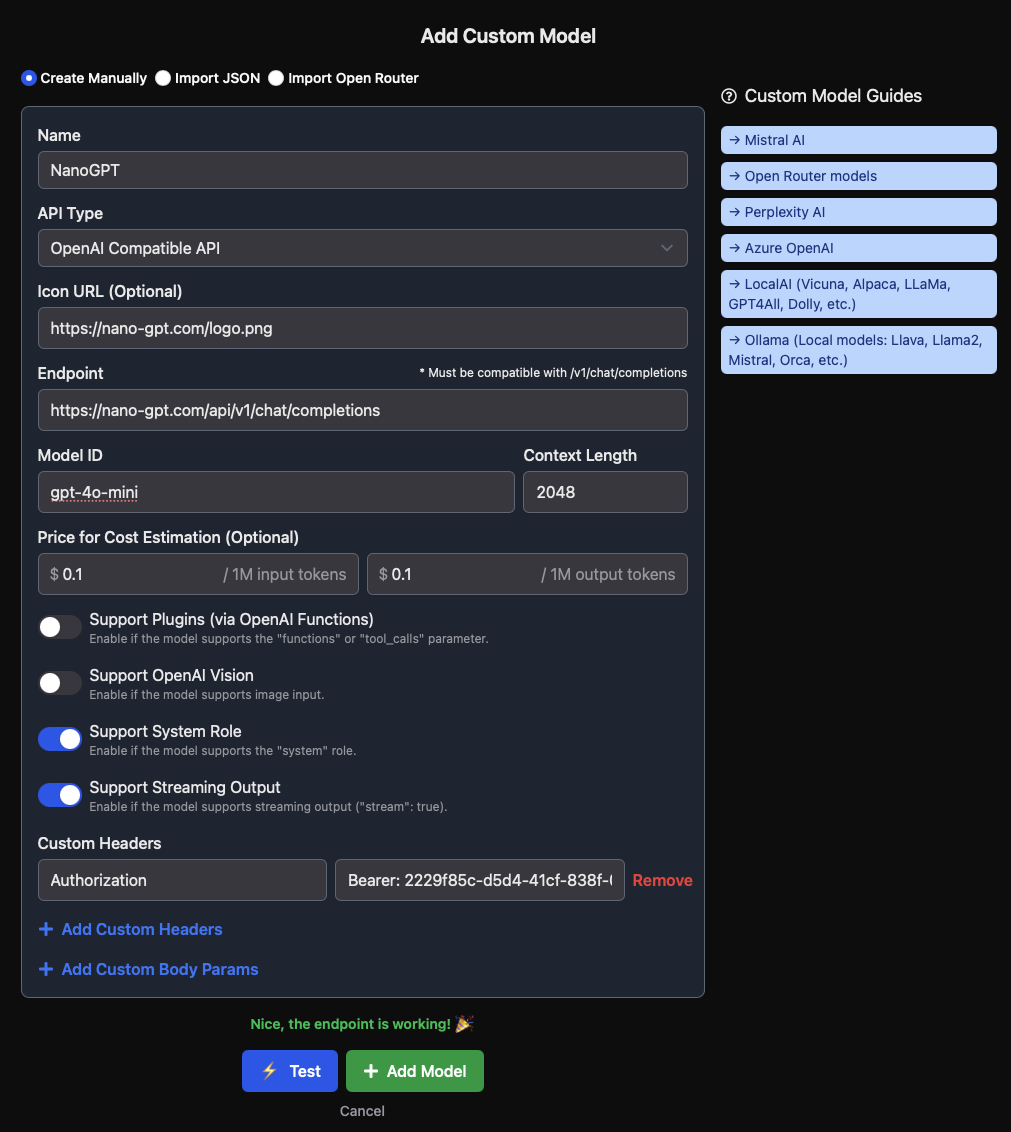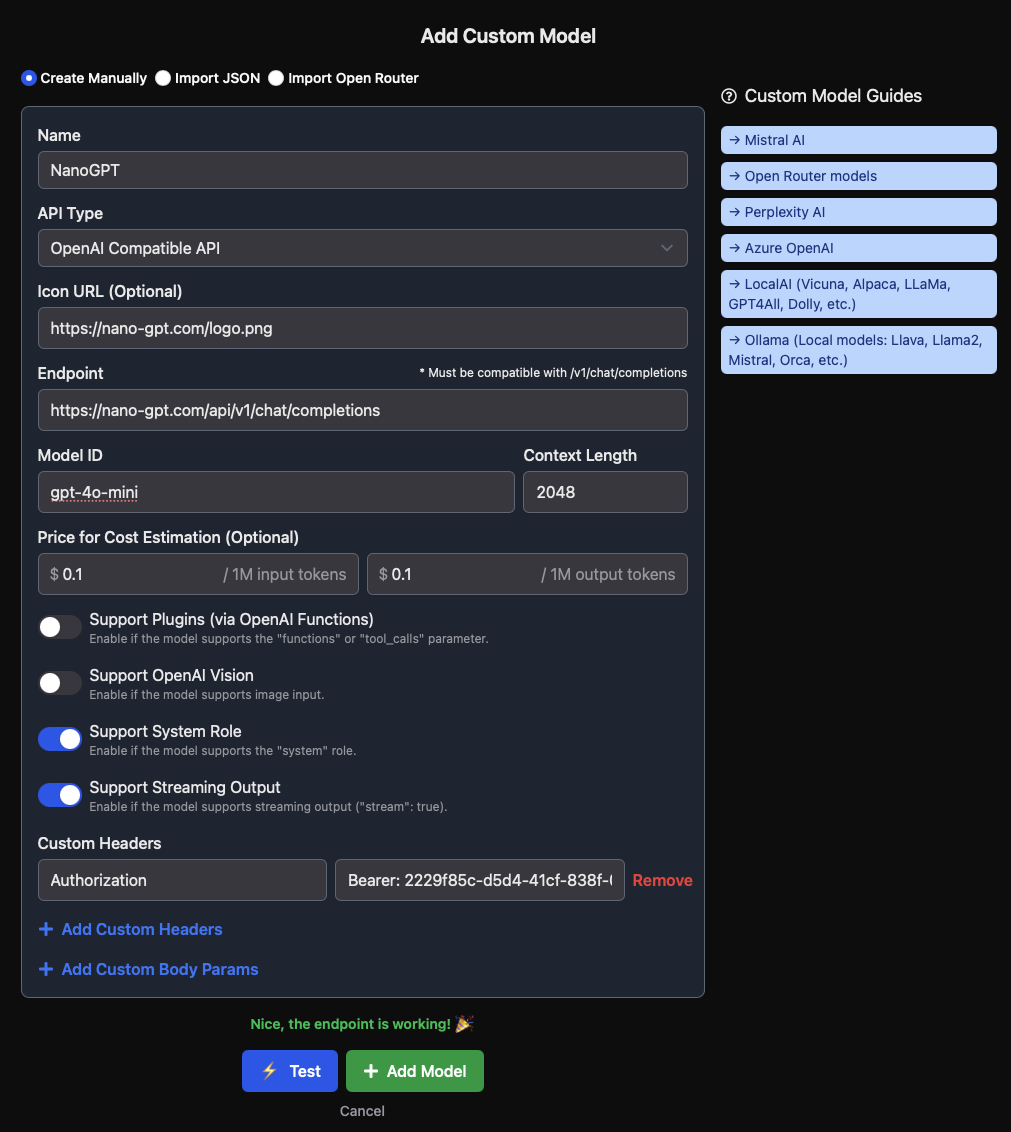We know that many of our users use TypingMind as their preferred chat interface for LLMs, and we want to make it as easy as possible to use our API to do so. We wrote up a short guide on how to access more models on TypingMind through NanoGPT.
Summary
- OpenAI Compatibility: Our API endpoint works with TypingMind's OpenAI compatible route
- Wide Model Selection: Access to all models including ChatGPT, Claude Sonnet, Gemini, Perplexity, Yi Lightning, uncensored models and any others you can think of
- Cost-Effective: Pay only for what you use
- High Performance: Fast response times and reliable uptime
Quick Start Guide
- Get your API key from your API page
- In TypingMind, go to add custom model
- Select "Create Manually"
- Enter the following details:
- Name: NanoGPT
- API Type: OpenAI Compatible API
- Icon URL (Optional): https://nano-gpt.com/logo.png
- Endpoint:
https://nano-gpt.com/api/v1/chat/completions
- Model ID: chatgpt-4o-latest (or any other model)
- Authorization: Bearer YOUR_API_KEY
- Click "Test" to verify the connection, then "Add Model"
All the models
We have a v1 models route but also have an easy overview of all models on our pricing page.