Jan 14, 2025
Want to use Cline with NanoGPT? Here's all you need to know.
That's it! You can now use Cline with every model you can think of. Model names are on our pricing page - important ones are o1, claude-3-5-sonnet-20241022, yi-lightning, deepseek/deepseek-chat, or just any other model you fancy.
Need a visual guide? Check the settings image above.
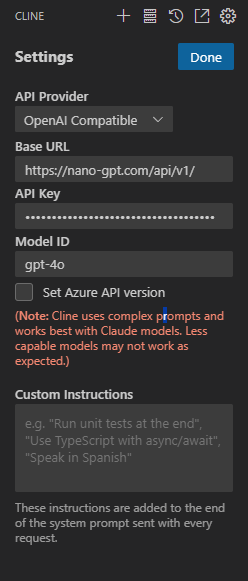
Want to explore available models? Visit our pricing page.