Apr 30, 2025
Dynamic email campaigns deliver personalized content tailored to each recipient's preferences and behavior. With NanoGPT, creating these campaigns becomes simple and efficient. Here's how it works:
Quick Setup Steps:
| Metric | Target Range |
|---|---|
| Open Rate | 20–25% |
| Click-Through Rate | 2.5–3% |
| Unsubscribe Rate | <0.5% |
NanoGPT helps businesses of all sizes create effective, secure, and affordable email campaigns that engage their audience. Start with guest access or set up an account to unlock its full potential.
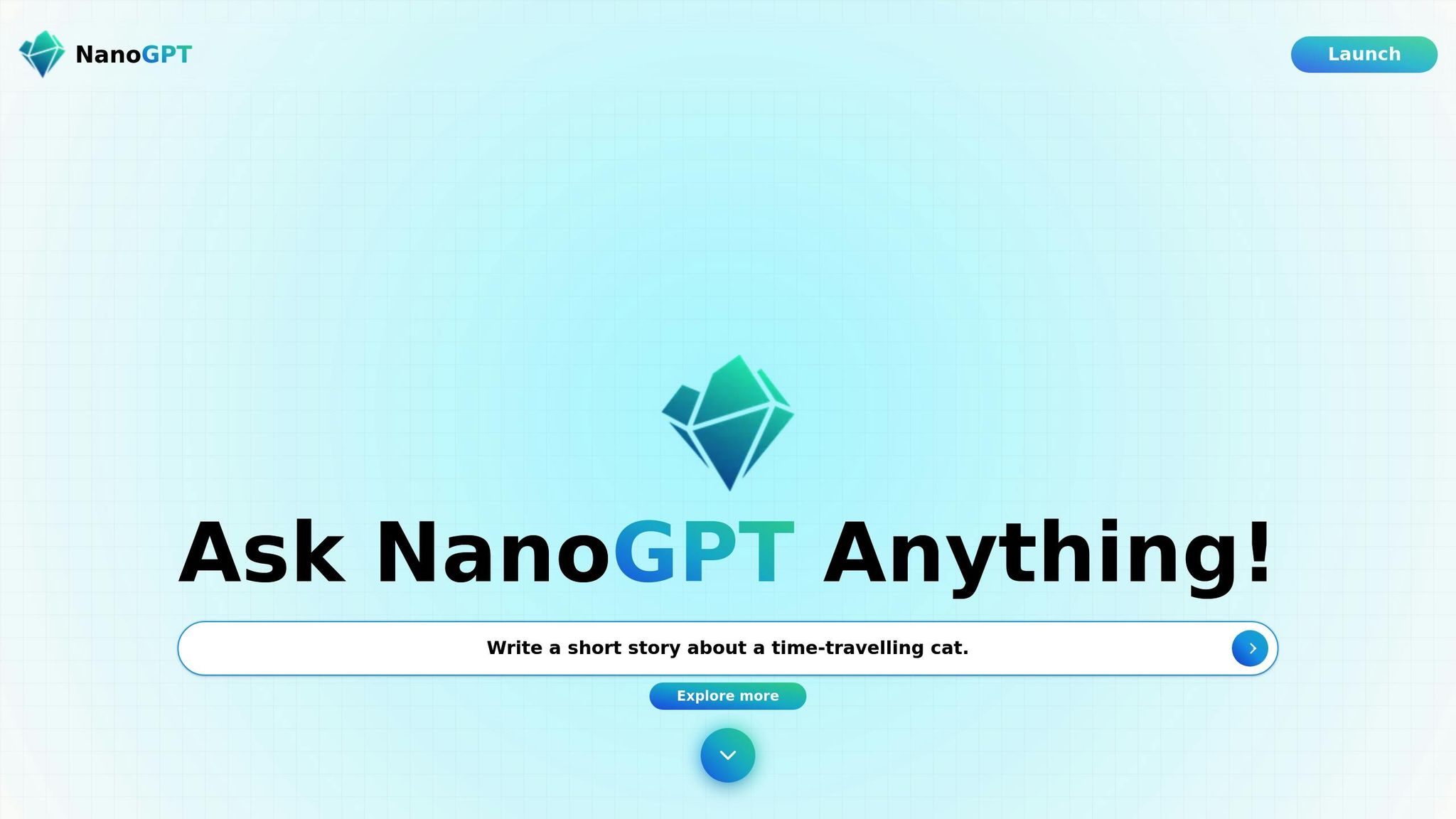
Here's how to get started with NanoGPT for creating dynamic email campaigns.
You can either create an account or use guest access to start with NanoGPT. Setting up an account requires a small deposit of $0.10, ensuring you have consistent access to your funds. If you opt for guest access, secure cookies will manage your funds temporarily. However, creating an account is a better option if you want to avoid losing access when cookies are cleared.
Once your account is ready, move on to configuring your model settings to customize your email content.
NanoGPT provides several AI models tailored for different email campaign needs:
| Model Type | Best Use Case | Key Feature |
|---|---|---|
| Auto Model | General email content | Automatically selects the best model |
| GPT 4o | Detailed personalization | Advanced language capabilities |
| DeepSeek | Technical content | Delivers precise technical details |
| Gemini | Creative campaigns | Focused on producing imaginative outputs |
To fine-tune your email content, adjust these settings:
If you're trying out the platform, check out the guest access options below.
NanoGPT allows instant access to its email campaign tools without requiring registration. Guest access is ideal for:
Guest access ensures your privacy by storing data locally, with funds managed through secure browser cookies. However, if you're planning to run multiple campaigns, setting up an account is a safer choice to retain access to your funds, even if cookies are cleared.
NanoGPT's system messages can help you keep a consistent brand voice throughout your email campaigns. Start by defining your brand's tone using the system message settings:
| Tone Element | System Message Example | Purpose |
|---|---|---|
| Voice | "Write in a friendly, professional tone that emphasizes innovation" | Defines the overall style of communication |
| Language Level | "Use clear, accessible language at an 8th-grade reading level" | Ensures content is easy to understand |
| Brand Values | "Emphasize sustainability, transparency, and customer empowerment" | Aligns content with your brand's core messaging |
Choose an AI model that aligns with your defined tone for the best results.
Once your brand tone is set, you can personalize emails by integrating customer data. This requires careful attention to both precision and privacy.
Here’s how to personalize effectively:
Here are some pitfalls to watch out for:
Before sending out emails, run through these checkpoints to ensure quality:
| Check Point | Action Required | Impact |
|---|---|---|
| Brand Voice | Compare content to your style guide | Keeps communication consistent |
| Data Accuracy | Verify dynamic fields are correct | Ensures personalization is on point |
| Privacy | Confirm compliance with regulations | Protects customer information |
| Readability | Test for clarity and flow | Boosts engagement and understanding |
These steps will help you create effective and engaging email campaigns while maintaining your brand’s integrity.
Create email templates that are both structured and adaptable. Here's a breakdown of key elements to include:
| Template Element | Purpose | Implementation |
|---|---|---|
| Dynamic Fields | Personalize content | Use placeholders like {{customer_name}} for ease of automation. |
| Content Blocks | Organize sections | Define areas with character limits to maintain structure. |
| Responsive Layout | Ensure mobile compatibility | Use fluid designs that adjust to varying content lengths. |
| Brand Elements | Maintain visual consistency | Include fixed assets like logos and brand colors. |
Once your templates are ready, streamline the content creation process with these steps:
| Setting | Configuration | Purpose |
|---|---|---|
| Template Variables | Use placeholders | Keeps personalization consistent throughout. |
| Character Limits | Set per section | Preserves the email's layout and readability. |
| Tone Parameters | Follow brand guidelines | Ensures messaging matches your brand's voice. |
| Output Format | HTML or plain text | Matches the requirements of different email clients. |
After generating content, follow these steps to ensure high-quality results:
Once your campaign workflow is set up and running, it's essential to evaluate how well it's performing.
Here are key metrics to help you assess your email campaign's success:
| Metric Category | Indicators | Target Range |
|---|---|---|
| Engagement | Open Rate Click-Through Rate Time Spent Reading |
20–25% 2.5–3% >30 seconds |
| Conversion | Response Rate Goal Completion Revenue Per Email |
1–2% 0.5–1% $0.25–$0.50 |
| Technical | Delivery Rate Bounce Rate Unsubscribe Rate |
>98% <2% <0.5% |
You can track these metrics through your email analytics dashboard. These numbers provide a baseline to help you adjust your prompts and tailor your content more effectively.
Fine-tuning your campaign prompts can significantly enhance performance. Here's how:
| Prompt Element | Optimization Strategy | Expected Impact |
|---|---|---|
| Tone Markers | Modify based on how different segments respond | Better engagement |
| Content Structure | Update based on user click behavior | Higher click-through rates |
| Call-to-Action | Tweak based on conversion data | Increased response rates |
By analyzing these elements, you can refine your prompts and drive better results.
Leverage engagement data to personalize emails while ensuring privacy through local data storage. Dynamic content can be created using:
| Personalization Level | Data Points | Implementation |
|---|---|---|
| Basic | Name, Location, Recent Purchase | Simple field insertion |
| Intermediate | Purchase History, Browse Behavior | Conditional content blocks |
| Advanced | Full Customer Journey, Predictive Metrics | Automated dynamic content |
Experiment with AI tools to test different personalization strategies. Keep an eye on engagement rates, conversions, revenue, and customer feedback to refine your approach over time.
NanoGPT transforms email marketing with a flexible, pay-as-you-go AI model. This approach ensures you only pay for what you use, keeping costs manageable.
| Benefit Category | Advantages | Impact |
|---|---|---|
| Cost Efficiency | Pay-per-use pricing | Cuts overhead, ideal for fluctuating campaign sizes |
| Privacy | Local data storage | Strengthens data security and ensures compliance |
| AI Access | Multiple model options | Offers more flexibility for content creation |
| Scalability | Usage-based scaling | Adjusts seamlessly to campaign demands without upfront costs |
These features provide the tools you need to run dynamic, tailored campaigns.
Launching your NanoGPT email campaigns is simple. The platform gives you immediate access to essential tools without requiring an account. However, creating an account is recommended to access advanced features.
Here’s how to get started:
Your campaign data stays secure with NanoGPT. As the platform emphasizes, "Conversations are saved on your device only. We strictly inform providers not to train models on your data."
NanoGPT prioritizes user privacy by ensuring that all data is stored locally on your device. This approach eliminates the need for external servers, reducing the risk of data breaches and ensuring full control over your information.
By keeping data processing local, NanoGPT aligns with key privacy regulations such as GDPR and CCPA, offering a secure and compliant solution for creating dynamic, personalized email campaigns.
NanoGPT offers a variety of AI models for text and image generation, including ChatGPT, Deepseek, Gemini, Flux Pro, Dall-E, and Stable Diffusion. Each model is designed with unique strengths, such as conversational text generation, advanced analytics, or creative image production.
To select the best model for your email campaigns, consider your specific goals. For example, ChatGPT is ideal for crafting engaging, conversational email content, while Deepseek might be better suited for data-driven personalization. Experiment with different models to find the one that aligns with your campaign's tone, style, and objectives. NanoGPT's pay-as-you-go model makes it easy to test and refine your approach without long-term commitments.
Yes, you can use NanoGPT without signing up. However, when using guest access, your balance is stored locally on your device. If cookies are cleared, you will lose your balance. To avoid this, consider creating an account for a more seamless experience.