Mar 28, 2025
Want to use LibreChat with NanoGPT? Here's how to set it up using LibreChat's configuration system.
librechat.example.yml filelibrechat.ymllibrechat.yml:# NanoGPT Example
- name: 'NanoGPT'
apiKey: '${NANO_GPT_API_KEY}'
baseURL: 'https://nano-gpt.com/api/v1/'
models:
default: [
"chatgpt-4o-latest",
"gpt-4o-mini",
]
fetch: true
titleConvo: true
titleModel: 'gpt-4o-mini'
modelDisplayLabel: 'NanoGPT'
iconUrl: https://nano-gpt.com/logo.png
export NANO_GPT_API_KEY='your-api-key-here'
That's it! Restart LibreChat, and you'll have access to all NanoGPT models through the interface.
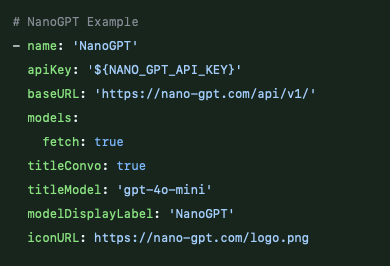
Let's break down the configuration options:
name: Identifies the provider in LibreChatapiKey: Your NanoGPT API key (using environment variable)baseUrl: NanoGPT's API endpointmodels.fetch: Automatically fetches available modelstitleConvo: Enables conversation titlingtitleModel: Model used for generating conversation titlesmodelDisplayLabel: How it appears in the interfaceiconUrl: NanoGPT's logo for visual identificationThrough this integration, you can access all our models, including:
For a complete list of available models and their pricing, visit our pricing page.
If you run into any issues or have questions about using NanoGPT with LibreChat, feel free to: